1.準備一隻小於32GB,最少10MB可用空間隨身碟,格式化FAT 16/32。
2.韌體下載:官網下載網址及說明
3.解壓縮XAV-AX5000_v102.zip到隨身碟根目錄。
4.將隨身碟接入車機的USB1埠。
注意事項:汽車請處於發動狀態,以免發生電池電力不足,更新失敗。
5.依照圖片步驟,點選"設定"。

6.一般

7.韌體版本。

8.偵測到根目錄三個正確的更新檔案,更新按鈕則變得可以按。
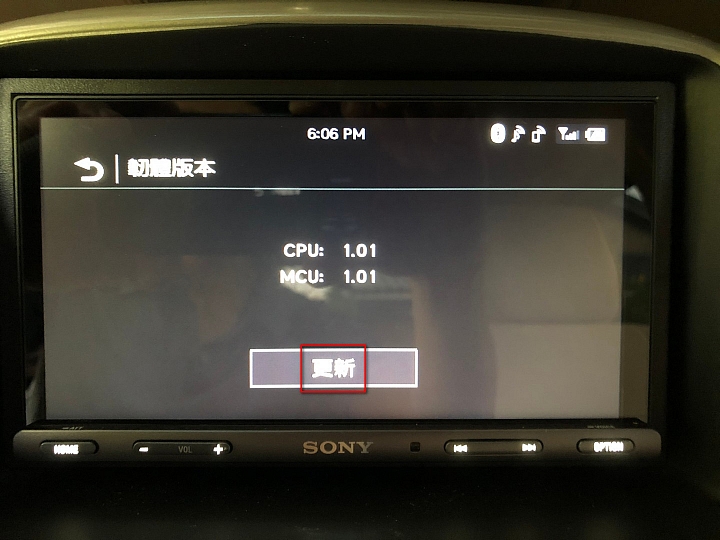
8.新韌體的版本,按下"更新"。

10.更新過程。
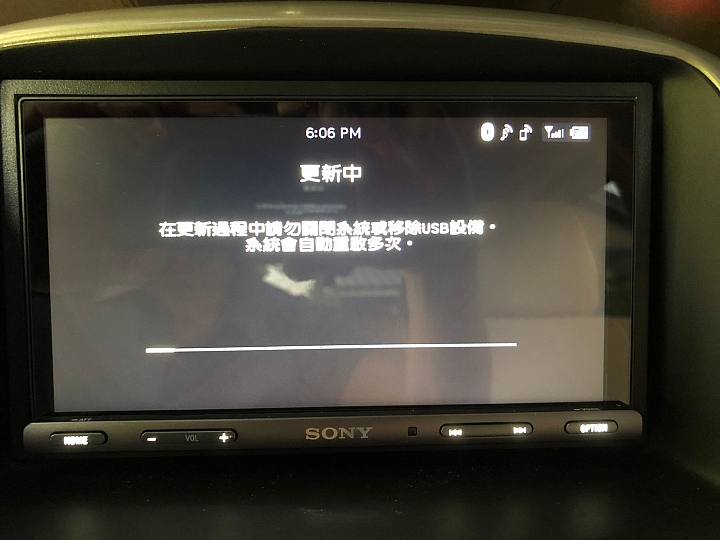
12.請依照畫面指示,將隨身碟接到USB2埠。
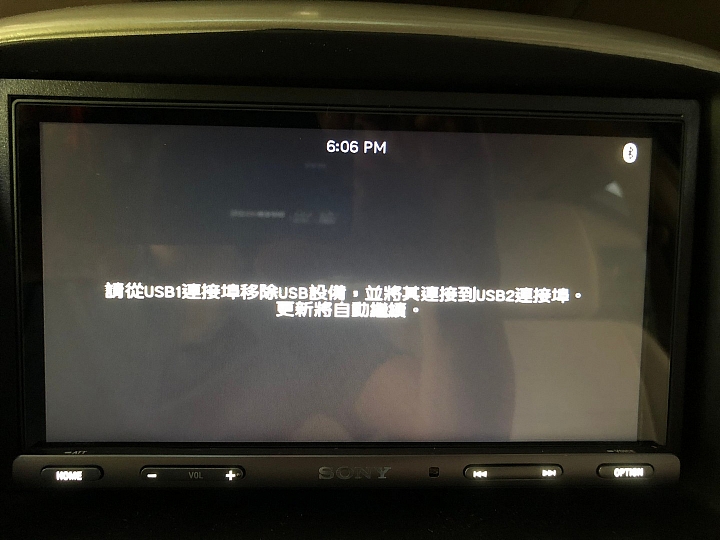
更新完成後,即會自動重新開機。修正事項請參考以下敘述,就不說明了。
Benefits and Improvements from the latest update
- Resolves an issue where the Bluetooth® call function does not work using an iOS™12 device
Previous Benefits and Improvements
- Improves the extended touch operation area when selecting Tuner presets
- Fixes an issue where there is noise when the input level of the SiriusXM® Radio is high
- Fixes an issue where the sound is clipped when only High Pass Filter (HPF) is ON





























































































