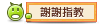台灣入手的人少,公司貨亦未上市這款,討論有點少,就讓喵來現現寶衝點文章數 XD
外盒小小一個,跟PSP包裝盒差不多。
![[隨便分享] Sony Tablet 3G+WIFI版](http://attach.mobile01.com/attach/201111/mobile01-49c456a0c1f10e10fd89ac0119eed78b.jpg)
不同於Made in China的S,P可是Made in Japan,爽度瞬間提升 XD
![[隨便分享] Sony Tablet 3G+WIFI版](http://attach.mobile01.com/attach/201111/mobile01-1089987cd527d3299d6de20e99140d1b.jpg)
簡單的包裝,乍看之下很像眼鏡盒。
![[隨便分享] Sony Tablet 3G+WIFI版](http://attach.mobile01.com/attach/201111/mobile01-8cd42261554c71cf1717173877e7fedb.jpg)
原本以為底殼會很難拆,但說明書上的拆卸方法看起來很簡單。
![[隨便分享] Sony Tablet 3G+WIFI版](http://attach.mobile01.com/attach/201111/mobile01-f2d3991dfa63be350cbe153bd5912766.jpg)
只需要幾秒鐘,輕輕鬆鬆就卸下了。
![[隨便分享] Sony Tablet 3G+WIFI版](http://attach.mobile01.com/attach/201111/mobile01-a78f53218ba61a316a13c7730e885d2f.jpg)
如果要拆裝microSD卡必須將電池取下,小扣分。
![[隨便分享] Sony Tablet 3G+WIFI版](http://attach.mobile01.com/attach/201111/mobile01-2b4b6125ca411774680928fbe10cd89f.jpg)
等一下,底部除了電池和SD卡插槽之外,似乎沒看到3G上網用的SIM卡槽?
別急,說明書的背面不就告訴你SIM卡插槽在哪了嘛!
![[隨便分享] Sony Tablet 3G+WIFI版](http://attach.mobile01.com/attach/201111/mobile01-8e1a73db440c3a0751d464a6615d9916.jpg)
上蓋殼拆卸方式與底殼略有不同,但同樣簡單。
大概是考慮到使用者若需要經常變換外殼的話,拆裝方式不宜複雜。
![[隨便分享] Sony Tablet 3G+WIFI版](http://attach.mobile01.com/attach/201111/mobile01-276b2a7f0f6ee4f996cc9f525784fdda.jpg)
附帶一提,銷售的主機是銀色機身,原廠另外出了黑色和白色的外殼,
如果商品銷售反應良好,未來可以預期會推出多色彩殼,
或比照過去應用在VAIO上的模式,請新銳藝術家設計特殊花紋殼

採用自彈式Push Push SIM卡槽。
![[隨便分享] Sony Tablet 3G+WIFI版](http://attach.mobile01.com/attach/201111/mobile01-9aebd3bd2334dbcf4ea372abf2ab8961.jpg)
在此要提醒一下經常需要轉移SIM卡至不同設備,尤其是同時擁有iPhone 4 或 iPad 的使用者,
千萬別因為貪圖方便而將SIM轉接卡(又稱還原卡)單獨遺留在SIM卡槽內。
轉接卡丟掉了也只要十幾元就有得買,但不慎弄壞讀卡設備的話,維修費可是轉接卡的數百倍

因為是日本機,所以初始狀態為日文介面,但可以選擇切換成繁體中文。
![[隨便分享] Sony Tablet 3G+WIFI版](http://attach.mobile01.com/attach/201111/mobile01-ea091d41e63173f05006e19e02bb5d2b.jpg)
此時還沒辦法使用3G上網,必須先設定APN。
設定路徑在『應用程式→設定→無線與網路→行動網路』
設定方式與手機相同,就不贅述。
![[隨便分享] Sony Tablet 3G+WIFI版](http://attach.mobile01.com/attach/201111/mobile01-74da5e12335188071e48b8b8e58396dd.jpg)
新增並啟用APN之後,右下角就會出現3G的標誌,此時就可以自由遨遊網際網路了。
![[隨便分享] Sony Tablet 3G+WIFI版](http://attach.mobile01.com/attach/201111/mobile01-7fe0bcacce32a6e249d102c08750e6e9.jpg)
3G版的另一個方便功能就是支援AGPS,
讓使用者在室內或是GPS衛星搜尋困難的地方也可以精準定位。
設定路徑在『應用程式→設定→位置與安全性』
![[隨便分享] Sony Tablet 3G+WIFI版](http://attach.mobile01.com/attach/201111/mobile01-7cefdfb6bb233c7784d3e373002cc1d6.jpg)
實測結果還不錯,很快就抓到所在的位置。
![[隨便分享] Sony Tablet 3G+WIFI版](http://attach.mobile01.com/attach/201111/mobile01-04bc895a1e60e9b2b8e59cc926a676a5.jpg)
P系列與S系列使用了不同輸出規格的AC變壓器,接頭也不同,所以無法共用。
但喵發現P系列的變壓器規格是5V2A,心想搞不好可以用USB充電,
於是拿了平常用來充手機的行動電源(有2A輸出)來試試。
一開始先試了microUSB插孔,沒反應

後來腦筋一轉,將行動電源接頭轉換成PSP用,接上Tablet P的電源孔,成功了!
![[隨便分享] Sony Tablet 3G+WIFI版](http://attach.mobile01.com/attach/201111/mobile01-579fe5ce64b0f2d34c0967f73721a1d5.jpg)
正常充電中

![[隨便分享] Sony Tablet 3G+WIFI版](http://attach.mobile01.com/attach/201111/mobile01-301be4399a5b71107e7b6c129c55fcb1.jpg)
3G版的S系列也來小秀一下。
![[隨便分享] Sony Tablet 3G+WIFI版](http://attach.mobile01.com/attach/201111/mobile01-3938902b0ac2ee52c2d0f7b253ff864b.jpg)
從說明書中可知 S系列是採用卡托式SIM卡槽。
![[隨便分享] Sony Tablet 3G+WIFI版](http://attach.mobile01.com/attach/201111/mobile01-db31921f9c0a7887a084fa9e7a690d53.jpg)
藏在USB防塵蓋底下。
![[隨便分享] Sony Tablet 3G+WIFI版](http://attach.mobile01.com/attach/201111/mobile01-21450a90e3c6f3bc20793a8838f8ebae.jpg)
必須一邊扳著防塵蓋一邊推拉卡托,裝卸很不順手,喵覺得這種設計很失敗

![[隨便分享] Sony Tablet 3G+WIFI版](http://attach.mobile01.com/attach/201111/mobile01-ef6a417a0b0dfc444abf96ed6fd665ab.jpg)
插入SIM卡,設定好APN,右下角同樣會顯示3G標誌。
![[隨便分享] Sony Tablet 3G+WIFI版](http://attach.mobile01.com/attach/201111/mobile01-721a46156ec46ecf92803f3df7ff72ff.jpg)
簡單分享至此