http://www.asus.com/tw/Tablets_Mobile/PadFone2/#support_Knowledge
更新步驟:
1.解壓縮得到TW_A68-10.4.12.24-0-ota-user.ZIP
2.將之複製貼上至手機sdcard根目錄底下.
![[分享] 無痛更新韌體 TW_PadFone-10.4.12.24-0](http://attach.mobile01.com/attach/201303/mobile01-ed476d8e24afb94af266a92d8bea889c.png)
3.將手機[重新開機].
4.開機後會出現更新訊息,點進去按確定.
![[分享] 無痛更新韌體 TW_PadFone-10.4.12.24-0](http://attach.mobile01.com/attach/201303/mobile01-cb40c6c7d13048fa84403f5d43743d35.png)
![[分享] 無痛更新韌體 TW_PadFone-10.4.12.24-0](http://attach.mobile01.com/attach/201303/mobile01-2c686eded058871e5f26ec2ec57d3f24.png)
5.等待更新完成.
![[分享] 無痛更新韌體 TW_PadFone-10.4.12.24-0](http://attach.mobile01.com/attach/201303/mobile01-6d51cee5374a73639bc436d722c10505.png)
6.完成後會出現更新照相韌體50168,一樣點進去按確定更新.
7.如有平板?將手機插回平板基座更新平板韌體.
我就是如此無痛更新完成的,從TW10.4.5.33至目前最新的TW10.4.12.24順順利利的! 版上一些超人品天才不知是如何更新的?問題多多...
更新不順?一定事出有因!有因才會有果,避而不談如何惡搞手機的"因"?只在網上狂貼自己種下的惡果.不是因果不分嗎? 可笑!



以下是更新後的+分圖. 看懂就看懂,如真看不懂? 真
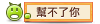

![[分享] 無痛更新韌體 TW_PadFone-10.4.12.24-0](http://attach.mobile01.com/attach/201303/mobile01-36810b97197df32aba44147ee2ee1e97.png)
![[分享] 無痛更新韌體 TW_PadFone-10.4.12.24-0](http://attach.mobile01.com/attach/201303/mobile01-82452174bed314b636ea1a534bc74674.png)
![[分享] 無痛更新韌體 TW_PadFone-10.4.12.24-0](http://attach.mobile01.com/attach/201303/mobile01-40ae771ada8e81be7e0767c7787199d6.png)
![[分享] 無痛更新韌體 TW_PadFone-10.4.12.24-0](http://attach.mobile01.com/attach/201303/mobile01-bd8160b223a0ac8dfdf01c7a2158228b.png)
![[分享] 無痛更新韌體 TW_PadFone-10.4.12.24-0](http://attach.mobile01.com/attach/201303/mobile01-59fcf252886f89903cb923158d685f47.png)
![[分享] 無痛更新韌體 TW_PadFone-10.4.12.24-0](http://attach.mobile01.com/attach/201303/mobile01-67e299d444a6e794824b39f2c50eb33f.png)



 不缺,剛好夠用!
不缺,剛好夠用! 

























































































