說明:CIFS:網路文件共享系統(Common Internet File System),讓i9000可以透過網路芳鄰模式讀取放在網路上的檔案。
安裝方式:
1.請進入recovery mode 之[advanced SpeedMod ULK features]選單,點入[TWEAK options]選項,將CIFS support enable
2.安裝CifsManager v1.41
3.下載cifs.zip @附加壓縮檔: cifs.zip
- 將cifs.ko及slow-work.ko複製到i9000裡,路徑與CifsManager的[Path to cifs.ko]必須相同
- 這邊的例子是將cifs.ko及slow-work.ko複製到/sdcard/cifs
- 開啟CifsManager v1.41後,先將需要勾選的項目確認勾選完畢
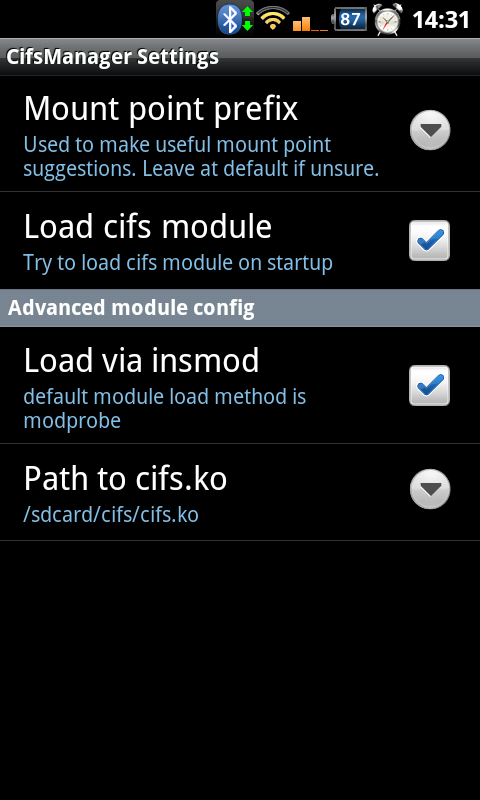
- 點選[Mount point prefix],設定掛載之後,在i9000欲顯示的路徑
- 點選[Path to cifs.ko],設定cifs的路徑設定要指到複製的位置(這邊的例子是/cifs/)

4.完成欲分享網路路徑、密碼等設定後,即可使用
(註:具體網路設定,因各家設定不同,在此不多作解說)
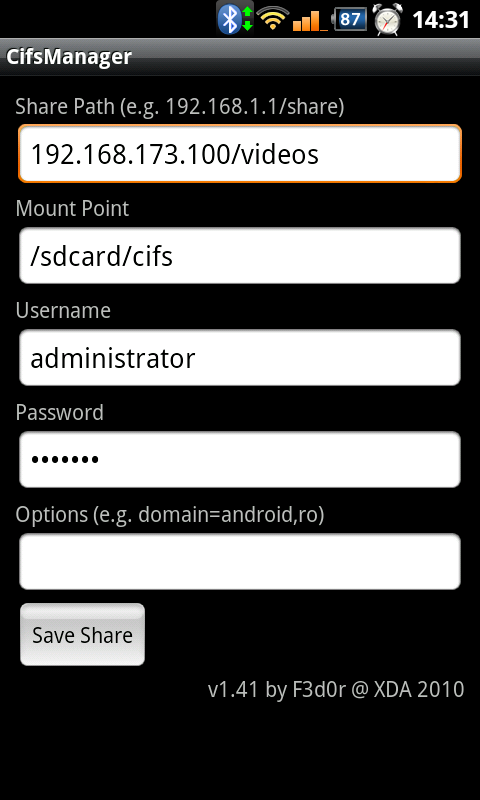
5.前述設定完成後,即可mount掛載路徑,長按就可以開啟目錄找檔案

CifsManager v1.41 下載方式
@.CifsManager v1.41 二維條碼QR Code,從market下載

註:
1.部分系統會將中文檔名辨識為亂碼,會有無法開啟之虞,可將欲分享開啟之檔案名稱換成英文名稱。
2.想多瞭解何謂cifs,請參考digitime「網路文件共享系統(CIFS)」
yungjeng1119 wrote:
請問k10卡三爽是不是已經沒有ext4+ext2的選項了
是的
如果你原來就是第七項,不想改的話,也可以正常使用K10版
如果想改回第七項設定,則可參照我前面貼的方法修改,一樣可以用
ccid0724 wrote:
wowsuper o...(恕刪)
Super Optimized Kernel 4.4 出了
只是我一直搞不懂
CWM跟一般的差在哪邊,雖然我都還是用一般刷法
CWM是要搭配特殊rom?
不知道有沒有高手可以解說一下
下面是原文
第五六步不懂他的意思....~"~
Install Procedure by I9000bramgmail :
NOTE: -TITANIUM BACKUP IS RECOMMENDED FOR A BACKUP.
- DOC'S ROM V8 xwJPA or xxJPO recommended.
1. make a (titanium) backup (NO NANDROID!)
2. put a CWM pda file of your rom(or entire rom) on the sd card +the 4.3 cwm kernel.
3.boot into CWM, choose flash zip from SD card and choose the 4.3 kernel. DO NOT REBOOT
4.still in CWM go to mounts and storage and format /system , /data ,/cache
5.flash the PDA(rom) file. DO NOT REBOOT
6.flash the 4.3 kernel again, Reboot
7. restore (titanium) backup
OR:
1. make (titanium) backup (NO NANDROID!)
2. put doc's JPO OR JPA rom V8, (must be v8!!) on the sd
3.reboot into recovery wipe /system, /data, /cache
4.still in recovery flash the doc rom v8
5.flash 4.3 zip file or reboot into download mode, flash 4.3 kernel
6. restore (titanium) backup
內文搜尋
X





























































































