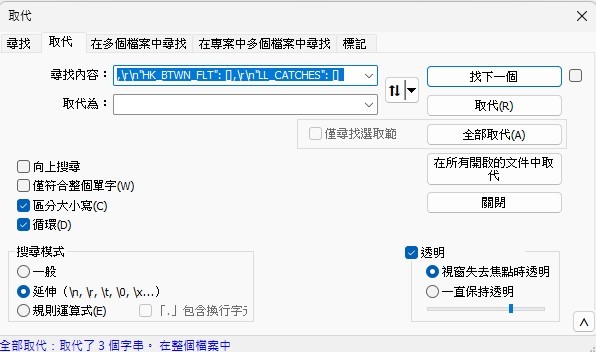我現在有一個文字檔
我想把這個檔案內的三行文字取代
請問如果用批次檔要怎麼寫呢
,
"HK_BTWN_FLT": [],
"LL_CATCHES": []

檔案內容如下
{
"ACT_ID": 6,
"ACT_DATETIME": "2022-09-29T12:00Z",
"LAT": "-9807.998",
"LON": "+17825.002",
"HK_BTWN_FLT": [],
"LL_CATCHES": []
},
{
"ACT_ID": 6,
"ACT_DATETIME": "2022-10-01T12:00Z",
"LAT": "-2807.998",
"LON": "+17825.002",
"HK_BTWN_FLT": [],
"LL_CATCHES": []
},
{
"ACT_ID": 6,
"ACT_DATETIME": "2022-10-03T12:00Z",
"LAT": "-9807.998",
"LON": "+17825.002",
"HK_BTWN_FLT": [],
"LL_CATCHES": []
}
====================剛剛得到大神指點================