studentss wrote:
我有一堆文字檔,用7z壓縮後還有58.7GB,還有什麼方法能使這些文字檔再無損變小嗎?
這我不會啦....批次檔太難了
原始檔77.285GB ->壓縮後58.7GB
>這我不會啦....批次檔太難了
可惜了,
好用的 東西 你 不會.
>原始檔77.285GB ->壓縮後58.7GB
這 壓縮率 賊低 才 76%,
通常 純文字 壓縮率 賊高.
實測:
純文字 檔案大小: 20,368,248,475 Bytes=19,424.68 MB=18.97 GB
在 2023/02/20 壓縮為 .7Z
2023/02/20 BigTextFile_Test_Sample.7z 壓縮後 209 MB, 壓縮率 1.08%
解壓 重新 壓縮:
2025/06/24 BigTextFile_Test_Sample_NEW.7z 壓縮後 209 MB, 壓縮率 1.08% --> 仍然沒變
2025/06/24 BigTextFile_Test_Sample.rar 壓縮後 5.15 MB, 壓縮率 0.0266%
此例 結論:
純文字 檔案大小: 20,368,248,475 Bytes=19,424.68 MB=18.97 GB
WinRar(壓縮後 5.15 MB) 比 7-Zip(壓縮後 209 MB) 壓縮率 更高.
18.97 GB 壓縮後 5.15 MB 壓縮率 0.0266% 賊高.
★★★ 所以 7-Zip 不是 每次 都壓贏 WinRar. ★★★
PS:
2023/02/20 壓縮為 .7Z
OS : Windows 7 X64
RAM : 12 GB
已使用 14.5 年的 Q8400 整機壞了(Windows 7 X64),
買 中古 整機 買了 2 台.
安裝: 2023/11/29 Windows 11
2025/06/24 重新壓縮為 .7Z/.Rar
OS : Windows 11 X64 23H2
RAM : 48 GB
7-Zip : V24.09
WinRar : V7.01
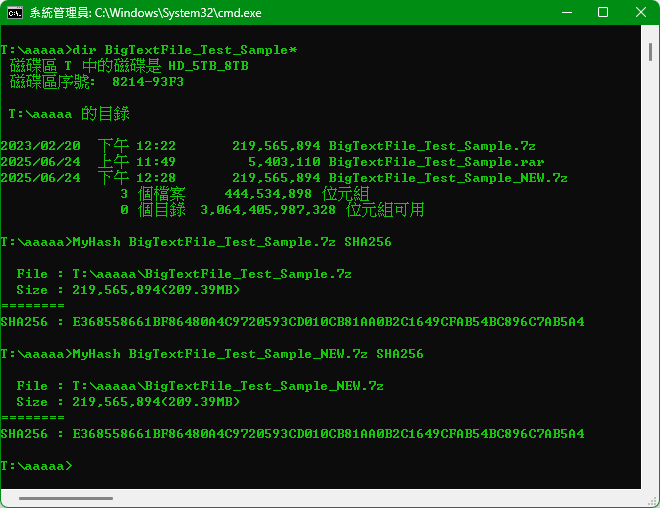
python .\file_analyzer.py .\NEWS.txt
================================================================================
檔案分析報告:NEWS.txt
================================================================================
檔案大小:1,085,460 bytes (1.04 MB)
檔案型態:文字檔案
📊 熵值分析:
熵值:5.062 / 8.000
壓縮潛力:中等
預估壓縮率:部分重複性,有一定壓縮空間 (30-60%)
📝 字元分佈分析:
數字:4.2%
字母:68.7%
中文:0.0%
空白:18.5%
標點:6.1%
其他:2.5%
最常見字元/位元組:
1. '' '': 145,882 次 (13.4%)
2. 'e': 81,626 次 (7.5%)
3. 't': 60,892 次 (5.6%)
4. 'o': 58,395 次 (5.4%)
5. 'n': 52,346 次 (4.8%)
🔄 重複性分析:
總行數:27,284
唯一行數:13,853
重複行比例:49.2%
子字串重複率:
4char:64.2% (48524/75577)
8char:41.7% (163620/392819)
16char:25.3% (192131/760441)
32char:19.2% (167112/868890)
最常見的行:
1. '\r': 8,531 次
2. '-----\r': 184 次
3. '-------\r': 137 次
🏷️ 資料型態:英文文字檔案
💡 壓縮建議:
📦 高重複性資料,建議先去重再壓縮
命令:sort file.txt | uniq > unique.txt
-----------------------------------------------------
#!/usr/bin/env python3
# -*- coding: utf-8 -*-
"""
文字檔案壓縮性分析工具
分析檔案的熵值、重複性、字元分布等特性,判斷壓縮潛力
"""
import os
import sys
import math
import argparse
from collections import Counter, defaultdict
import re
from pathlib import Path
class FileAnalyzer:
def __init__(self, filepath):
self.filepath = Path(filepath)
self.file_size = 0
self.data = b''
self.text_data = ''
self.is_text = True
def load_file(self):
"""載入檔案資料"""
try:
self.file_size = self.filepath.stat().st_size
with open(self.filepath, 'rb') as f:
self.data = f.read()
# 嘗試解碼為文字
try:
self.text_data = self.data.decode('utf-8')
except UnicodeDecodeError:
try:
self.text_data = self.data.decode('big5')
except UnicodeDecodeError:
try:
self.text_data = self.data.decode('gbk')
except UnicodeDecodeError:
self.is_text = False
self.text_data = self.data.decode('utf-8', errors='ignore')
except Exception as e:
print(f"錯誤:無法讀取檔案 {self.filepath}: {e}")
return False
return True
def calculate_entropy(self, data=None):
"""計算檔案的熵值 (Shannon entropy)"""
if data is None:
data = self.data
if len(data) == 0:
return 0
counter = Counter(data)
total = len(data)
entropy = -sum((count/total) * math.log2(count/total)
for count in counter.values())
return entropy
def analyze_character_distribution(self):
"""分析字元分布"""
if not self.is_text:
return self.analyze_byte_distribution()
counter = Counter(self.text_data)
total_chars = len(self.text_data)
# 分類字元
categories = {
'digits': 0,
'letters': 0,
'whitespace': 0,
'punctuation': 0,
'chinese': 0,
'others': 0
}
for char, count in counter.items():
if char.isdigit():
categories['digits'] += count
elif char.isalpha():
if ord(char) > 127: # 可能是中文或其他非ASCII字元
categories['chinese'] += count
else:
categories['letters'] += count
elif char.isspace():
categories['whitespace'] += count
elif char in '.,;:!?()[]{}"\'-':
categories['punctuation'] += count
else:
categories['others'] += count
# 轉換為百分比
for key in categories:
categories[key] = (categories[key] / total_chars) * 100
return categories, counter.most_common(10)
def analyze_byte_distribution(self):
"""分析位元組分布(二進位檔案)"""
counter = Counter(self.data)
total_bytes = len(self.data)
categories = {
'printable': 0,
'control': 0,
'high_ascii': 0
}
for byte_val, count in counter.items():
if 32 <= byte_val <= 126: # 可列印ASCII
categories['printable'] += count
elif byte_val < 32: # 控制字元
categories['control'] += count
else: # 高ASCII值
categories['high_ascii'] += count
# 轉換為百分比
for key in categories:
categories[key] = (categories[key] / total_bytes) * 100
return categories, counter.most_common(10)
def analyze_repetition(self):
"""分析重複性"""
if not self.text_data:
return {}
lines = self.text_data.split('\n')
total_lines = len(lines)
unique_lines = len(set(lines))
# 分析重複行
line_counter = Counter(lines)
duplicate_lines = sum(1 for count in line_counter.values() if count > 1)
# 分析重複子字串
substrings = {}
text_len = len(self.text_data)
# 檢查不同長度的重複子字串
for length in [4, 8, 16, 32]:
if text_len > length:
substr_counter = Counter()
for i in range(text_len - length + 1):
substr = self.text_data[i:i+length]
substr_counter[substr] += 1
repeated_substrs = sum(1 for count in substr_counter.values() if count > 1)
total_substrs = len(substr_counter)
substrings[f'{length}char'] = {
'total': total_substrs,
'repeated': repeated_substrs,
'repetition_rate': (repeated_substrs / total_substrs * 100) if total_substrs > 0 else 0
}
return {
'lines': {
'total': total_lines,
'unique': unique_lines,
'duplicate_rate': ((total_lines - unique_lines) / total_lines * 100) if total_lines > 0 else 0
},
'substrings': substrings,
'most_common_lines': line_counter.most_common(5)
}
def estimate_compression_potential(self, entropy):
"""根據熵值估計壓縮潛力"""
if entropy >= 7.5:
return "極差", "接近隨機資料,壓縮效果很差 (<10%)"
elif entropy >= 6.5:
return "差", "低重複性資料,壓縮效果有限 (10-30%)"
elif entropy >= 5.0:
return "中等", "部分重複性,有一定壓縮空間 (30-60%)"
elif entropy >= 3.0:
return "好", "高重複性,壓縮效果良好 (60-80%)"
else:
return "極佳", "極高重複性,壓縮效果極佳 (>80%)"
def classify_data_type(self, entropy, char_dist, repetition):
"""分類資料型態"""
if not self.is_text:
return "二進位檔案"
# 基於特徵分類
if entropy > 7.0:
if char_dist[0]['digits'] > 50:
return "隨機數字資料"
elif char_dist[0]['letters'] > 60:
return "隨機字母資料(可能是加密或編碼資料)"
else:
return "高熵文字資料(接近隨機)"
elif repetition['lines']['duplicate_rate'] > 50:
return "高重複性文字(日誌檔或範本資料)"
elif char_dist[0]['digits'] > 70:
return "數字資料檔案"
elif char_dist[0]['chinese'] > 30:
return "中文文字檔案"
elif char_dist[0]['letters'] > 60:
return "英文文字檔案"
else:
return "混合格式文字檔案"
def generate_report(self):
"""生成完整分析報告"""
if not self.load_file():
return
print("=" * 80)
print(f"檔案分析報告:{self.filepath.name}")
print("=" * 80)
# 基本資訊
print(f"檔案大小:{self.file_size:,} bytes ({self.file_size/1024/1024:.2f} MB)")
print(f"檔案型態:{'文字檔案' if self.is_text else '二進位檔案'}")
# 熵值分析
entropy = self.calculate_entropy()
compression_level, compression_desc = self.estimate_compression_potential(entropy)
print(f"\n📊 熵值分析:")
print(f" 熵值:{entropy:.3f} / 8.000")
print(f" 壓縮潛力:{compression_level}")
print(f" 預估壓縮率:{compression_desc}")
# 字元分佈分析
char_dist, common_chars = self.analyze_character_distribution()
print(f"\n📝 字元分佈分析:")
if self.is_text:
print(f" 數字:{char_dist['digits']:.1f}%")
print(f" 字母:{char_dist['letters']:.1f}%")
print(f" 中文:{char_dist['chinese']:.1f}%")
print(f" 空白:{char_dist['whitespace']:.1f}%")
print(f" 標點:{char_dist['punctuation']:.1f}%")
print(f" 其他:{char_dist['others']:.1f}%")
else:
print(f" 可列印字元:{char_dist['printable']:.1f}%")
print(f" 控制字元:{char_dist['control']:.1f}%")
print(f" 高ASCII值:{char_dist['high_ascii']:.1f}%")
print(f"\n 最常見字元/位元組:")
for i, (char, count) in enumerate(common_chars[:5], 1):
if self.is_text:
display_char = repr(char) if char in '\n\r\t ' else char
print(f" {i}. '{display_char}': {count:,} 次 ({count/len(self.text_data)*100:.1f}%)")
else:
print(f" {i}. 0x{char:02X}: {count:,} 次 ({count/len(self.data)*100:.1f}%)")
# 重複性分析(僅文字檔案)
if self.is_text:
repetition = self.analyze_repetition()
print(f"\n🔄 重複性分析:")
print(f" 總行數:{repetition['lines']['total']:,}")
print(f" 唯一行數:{repetition['lines']['unique']:,}")
print(f" 重複行比例:{repetition['lines']['duplicate_rate']:.1f}%")
print(f"\n 子字串重複率:")
for length, data in repetition['substrings'].items():
print(f" {length}:{data['repetition_rate']:.1f}% ({data['repeated']}/{data['total']})")
if repetition['most_common_lines']:
print(f"\n 最常見的行:")
for i, (line, count) in enumerate(repetition['most_common_lines'][:3], 1):
preview = line[:50] + "..." if len(line) > 50 else line
preview = preview.replace('\n', '\\n').replace('\r', '\\r')
print(f" {i}. '{preview}': {count:,} 次")
# 資料型態分類
data_type = self.classify_data_type(entropy, (char_dist, common_chars),
self.analyze_repetition() if self.is_text else {})
print(f"\n🏷️ 資料型態:{data_type}")
# 壓縮建議
print(f"\n💡 壓縮建議:")
if entropy > 7.0:
print(" ⚠️ 此檔案接近隨機資料,任何壓縮演算法效果都有限")
print(" 建議:檢查是否為已壓縮或加密的資料")
elif entropy > 6.0:
print(" 📦 建議使用:PAQ、ZPAQ 等專門處理低冗餘資料的演算法")
print(" 參數:7z -mx=9 -md=1536m 或 xz -9e")
elif repetition.get('lines', {}).get('duplicate_rate', 0) > 30:
print(" 📦 高重複性資料,建議先去重再壓縮")
print(" 命令:sort file.txt | uniq > unique.txt")
else:
print(" 📦 標準壓縮演算法即可:7z -mx=9, bzip2 -9, xz -6")
print("=" * 80)
def main():
parser = argparse.ArgumentParser(description='分析文字檔案的壓縮特性')
parser.add_argument('filepath', help='要分析的檔案路徑')
parser.add_argument('-v', '--verbose', action='store_true', help='顯示詳細資訊')
args = parser.parse_args()
if not os.path.exists(args.filepath):
print(f"錯誤:檔案 '{args.filepath}' 不存在")
sys.exit(1)
analyzer = FileAnalyzer(args.filepath)
analyzer.generate_report()
if __name__ == "__main__":
main()
http://mattmahoney.net/dc/text.html
PAQ files compressor, opener and extractor utility
內文搜尋
X





























































































