三月魚 wrote:
老實說我不對CCMX...(恕刪)
"i1 Display Pro +CCSS"校正廣色域/WLED 遠遠比 i1 Pro和colormunki準確,尤其是低亮度
我的兩個(硬件校正3D LUT) P241W最大的ΔE Grayscale只0.41-0.49 ( Lstar Curve, 70cd, Contrast Ratio: 350:1), i1 Pro/Colormunki Photo 無法提供這樣的表現
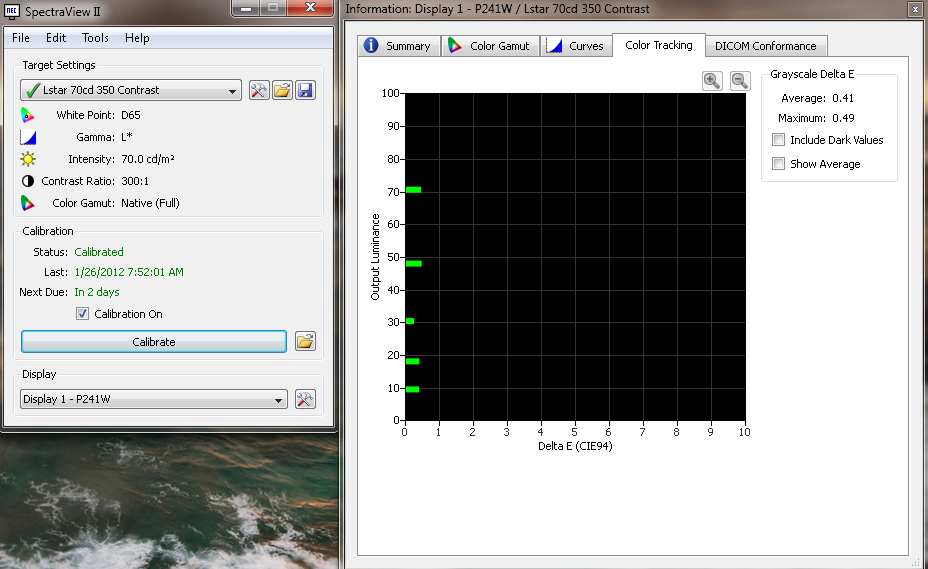
但問題是->因為不是所有的顯示器都支持 EIZO/NEC擁有的硬件校正3D LUT, 如果你想軟件校正有更出色的表現,你需要購買 OEM 第三方校正增強 i1Display Pro 與第三方商業軟體一起,但請記住不包括X-rite軟件 i1Profiler 授權.這是相當令人沮喪. NEC OEM i1Display Pro 不包括X-rite軟件 i1Profiler授權. Curtpalme i1 Display 3 Pro(OEM i1 Display Pro)不包括X-rite軟件 i1Profiler授權.



































































































