snare wrote:
(20190930 20...(恕刪)
好的 感謝
victor0726 wrote:
不知道差別在哪裡。 非常感謝您。...(恕刪)
peter624 wrote:
(https://www.tpex.org.tw/web/stock/statistics/monthly/monthly_rpt_mkt_info_dl.php?DOC_ID=2118),另外檢查網頁原始碼,也沒有發現對應的table在哪裡。
(恕刪)
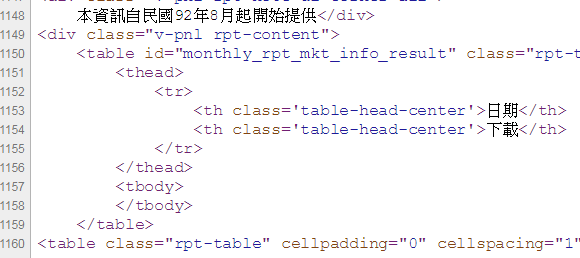
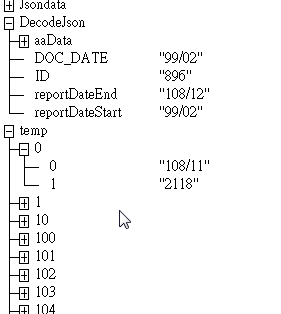
peter624 wrote:
請問我要用VBA下載此網站(https://www.tpex.org.tw/web/stock/statistics/monthly/monthly_rpt_mkt_info_05.php?l=zh-tw)的EXCEL檔,但是發現他的每月份下載網址比如108/11參數DOC_ID=2118,DOC_ID每月的值沒有一定的規則性,我要如何去取得DOC_ID然後下載(恕刪)
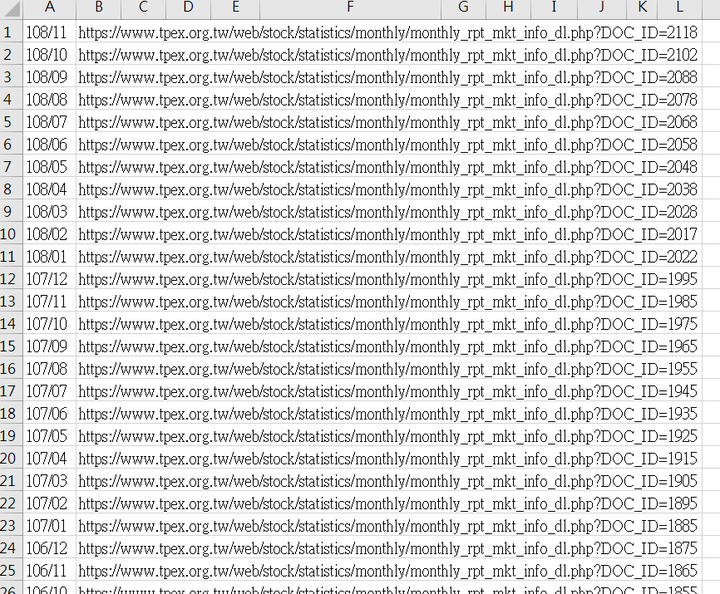
'取得下載網址範例
Sub Get_tpex()
Dim Xmlhttp As Object, Jsondata As Object, DecodeJson, temp
Dim Url As String, Url_a As String, Url_b As String, sd As String, ed As String, i As Integer
Set Jsondata = CreateObject("HtmlFile")
Jsondata.write ”<script>document.JsonParse=function (s) {return eval(’(’ + s + ’)’);}</script>”
'jsondata.write 這行符號是全形字,請自行改成半形,或回頭找其它檔案中的程式碼
Sheets("工作表1").Cells.Clear
sd = "99/02"
ed = "108/12"
Url = "https://www.tpex.org.tw/web/stock/statistics/monthly/monthly_rpt_mkt_info_result.php?l=zh-tw&t=5&sd=" & sd & "&ed=" & ed & "&_="
Url_a = "https://www.tpex.org.tw/web/stock/statistics/monthly/monthly_rpt_mkt_info_05.php?l=zh-tw"
Url_b = "https://www.tpex.org.tw/web/stock/statistics/monthly/monthly_rpt_mkt_info_dl.php?DOC_ID="
Set Xmlhttp = CreateObject("Msxml2.XMLHTTP")
With Xmlhttp
.Open "GET", Url & UNIXTime, False
.setRequestHeader "Referer", Url_a
.send
Set DecodeJson = Jsondata.JsonParse(.responsetext)
Set temp = CallByName(DecodeJson, "aaData", VbGet)
For i = 0 To CallByName(temp, "length", VbGet) - 1
Cells(i + 1, 1) = CallByName(CallByName(temp, i, VbGet), "0", VbGet)
Cells(i + 1, 2) = Url_b & CallByName(CallByName(temp, i, VbGet), "1", VbGet)
Next i
End With
Set Xmlhttp = Nothing
Set DecodeJson = Nothing
Set Jsondata = Nothing
Set temp = Nothing
End Sub
Function UNIXTime()
UNIXTime = Round(((Date - #1/1/1970#) * 86400 + Timer) * 1000, 0)
End Function
'下載檔案範例
'部份程式碼,請參考269樓、271樓,自行加入
Sub download()
Dim Xmlhttp As Object
Dim Url As String, Url_a As String, FileName As String
Url = "https://www.tpex.org.tw/web/stock/statistics/monthly/monthly_rpt_mkt_info_dl.php?DOC_ID=2118"
Url_a = "https://www.tpex.org.tw/web/stock/statistics/monthly/monthly_rpt_mkt_info_05.php?l=zh-tw"
Set Xmlhttp = CreateObject("Msxml2.XMLHTTP")
With Xmlhttp
.Open "GET", Url, False
.setRequestHeader "Referer", Url_a
.send
'取檔名程式碼
End With
'存檔程式碼
'開檔程式碼,請自行錄巨集使用workbooks.open,或建立CreateObject("Excel.Application")
Set Xmlhttp = Nothing
End Sub
'部份程式碼,請參考61樓,自行加入
'64位元excel ,Private Declare 需改成 Private Declare PtrSafe
Sub test()
URLDownloadToFile 0, "網址", "完整路徑+自訂檔名(自訂副檔名)", 0, 0
End Sub