nezher wrote:
比如100只有一個 那後面的排列不要再出現100
原來20組,去掉重複的剩7組,是這樣嗎??
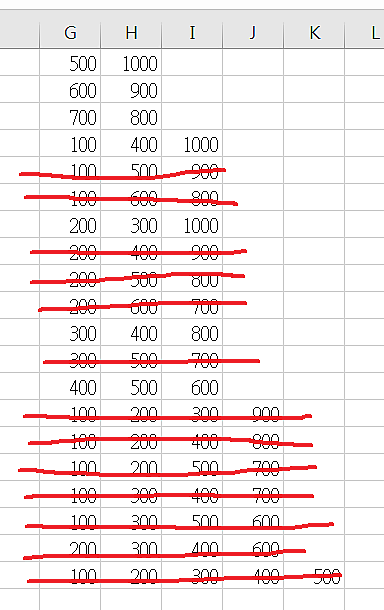
把這一行
If tempsum = target Then
改成
If tempsum = target And IsError(Application.Match(targetsum(1), Range("g:g"), 0)) Then

function findCombine(data, target) {
data = data.sort((a, b) => b - a); //複製並排序
let stack = [], stackIdx = 0; //堆疊
let idx = 0; //目前應該讀取 data 的位置
let sumVal = 0, val; //總和
let result = []; //結果
let testCount = 0; //計算共測試了幾個數字
while (idx < data.length || stackIdx > 0) {
//如果沒資料了則退回,找下一個
if (idx >= data.length) {
let topIdx = stack[--stackIdx];
sumVal -= data[topIdx];
idx = topIdx + 1;
continue;
}
//加入 data[idx]
stack[stackIdx++] = idx;
sumVal += (val = data[idx++]);
++testCount;
//若符合則記錄,超過則退回
if (sumVal === target) {
let tmp = [];
for (let i = 0; i < stackIdx; ++i) {
tmp.push(data[stack[i]]);
}
result.push(tmp);
} else if (sumVal > target) {
--stackIdx;
sumVal -= val;
}
}
return {result, testCount};
}
ren1244 wrote:
所以用 html + javascript 做個範例
如下圖,第一組(20個數字)只要測試 624457 個組合就夠了

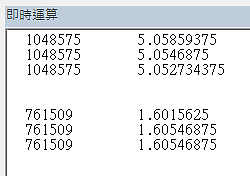
 ,但我不想改了
,但我不想改了
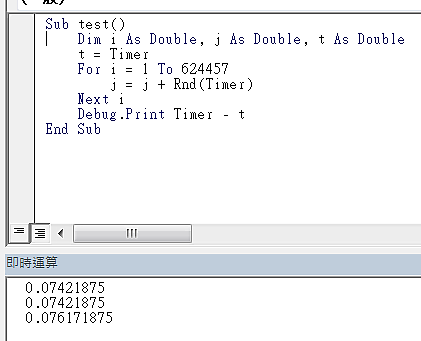
'(不可重複選取的不重複組合公式)
'簡單修改後程式碼,有點亂,修修補補的,不想整理了
Sub test()
Dim data(), targetsum() As Double, item_name() As String, lastrow As Integer, ttt As Double
Dim total As Long, i As Integer, ok As Integer, target As Double, limited As Integer, maxcombin As Integer, start As Integer, startend As Integer, tolerance As Double, rs As Boolean
Columns("E:Z").Clear
On Error GoTo Esc_Stop
Application.EnableCancelKey = xlErrorHandler
ttt = Timer
lastrow = Range("A2").End(xlDown).Row
ReDim data(1 To 2, 1 To lastrow - 1)
data(1, 1) = Cells(2, 2).Value
For d = 1 To lastrow - 1
data(1, d) = Cells(d + 1, 2).Value
Next d
For d = 1 To UBound(data, 2) - 1
For e = d + 1 To UBound(data, 2)
If data(1, d) > data(1, e) Then
temp = data(1, d)
data(1, d) = data(1, e)
data(1, e) = temp
End If
Next e
Next d
If Range("C1") = 0 Then End
target = Range("C1"): tolerance = Range("C2"): limited = Range("C3"): maxcombin = Range("C4")
Range("C5") = "": Range("C8") = "": Range("E1") = Format(Now(), "hh:mm:ss")
If Range("c6") = "" Then
Range("c6") = False
Range("c7") = ""
End If
If Range("c6") = True And Range("c7") = "" Then Range("c7") = 15
rs = Range("c6")
If limited = 0 Then
start = 1
If rs = True Then
startend = Range("c7")
Else
For d = 1 To UBound(data, 2)
f = f + data(1, d)
If f > target Then Exit For
Next d
startend = d - 1
End If
Else
start = limited: startend = start
End If
For i = start To startend
ReDim targetsum(1 To i)
Call findCombin(data, targetsum, item_name, i, total, 1, 1, ok, target, limited, maxcombin, tolerance, rs)
If start <> startend Then Range("C8") = Int((i / startend * 100) + 0.5) & "%請耐心等待"
Next i
If ok <> 0 Then Call find_name
Range("C8") = "100%計算結束": Range("E2") = Format(Now(), "hh:mm:ss")
Debug.Print total, Timer - ttt
Exit Sub
Esc_Stop:
If Err = 18 Then
MsgBox "stop"
End If
End Sub
Sub findCombin(data(), targetsum() As Double, item_name() As String, j As Integer, total As Long, k As Integer, n As Integer, ok As Integer, target As Double, limited As Integer, maxcombin As Integer, tolerance As Double, rs As Boolean)
Dim i As Integer, tempsum As Double
For i = k To UBound(data, 2)
targetsum(n) = data(1, i): tempsum = 0
If n = j Then
total = total + 1
For s = 1 To UBound(targetsum)
tempsum = tempsum + targetsum(s)
If tempsum > target Then Exit Sub
Next s
If tempsum = target Then
ok = ok + 1
Range("G" & ok).Resize(1, j) = targetsum
If (ok = maxcombin And maxcombin <> 0) Then
Range("C5") = ok: Range("C8") = "100%計算結束": Range("E2") = Format(Now(), "hh:mm:ss"): Debug.Print total
If ok <> 0 Then Call find_name
End
End If
Range("c5") = ok
Exit Sub
End If
Else
Call findCombin(data, targetsum, item_name, j, total, i + IIf(rs, 0, 1), n + 1, ok, target, limited, maxcombin, tolerance, rs)
End If
Next i
End Sub
Sub find_name()
Dim lastrow As Integer, lastcol As Integer, n As Object, name_data() As String
Set n = CreateObject("Scripting.Dictionary")
Application.ScreenUpdating = False
lastrow = Range("A1").End(xlDown).Row
For i = 2 To lastrow
n.Add Str(Cells(i, 2)), Cells(i, 1)
Next i
For i = 1 To Range("c5").Value
lastcol = Range("G" & i).End(xlToRight).Column
ReDim name_data(1 To lastcol - 6)
For j = 7 To lastcol
name_data(j - 6) = n(Str(Cells(i, j)))
Next j
Cells(i, 6) = Join(name_data, ",")
Next i
Set n = Nothing
Application.ScreenUpdating = True
End Sub
For i = start To startend
ReDim targetsum(1 To i)
Call findCombin(data, targetsum, item_name, i, total, 1, 1, ok, target, limited, maxcombin, tolerance, rs)
If start <> startend Then Range("C8") = Int((i / startend * 100) + 0.5) & "%請耐心等待"
Next ifunction findCombine(data, target, minItem, maxItem, oneSolution) {
data = data.sort((a, b) => b - a); //複製並排序
let stack = [], stackIdx = 0; //堆疊
let idx = 0; //目前應該讀取 data 的位置
let sumVal = 0, val; //總和
let result = []; //結果
let testCount = 0; //計算共測試了幾個數字
while (idx < data.length || stackIdx > 0) {
//如果沒資料或超過允許選取個數,則退回,找下一個
if (idx >= data.length || stackIdx>=maxItem) {
let topIdx = stack[--stackIdx];
sumVal -= data[topIdx];
idx = topIdx + 1;
continue;
}
//加入 data[idx]
stack[stackIdx++] = idx;
sumVal += (val = data[idx++]);
++testCount;
//若符合則記錄,超過則退回
if (sumVal === target) {
if(stackIdx >= minItem) {
let tmp = [];
for (let i = 0; i < stackIdx; ++i) {
tmp.push(data[stack[i]]);
}
result.push(tmp);
//如果只需要1解,有1解就終止
if(oneSolution && result.length>0) {
break;
}
} else {
--stackIdx;
sumVal -= val;
}
} else if (sumVal > target) {
--stackIdx;
sumVal -= val;
}
}
return {result, testCount};
}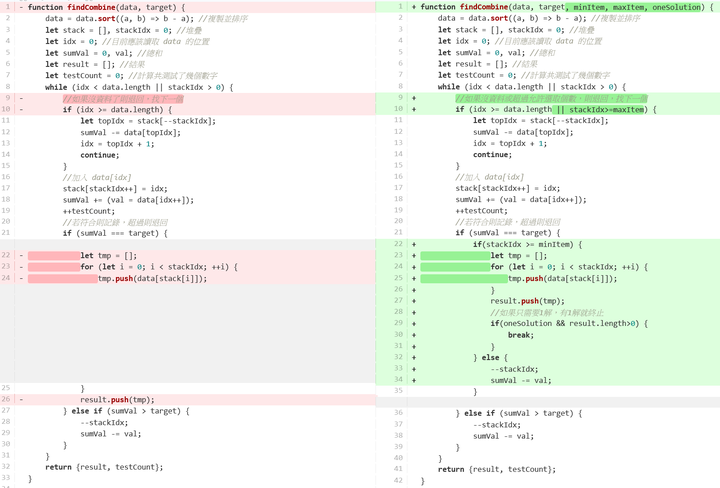
ren1244 wrote:
下面這段我覺得還可以優化啦
For i = start To startend
ReDim targetsum(1 To i)
Call findCombin(data, targetsum, item_name, i, total, 1, 1, ok, target, limited, maxcombin, tolerance, rs)
If start <> startend Then Range("C8") = Int((i / startend * 100) + 0.5) & "%請耐心等待"
Next i
舉例來說 i = 3 時,呼叫 findCombin 也是從 i = 1, 2... 開始產生組合
所以前面的 i 會重複很多次

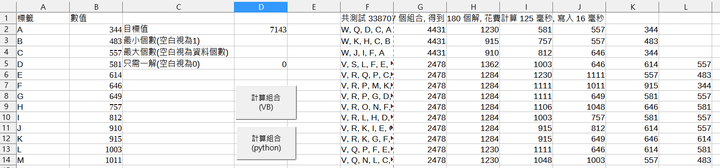
Sub TestSpeed()
Dim i As Long
Dim j As Long
Dim t As Long
t = GetSystemTicks()
For i = 1 To 624457
j = j + 1
Next i
MsgBox "執行" & (GetSystemTicks() - t) & "毫秒"
End SubType DataType
Val As Double '數值
Lab As String '標籤
End Type
Sub Main
' 目前開啟的頁面
Dim sheet As Object
sheet = ThisComponent.CurrentController.ActiveSheet
' 清除舊資料
sheet.getCellRangeByPosition(5, 0, sheet.getColumns().Count - 1, sheet.getRows().Count - 1).clearContents(1023)
' 讀取資料到陣列
Dim lastIndex As Long
lastIndex = getEndOfColumn(sheet, 1) ' 資料在 1~lastIndex 列
Dim data(lastIndex - 1) As DataType
For iRow=1 To lastIndex
data(iRow - 1).Val = sheet.getCellByPosition(1, iRow).Value
data(iRow - 1).Lab = sheet.getCellByPosition(0, iRow).String
Next iRow
' 排序
QuickSort(data, 0, lastIndex - 1)
' 讀取設定
Dim target As Double, minItem As Long, maxItem As Long, oneSol As Long
target = readAsValue(sheet, 3, 1, -1)
minItem = readAsValue(sheet, 3, 2, 1)
maxItem = readAsValue(sheet, 3, 3, lastIndex)
oneSol = readAsValue(sheet, 3, 4, 0)
' 尋找組合
Dim t0 As Long, t1 As Long, t2 As Long, CombinResult As Variant
Dim nCombins As Long, nSolutions As Long, resultArr As Variant, maxLen As Long
Dim outputData() As Variant, maxIdx As Long, str As String
t0 = GetSystemTicks()
If target > 0 Then
CombinResult = findTheCombin(data, lastIndex, target, minItem, maxItem, oneSol)
t1 = GetSystemTicks()
nCombins = CombinResult(0)
nSolutions = CombinResult(1)
resultArr = CombinResult(2)
maxLen = CombinResult(3)
Redim outputData(nSolutions - 1, maxLen)
For i = 0 To nSolutions - 1
maxIdx = UBound(resultArr(i))
str = ""
For j = 0 To maxLen
If j > maxIdx + 1 Then
outputData(i, j) = ""
ElseIf j > 0 Then
outputData(i, j) = data(resultArr(i)(j - 1)).Val
If j = 1 Then
str = data(resultArr(i)(j - 1)).Lab
Else
str = str & ", " & data(resultArr(i)(j - 1)).Lab
End If
Else
outputData(i, j) = ""
End If
Next j
outputData(i, 0) = str
Next i
sheet.getCellRangeByPosition(5, 1, 5 + maxLen, nSolutions).DataArray = outputData
t2 = GetSystemTicks()
sheet.getCellByPosition(5, 0).String = "共測試 " & nCombins & " 個組合, 得到 " & nSolutions & " 個解, 花費計算 " & (t1-t0) & " 毫秒, 寫入 " & (t2-t1) & " 毫秒"
End If
End Sub
Function findTheCombin(data() AS DataType, n As Long, target As Double, minItem As Long, maxItem As Long, oneSol As Long)
'紀錄使用 data index 的堆疊
Dim stack(n) As Long, stackIdx As Long, sumVal(n) as Double
sumVal(0) = 0
stackIdx = 1
'目前應該讀取 data 的位置
Dim idx As Long
idx = 0
'計算共測試了幾個組合
Dim testCount As Long
testCount = 0
'輸出使用
Dim result() As Variant, resultIdx As Long, resultSize As Long, resultTemp() As Long, maxLen As Long
resultSize = 4
resultIdx = 0
maxLen = 0
Redim result(resultSize - 1)
'其他暫存變數
Dim k As Long
Do While idx < n Or stackIdx > 1
'如果沒資料或超過允許選取個數,則退回,找下一個
If idx >= n Or stackIdx > maxItem Then
stackIdx = stackIdx - 1
idx = stack(stackIdx) + 1
Else
'加入 data[idx]
stack(stackIdx) = idx
sumVal(stackIdx) = sumVal(stackIdx - 1) + data(idx).Val
stackIdx = stackIdx + 1
idx = idx + 1
testCount = testCount + 1
' 若符合則記錄,超過則退回
If sumVal(stackIdx - 1) = target Then
If stackIdx > minItem Then
' 紀錄
Redim resultTemp(stackIdx - 2)
If maxLen < stackIdx - 1 Then
maxLen = stackIdx - 1
End If
For k = 1 To stackIdx - 1
resultTemp(k - 1) = stack(k)
Next k
If resultIdx >= resultSize Then
resultSize = resultSize * 2
Redim Preserve result(resultSize - 1)
End If
result(resultIdx) = resultTemp
resultIdx = resultIdx + 1
' 如果只需要1解,有1解就終止
If oneSol > 0 Then
Exit Do
End If
Else
stackIdx = stackIdx - 1
End If
ElseIf sumVal(stackIdx - 1) > target Then
stackIdx = stackIdx - 1
End If
End If
Loop
findTheCombin = Array(testCount, resultIdx, result, maxLen)
End Function
' 取得某行最後一筆資料的索引
Function getEndOfColumn(sheet As Object, colIndex As Long)
Dim n As Long, tp As Long
n = 0
Do
n = n + 1
tp = sheet.getCellByPosition(colIndex, n).getType()
Loop While tp <> com.sun.star.table.CellContentType.EMPTY
getEndOfColumn = n - 1
End Function
' 排序
Sub QuickSort(vArray As DataType, inLow As Long, inHi As Long)
Dim pivot As DataType
Dim tmpSwap As DataType
Dim tmpLow As Long
Dim tmpHi As Long
tmpLow = inLow
tmpHi = inHi
pivot.Val = vArray((inLow + inHi) \ 2).Val
pivot.Lab = vArray((inLow + inHi) \ 2).Lab
While (tmpLow <= tmpHi)
While (vArray(tmpLow).Val > pivot.Val And tmpLow < inHi)
tmpLow = tmpLow + 1
Wend
While (pivot.Val > vArray(tmpHi).Val And tmpHi > inLow)
tmpHi = tmpHi - 1
Wend
If (tmpLow <= tmpHi) Then
tmpSwap.Val = vArray(tmpLow).Val
tmpSwap.Lab = vArray(tmpLow).Lab
vArray(tmpLow).Val = vArray(tmpHi).Val
vArray(tmpLow).Lab = vArray(tmpHi).Lab
vArray(tmpHi).Val = tmpSwap.Val
vArray(tmpHi).Lab = tmpSwap.Lab
tmpLow = tmpLow + 1
tmpHi = tmpHi - 1
End If
Wend
If (inLow < tmpHi) Then QuickSort vArray, inLow, tmpHi
If (tmpLow < inHi) Then QuickSort vArray, tmpLow, inHi
End Sub
Function readAsValue(sheet As Object, iCol As Long, iRow As Long, defaultVal As Long)
Dim cell As Object
cell = sheet.getCellByPosition(iCol, iRow)
if cell.getType() = com.sun.star.table.CellContentType.VALUE Then
readAsValue = cell.Value
Else
readAsValue = defaultVal
End If
End Function
Sub TestSpeed()
Dim i As Long
Dim j As Long
Dim t As Long
t = GetSystemTicks()
For i = 1 To 624457
j = j + 1
Next i
MsgBox "執行" & (GetSystemTicks() - t) & "毫秒"
End Subren1244 wrote:
以 23 組數據的那個例子
basic:共測試 338707 個組合, 得到 180 個解, 花費計算 6731 毫秒, 寫入 45 毫秒
python:共測試 338707 個組合, 得到 180 個解, 花費計算 125 毫秒, 寫入 16 毫秒
發現兩者速度差滿多的
basic 慢不是算法的問題
因為 Libre Office 的 basic 連以下這樣的程式都要執行 919 毫秒
 ,暫時不想優化的程式測試
,暫時不想優化的程式測試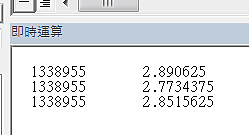
 ,那就是舊版vba無效的多餘計算還很多
,那就是舊版vba無效的多餘計算還很多ren1244 wrote:
而 MS Office 跟 Libre Office 執行 Basic 的速度也是有差異
 ,比python還快
,比python還快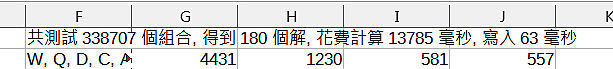
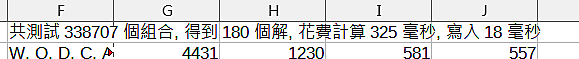

Sub Main()
'此範例、高速演算法是 mobile01 ren1244 高手作品
'我只有簡單改寫LibreOffice vb to Excel VBA,修正少數幾行程式碼相容性問題
' 清除舊資料
Columns("E:Z").Clear
' 讀取資料到陣列
Dim lastIndex As Long, data(), ttt As Double
lastIndex = Range("A2").End(xlDown).Row - 1
ReDim data(1, lastIndex - 1)
For iRow = 1 To lastIndex
data(0, iRow - 1) = Cells(iRow + 1, 2).Value
data(1, iRow - 1) = Cells(iRow + 1, 1).Value
Next iRow
' 排序
For d = 0 To UBound(data, 2) - 1
For e = d + 1 To UBound(data, 2)
If data(0, d) < data(0, e) Then
temp0 = data(0, d)
temp1 = data(1, d)
data(0, d) = data(0, e)
data(1, d) = data(1, e)
data(0, e) = temp0
data(1, e) = temp1
End If
Next e
Next d
ttt = Timer
' 讀取設定
Dim target As Double, minItem As Long, maxItem As Long, oneSol As Long
target = Range("d2")
minItem = IIf(Range("d3") = "", 1, Range("d3"))
maxItem = IIf(Range("d4") = "", lastIndex, Range("d4"))
oneSol = IIf(Range("d5") = "", 0, Range("d5"))
' 尋找組合
Dim t0 As Long, t1 As Long, t2 As Long, CombinResult As Variant
Dim nCombins As Long, nSolutions As Long, resultArr As Variant, maxLen As Long
Dim outputData() As Variant, maxIdx As Long, str As String
If target > 0 Then
CombinResult = findTheCombin(data, lastIndex, target, minItem, maxItem, oneSol)
nCombins = CombinResult(0)
nSolutions = CombinResult(1)
resultArr = CombinResult(2)
maxLen = CombinResult(3)
ReDim outputData(nSolutions - 1, maxLen)
For i = 0 To nSolutions - 1
maxIdx = UBound(resultArr(i))
str = ""
For j = 0 To maxLen
If j > maxIdx + 1 Then
outputData(i, j) = ""
ElseIf j > 0 Then
outputData(i, j) = data(0, resultArr(i)(j - 1))
If j = 1 Then
str = data(1, resultArr(i)(j - 1))
Else
str = str & ", " & data(1, resultArr(i)(j - 1))
End If
Else
outputData(i, j) = ""
End If
Next j
outputData(i, 0) = str
Next i
Range("f2").Resize(nSolutions, maxLen) = outputData
Range("f1") = "共測試 " & nCombins & " 個組合, 得到 " & nSolutions & " 個解, 花費計算 " & Timer - ttt & " 秒"
End If
End Sub
Function findTheCombin(data(), n As Long, target As Double, minItem As Long, maxItem As Long, oneSol As Long)
'紀錄使用 data index 的堆疊
Dim stack(), stackIdx As Long, sumVal()
ReDim stack(n)
ReDim sumVal(n)
sumVal(0) = 0
stackIdx = 1
'目前應該讀取 data 的位置
Dim idx As Long
idx = 0
'計算共測試了幾個組合
Dim testCount As Long
testCount = 0
'輸出使用
Dim result() As Variant, resultIdx As Long, resultSize As Long, resultTemp() As Long, maxLen As Long
resultSize = 4
resultIdx = 0
maxLen = 0
ReDim result(resultSize - 1)
'其他暫存變數
Dim k As Long
Do While idx < n Or stackIdx > 1
'如果沒資料或超過允許選取個數,則退回,找下一個
If idx >= n Or stackIdx > maxItem Then
stackIdx = stackIdx - 1
idx = stack(stackIdx) + 1
Else
'加入 data[idx]
stack(stackIdx) = idx
sumVal(stackIdx) = sumVal(stackIdx - 1) + data(0, idx)
stackIdx = stackIdx + 1
idx = idx + 1
testCount = testCount + 1
' 若符合則記錄,超過則退回
If sumVal(stackIdx - 1) = target Then
If stackIdx > minItem Then
' 紀錄
ReDim resultTemp(stackIdx - 2)
If maxLen < stackIdx - 1 Then
maxLen = stackIdx - 1
End If
For k = 1 To stackIdx - 1
resultTemp(k - 1) = stack(k)
Next k
If resultIdx >= resultSize Then
resultSize = resultSize * 2
ReDim Preserve result(resultSize - 1)
End If
result(resultIdx) = resultTemp
resultIdx = resultIdx + 1
' 如果只需要1解,有1解就終止
If oneSol > 0 Then
Exit Do
End If
Else
stackIdx = stackIdx - 1
End If
ElseIf sumVal(stackIdx - 1) > target Then
stackIdx = stackIdx - 1
End If
End If
Loop
findTheCombin = Array(testCount, resultIdx, result, maxLen)
End Function