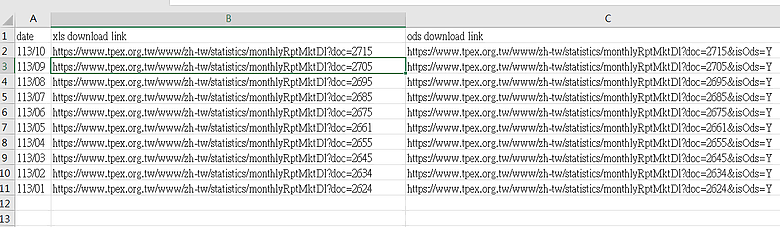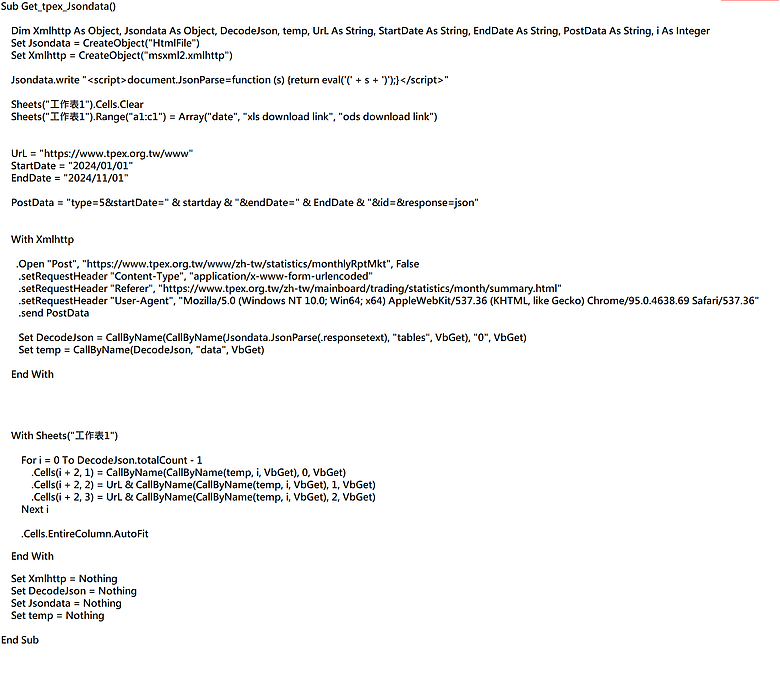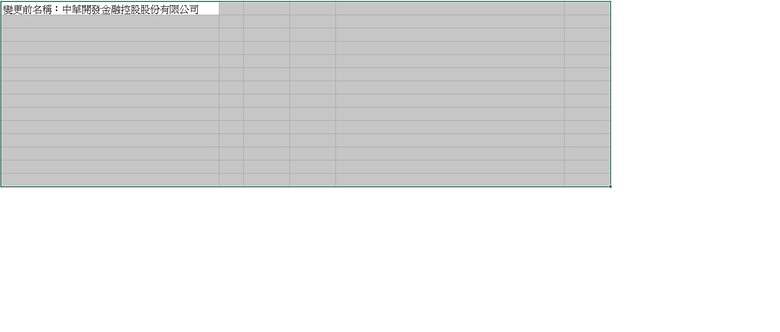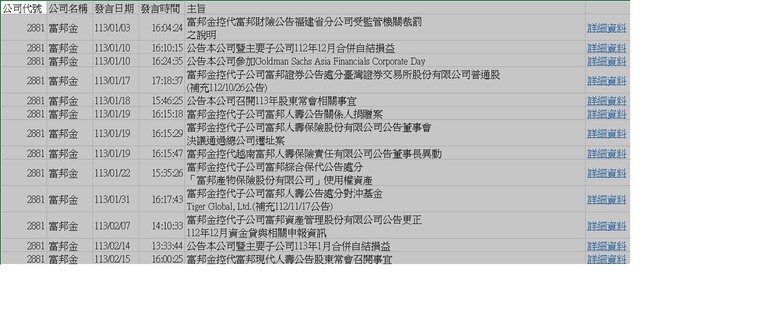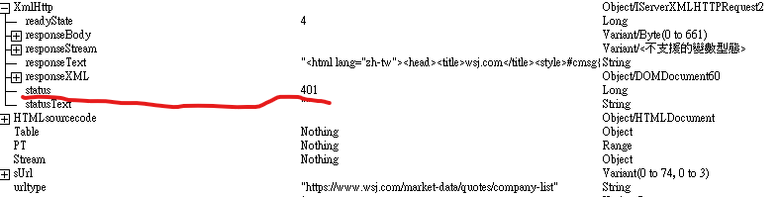f006116 wrote:
1.以我原本寫法方式的URL改法建議? →1526樓
2.以目前S大寫法(單一年份)若改為抓取多年分(如下圖呈現方式)的寫法建議?
1、改2行
theURL = "https://www.tpex.org.tw/www/zh-tw/statistics/monthlyStock?"
thePOST = "date=" & yyyy & "&code=" & theTicker & "&id=&response=html"
2、架構同您的程式,一樣是用迴圈改網址,最後再修正排版