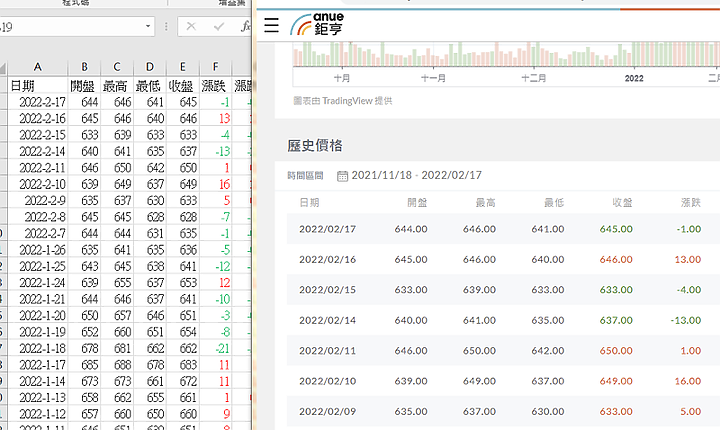snare wrote:
token是變動的,(恕刪)
謝謝樓主快速提供解決方法;小弟也看了您列出的範例,但仍有個不解問題;在這個案例中,如何判斷token是變動的,並需經2次的網頁查詢,才能取得最後資料,能否簡略指導一下?
activer wrote:
如何判斷token是變動的,並需經2次的網頁查詢
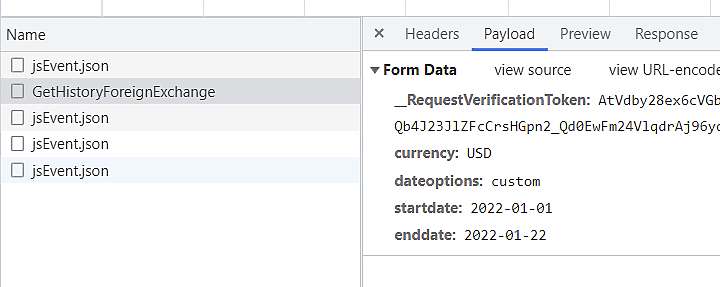
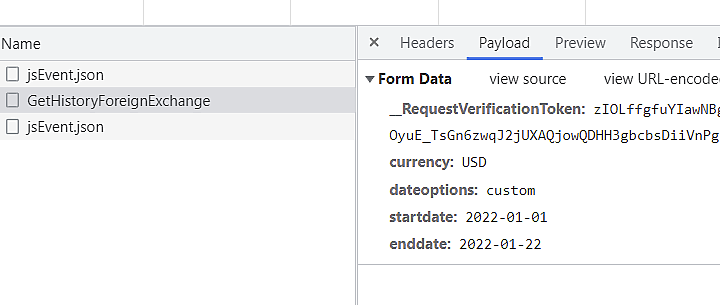
snare wrote:
token是變動的,(恕刪)
activer wrote:
Debug.Print .responsetext方式,卻找不到有關token的字串
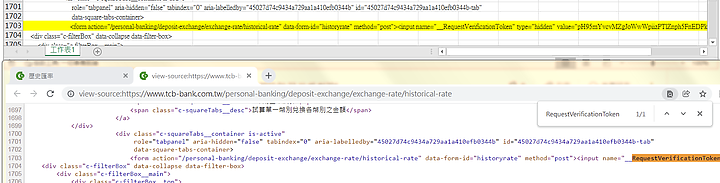
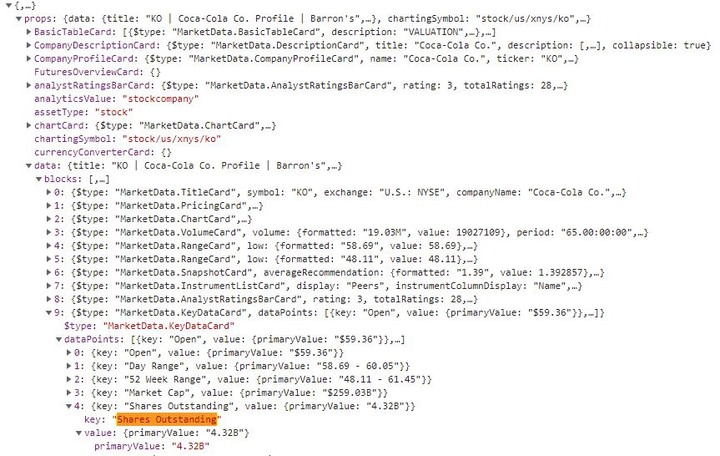
alfidpan wrote:
所以是不是有可能直接到關鍵字後,滙入其值呢?
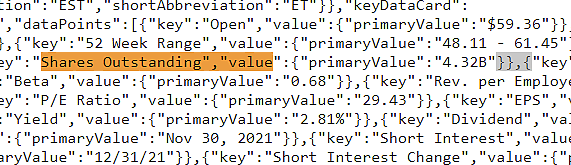
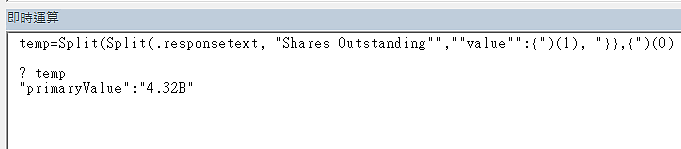
On Error Resume Next
temp = Split(Split(.responsetext, "Shares Outstanding"",""value"":{")(1), "}},{")(0)
If temp = "" Then
Debug.Print "nothing"
Else
Debug.Print temp
End If
if instr(.responsetext,"Shares Outstanding"",""value"":{")>0 then
temp = Split(Split(.responsetext, "Shares Outstanding"",""value"":{")(1), "}},{")(0)
debug.print temp
else
debug.print "nothing"
end if
zxa23123 wrote:
但是以 'Url = "https://ws.api.cnyes.com/ws/api/v1/charting/history?resolution=D&symbol=TWS:" & stock & ":STOCK&from=" & DataToUnixTime(endday) & "&to=" & DataToUnixTime(startday) & ""e=1"
Url_a = "https://invest.cnyes.com/twstock/TWS/" & stock & "/history#fixed"卻帶不出資料,請問是甚麼原因?