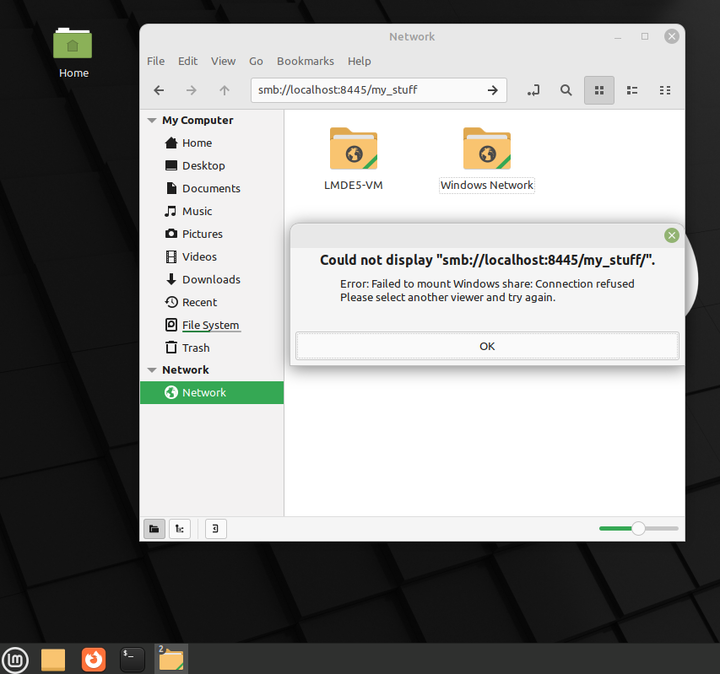Cloudfalre 應該是有 samba,還是我理解錯誤,SMB 是指別的東西?


Open File Explorer and right-click Network > Map Network Drive.2. Connect to SMB server with cloudflared access (不使用 WARP的話, client端則必須也使用 cloudflared 程序)
For Folder, enter \\\sambashare. (\\家裡router給的虛擬IP\samba共享名稱 ?) 你是在社區網路之後, 我懷疑這能通?
Select Connect using different credentials.
Select Finish.
Sign in with the username and password created while setting up the server.
If you are using a Windows machine and cannot specify the port for SMB, you might need to disable the local server. The local server on a client machine uses the same default port 445 for CIFS/SMB. By listening on that port, the local server can block the cloudflare access connection.==
The Windows Server service supports share actions over a network like file, print, and named-pipe. Disabling this service can cause those actions to fail to start.
To disable the local server on a Windows machine:
1. Select Win+R to open the Run window.
2. Type services.msc and select Enter.
3. Locate the local server process, likely called Server.
4. Stop the service and set Startup type to Disabled.
5. Repeat steps 3 and 4 for TCP/IP NetBIOS Helper.
maya95 wrote:
覺得你還是用 ZeroTier 解決 SMB 吧
Cloudflare 主要是解決 Web Applications,