image來源 https://hub.docker.com/r/dmaxwell/airvideohd/
====================3/12更新====================
後來在這裡找到登入container方法

ls -al看了一下目錄權限,額外mount的movies(截圖前已改權限)與myVideo皆無權限
使用chmod指令給予權限後,就可以解決 access deined的問題!
該套件是吃other的權限,所以權限建議給755就好了※注意!該動作會變更該共用資料夾的權限
chmod -R 755 movies
chmod -R 755 myVideo
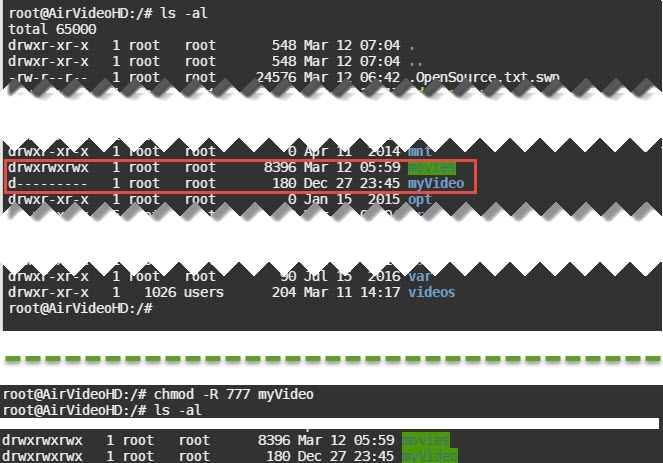
試播了幾片,雖NAS的CPU不是很給力,在點擊播放後,依轉檔需求可能要等30秒 ~ 2分鐘,
但在開始串流後,就可以很順暢的撥放。
但又有新問了惹QQ,中文字串全都變成了????,無法正常顯示,還在google中
自己習慣把字幕都轉成UTF-8格式,在windows版本的環境下是可正常顯式。
========================================
大家好,跟大家分享也有些目前未解的問題跟大家請教一下
我的環境是DS1515+ (DSM 6.0.2-8451 Update 9)
NAS安裝Docker(套件)與Air Video HD容器(映象檔)這一段不太有難度
↓001, 先安裝Docker↓
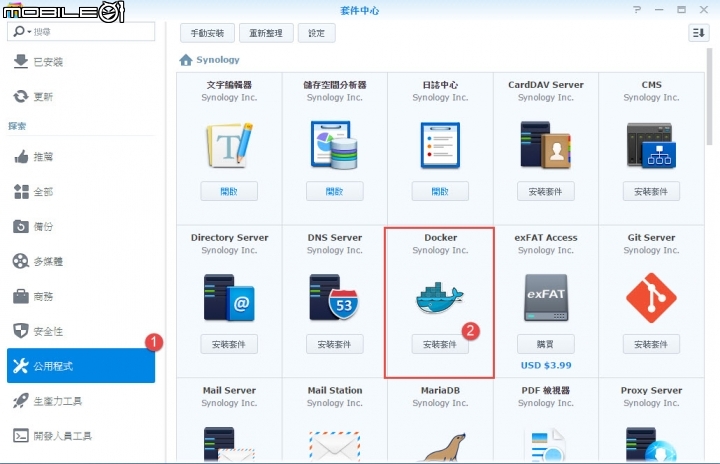
↓002, 第一次啟動有提示↓
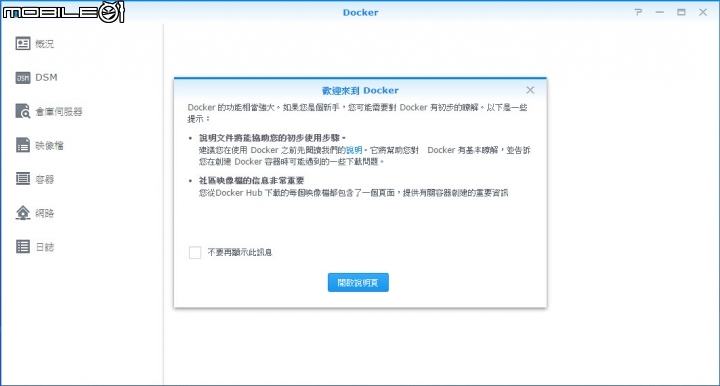
↓003, 搜尋airvideohd,右鍵安裝它 (image非官方提供,請斟酌使用)↓
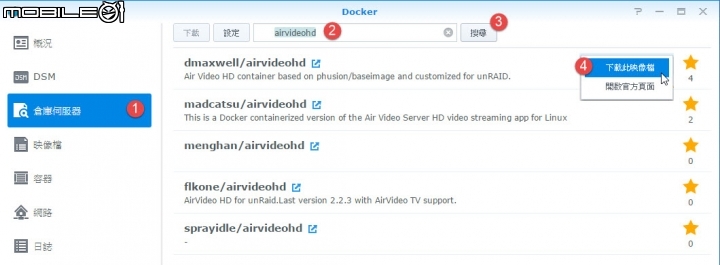
↓004, 等得下載,703MB↓
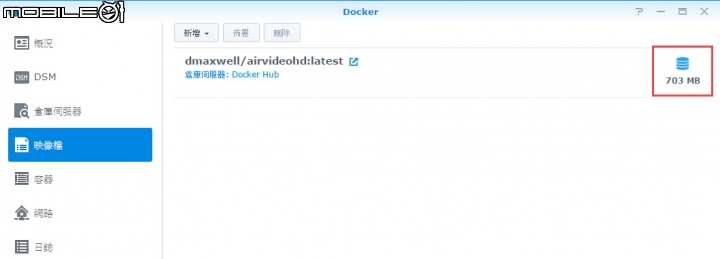
↓005, 下載時,先建好這些資料夾↓
/config 放設定檔用的 (For the Air Video HD configuration file and logs.)
/conversionPath 轉檔時臨時目錄 (Used to store temporary files generated by the transcoder.)
/videos 放影片檔的地方 (Default path for share1 in the configuration file.)
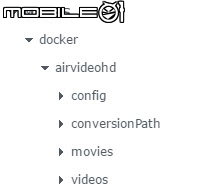
↓006, 點擊下載好的映象檔,再佈署它↓
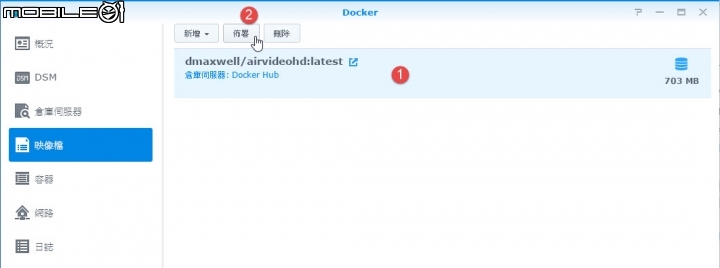
↓007, 在進階設定中,設定【儲存空間】↓
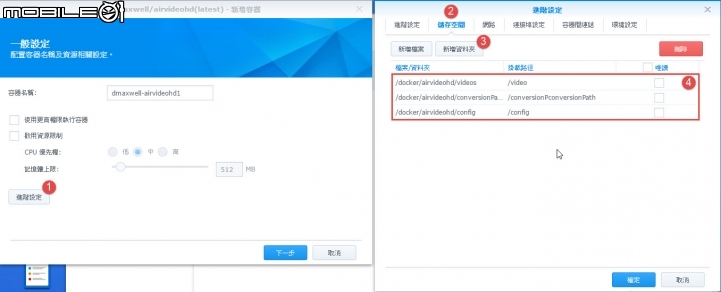
↓008, 在進階設定中,設定【連接埠設定】,個人是用45633↓

↓009, 設定檔總覽,沒問題就套用後完成佈署↓

↓010, 容器中,已有剛建立好的AirVideoHD,點擊開關紐啟用它,也可以先用client端的app試著連看看。正常後先關閉,進行細部設定↓
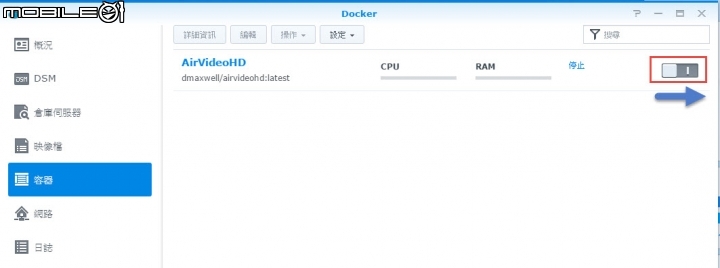
↓011, 修改server.properties↓
路徑:/docker/airvideohd/config/server.properties
(可以用套件的【文字編輯器】來編輯它,或telnet後用vi)
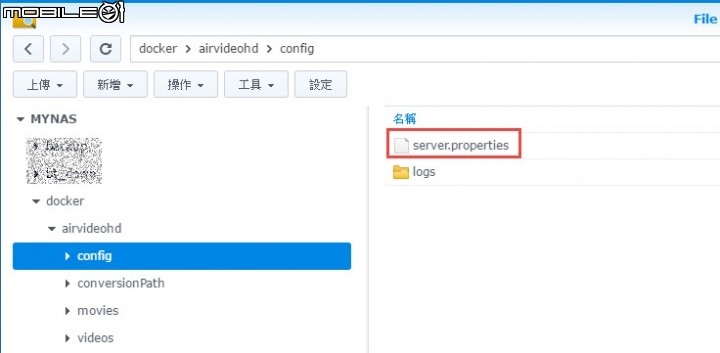
各設定都有註解說明
↓server.properties 設定檔↓
這裡有原始的設定檔 https://github.com/dmaxwell351/docker-containers/blob/master/airvideohd/server.properties
| # # Application settings # # If settings are edited while server is running you can force reload by visiting # http://localhost:45601/reloadSettings # # (port 45601 is internal port that only responds from localhost) # # enable/disable external access externalAccess = true # enable/disable UPnP/NAT-PMP port mapping portMapping = true # enable/disable custom initial port #useCustomInitialPort = false useCustomInitialPort = true # custom initial port value InitialPort = 45633 # path to the VLC libraries VLCLibraryPath = /usr/lib/ #VLCLibraryPath = /usr/lib64/ # logs path logsPath = /config/logs # conversion folder path conversionFolderPath = /conversionPath # # Sharing settings # # first shared folder sharedFolders1.displayName = videos sharedFolders1.path = /videos (這裡是007圖中的【掛載路徑】) # second shared folder sharedFolders2.displayName = movies sharedFolders2.path = /movies (這裡有我請教的問題,我後來建的) # mutliuser mode (true/false) multiUserMode = true # single user mode password # singleUserPassword = # first user account (can access all folders, no password) userAccounts1.accessAllFolders = true # userAccounts1.allowedFolders = userAccounts1.userName = master (依需求修改) userAccounts1.password = mobile01 (依需求修改) # second user account (can access selected folders, has password password) userAccounts2.accessAllFolders = false userAccounts2.allowedFolders1 = 1 userAccounts2.userName = Tom (依需求修改) userAccounts2.password = Cat (依需求修改) |
======================問題分隔線======================
以下是我遇到的問題,我對Linux不熟 / Docker都不熟,請大家幫忙看看,謝謝!
PS. 這一篇(https://hub.docker.com/r/dmaxwell/airvideohd/~/dockerfile/)的步驟我都沒作,裡頭有提到
# Configure user nobody to match unRAID's settings
RUN usermod -u 99 nobody && \
usermod -g 100 nobody && \
usermod -d /home nobody && \
chown -R nobody:users /home
我有把一部影片放在
NAS:/docker/airvideohd/videos下,可以透過app正常撥放
但,我把自己放影片的共用資料夾(movies, myVideo)加入設定後,
透過app會變成沒有權限(錯誤訊息如下),請大家指導一下
Could not load folder content, sorry:(
Access to file denied:/movies/
AirVideoHD的【儲存空間設定】有加入我的共用資料夾movies與myVideo

這是我server.properties中的設定
# first shared folder
sharedFolders1.displayName = videos
sharedFolders1.path = /videos (可正常撥放)
# second shared folder
sharedFolders2.displayName = movies
sharedFolders2.path = /movies (存取被拒)
# 3th shared folder
sharedFolders3.displayName = myVideo
sharedFolders3.path = /myVideo (存取被拒)













































































































