小弟 Study iSCSI 的筆記, 很多內容都是從 QNap forum 習得.
Q: QNap iSCSI target file 實際存放位置?
A: /share/MD0_DATA/.@iscsi.img (MD0_DATA 目錄可能視機型不同而有所有改變)
Q: QNap iSCSI config files
A: check /etc/config/iscsi.conf, iscsi_trgt.conf and iscsi-init.conf
Q: iSCSI LUN 如何備份
A: 於 QNap WEB UI > iSCSI > LUN 備份 (此處可執行備份及還原)
Q: QNap block-level iSCSI target and file-level iSCSI.
A: 這裡有提到一些內容 http://www.qnap.com/pro_application.asp?ap_id=135#ap01
但如何建立 block-level iSCSI target? 可能要先找一台未把空間完全用盡的 QNap NAS 試看看.(尚待測試)

首先必須至 Intel 官網下載 Ethernet iSCSI Remote Boot ROM 更新卡上的 Flash ROM, 這樣才能支援 iSCSI boot.
http://www.intel.com/support/network/adapter/pro100/sb/CS-023748.htm
執行下載回來的執行檔, 它會解開至一硬碟目錄, (預設 c:\intel 16.5)
由於更新 Flash ROM 必須在 DOS 底下執行, 現在很少電腦有 Floppy drive 了, 小弟以 USB thumb drive 取代, 用 HP USB Flash Utility 將 USB Thumb drive format 成 FAT32 可開機格式, 並將
解開之 BootUtil\DOS\BootUtil.exe & BootIMG.FLB copy 到 USB thumb drive.
以 USB Thumb drive 開機. 進入 DOS, 並下指令
bootutil -ALL -FLASHENABLE
系統會出現要重開機的訊息, 請重新開機. 再次進入 DOS, 再下指令.
bootutil -ALL -UP=iscsi
如此才會將 iSCSI BootROM 寫入 Intel NIC.
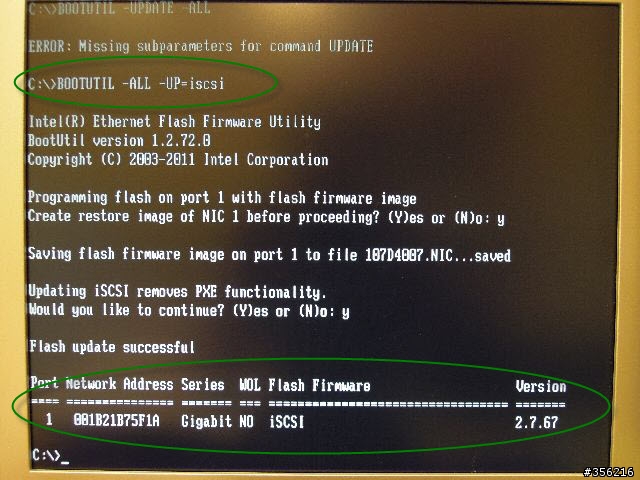
更新後重開機, 於開機畫面出現 Intel NIC 按 CTRL+D 即可進入 iSCSI Remote Boot 設定畫面. 有關的設定可以參考這裡:
http://benjr.tw/?q=node/505
輸入相關在 QNap NAS 所預先建立之 iSCSI Target 參數後開機. 已能正確抓到資料, 接下來就是建立可以 boot 的 Windows OS image 並存入 iSCSI target.
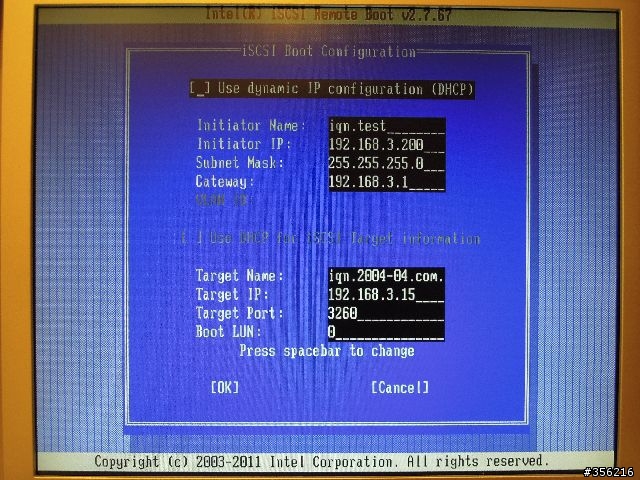
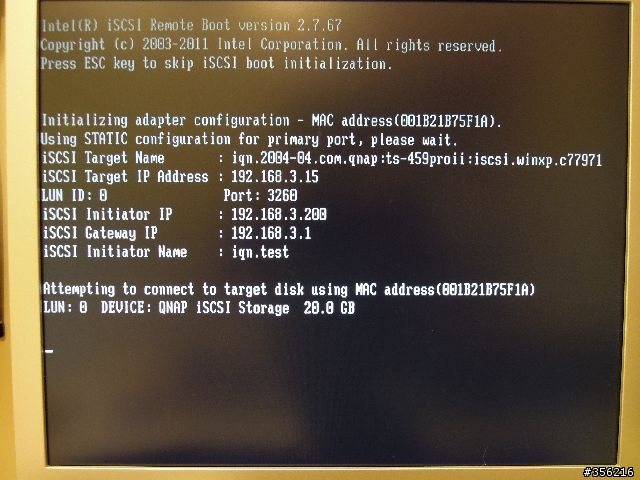
ps: 這張卡原本 Flash ROM 裡的 ROM type 是 PXE.
FB: Pctine
phuang3 wrote:
感謝分享,非常實用且...(恕刪)
前文 Intel link 有提到適用的網卡.
This applies to:
Intel® 10 Gigabit AF DA Dual Port Server Adapter
Intel® 10 Gigabit AT Server Adapter
Intel® 10 Gigabit CX4 Dual Port Server Adapter
Intel® 10 Gigabit XF LR Server Adapter
Intel® 10 Gigabit XF SR Dual Port Server Adapter
Intel® 10 Gigabit XF SR Server Adapter
Intel® Ethernet Server Adapter I340-F4
Intel® Ethernet Server Adapter I340-T4
Intel® Ethernet Server Adapter I350-F2
Intel® Ethernet Server Adapter I350-F4
Intel® Ethernet Server Adapter I350-T2
Intel® Ethernet Server Adapter I350-T4
Intel® Ethernet Server Adapter X520 Series
Intel® Ethernet Server Adapter X520-T2
Intel® Gigabit EF Dual Port Server Adapter
Intel® Gigabit ET Quad Port Server Adapter
Intel® Gigabit ET2 Quad Port Server Adapter
Intel® iSCSI Remote Boot
Intel® PRO/1000 PF Dual Port Server Adapter
Intel® PRO/1000 PF Quad Port Server Adapter
Intel® PRO/1000 PF Server Adapter
Intel® PRO/1000 PT Dual Port Server Adapter
Intel® PRO/1000 PT Quad Port Low Profile Server Adapter
Intel® PRO/1000 PT Quad Port Server Adapter
Intel® PRO/1000 PT Server Adapter
FB: Pctine
Windows 7 安裝時就看的到此台 iSCSI target (20G這台), 接下來的安裝方式完全相同. 將 Windows 7 安裝在 iSCSI target 上的運作相當流暢, 小弟以一般 gigabit switch hub 下搭配 TS-459ProII, 並不會感覺 lag 之情況.
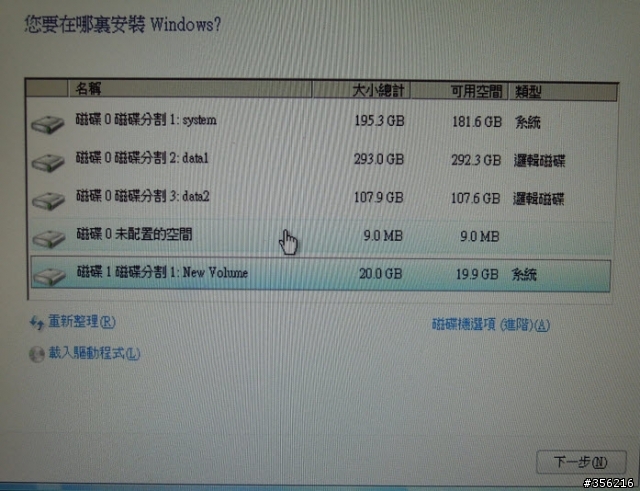
FB: Pctine
內文搜尋
X





























































































