rajatim wrote:
我只能說你的設定一定...(恕刪)
rajatim大非常不好意思~
在下絕對沒有惡意,但是絕對是缺了禮貌,
如有讓您感到不舒服的地方,還請您見諒
我的修改和設定步驟如下:
啟動VPN功能


以putty登入至openvpn修改
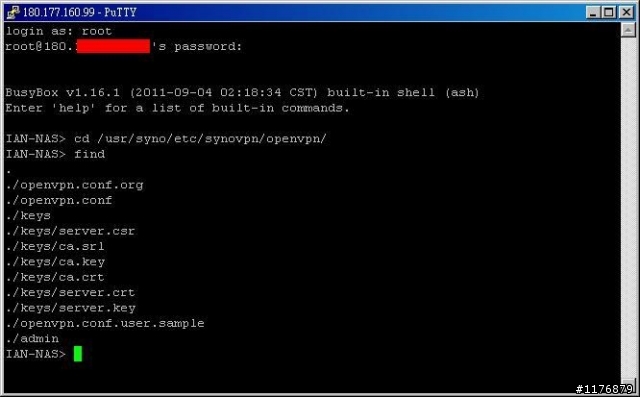

解壓縮openvpn.zip至confing資料夾下
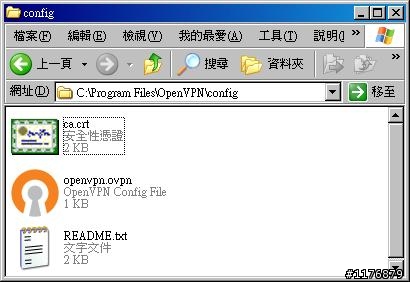
修改openvpn.conf內容
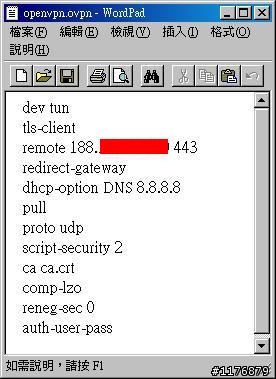
連線後出現log訊息

Fri Sep 30 16:21:27 2011 OpenVPN 2.2.1 Win32-MSVC++ [SSL] [LZO2] built on Jul 1 2011
Fri Sep 30 16:21:33 2011 WARNING: No server certificate verification method has been enabled. See http://openvpn.net/howto.html#mitm for more info.
Fri Sep 30 16:21:33 2011 NOTE: the current --script-security setting may allow this configuration to call user-defined scripts
Fri Sep 30 16:21:33 2011 LZO compression initialized
Fri Sep 30 16:21:33 2011 UDPv4 link local (bound): [undef]:1194
Fri Sep 30 16:21:33 2011 UDPv4 link remote: 180.xxx.xxx.xxx:443
Fri Sep 30 16:22:33 2011 TLS Error: TLS key negotiation failed to occur within 60 seconds (check your network connectivity)
Fri Sep 30 16:22:33 2011 TLS Error: TLS handshake failed
Fri Sep 30 16:22:33 2011 SIGUSR1[soft,tls-error] received, process restarting





























































































