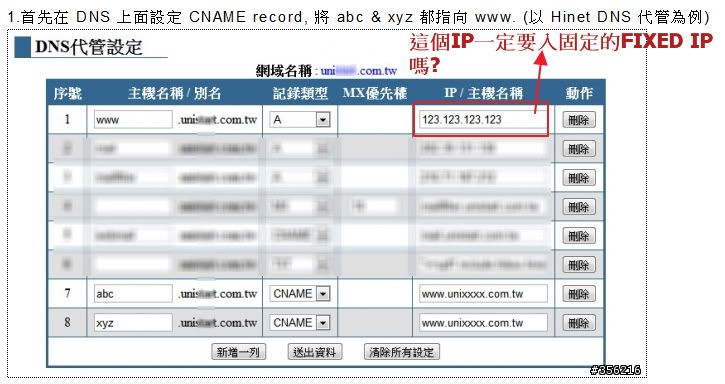http://example.com/
http://example.net/
1). 使用 putty SSH 連線 NAS
2). 使用 root 登入
3). 修改文件 /usr/syno/apache/conf/httpd.conf-user
4). 文件最尾加入下面的字串
5). 儲存檔案
6). 重啟 apache
Commands:
修改文件: vi /usr/syno/apache/conf/httpd.conf-user
加入字串: 先移到加入位置,接 I 切換成插入文字模式
儲存檔案: 按 ESC 離開插入文字模式,按「:wq」(: 指 command, w 指 write, q 指 quit)
重啟 apache: /usr/syno/etc.defaults/rc.d/S97apache-user.sh restart
加入字串:
NameVirtualHost *:80
<VirtualHost *:80>
DocumentRoot /volume1/web/
</VirtualHost>
<VirtualHost *:80>
DocumentRoot /volume1/net.web/
ServerName example.net
</VirtualHost>