載了Adobe Creative Cloud Cleaner Tool移除舊版軟體後,去官網下載Adobe CC 2015試用版
要開啟時出現了以下的對話框

我重新啟動電腦或是軟體,一樣也是無法開啟
後來發現之前版本的Adobe cs某些軟體並未移除
如下圖畫紅圈的部份
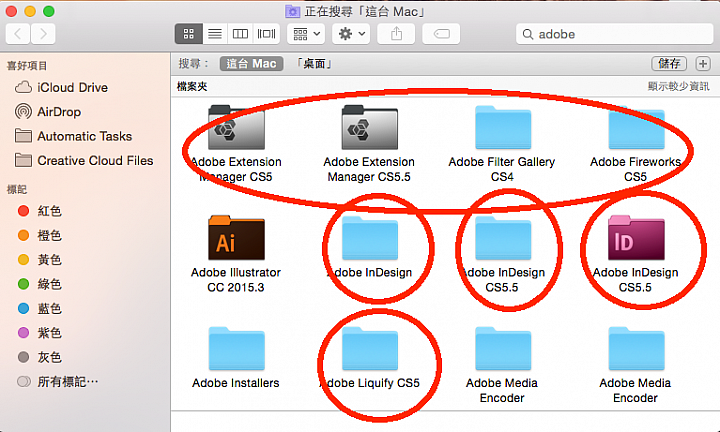
請問各位要如何解決這個狀況呢?自從電腦升級後Adobe系列程式無法使用令我很苦惱啊!

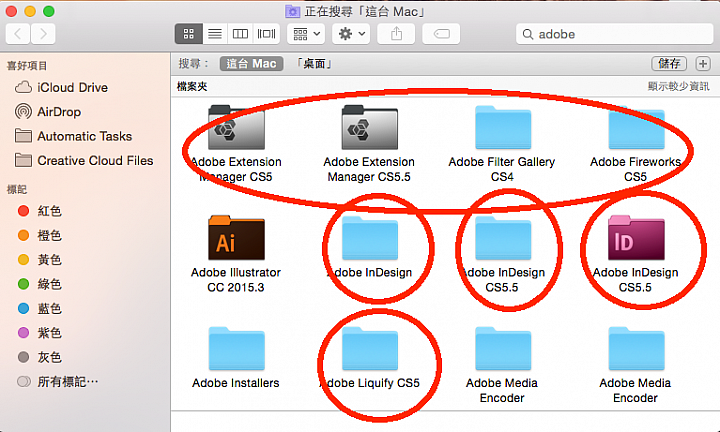
morningroman wrote:
幾個月前因mac從snow leopard升級至yosemite版本,原先使用的Adobe CS5.5已不相容
載了Adobe Creative Cloud Cleaner Tool移除舊版軟體後,去官網下載Adobe CC 2015試用版
要開啟時出現了以下的對話框