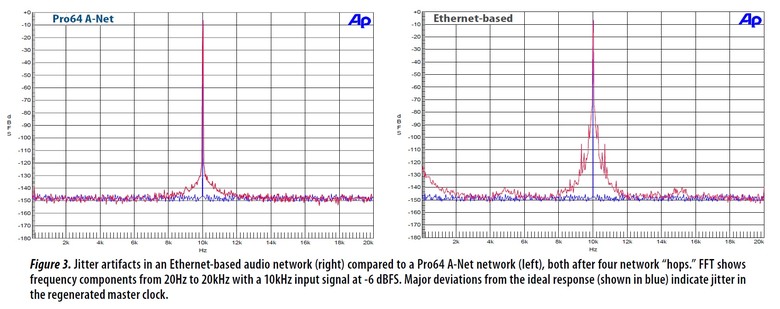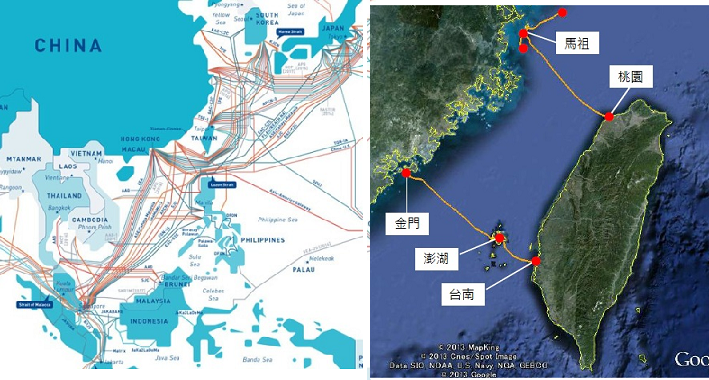宅男工程師 wrote:
而要提升 network synch lossless transfer speed, 優質的網路線與 switch 可以降低 resend packet.
這點目前流於你的嘴砲,降低 resend packet能改善後面dac的訊號你的論點才能成立
宅男工程師 wrote:
What is the point of a J-test 中, amirm 自己跑 j-test (但不是用 Audio Precision J-Test pattern) , 得到下列頻譜. 他的結論是:
Net, net, the signal/test has proven itself in showing interference between digital and analog sections of the DAC. Sometimes these are interface jitters but most of the time are just poor design hygiene. No other test I run is able to show this effect as well as J-test.
最後外部干擾源, 會順著品質低劣網路線的接頭, 滲進串流機內.
紅字部分我幫忙翻譯一下,"源自於糟糕的設計(dac)"
別貼了文章然後無視原文,張冠李戴成自己的意見
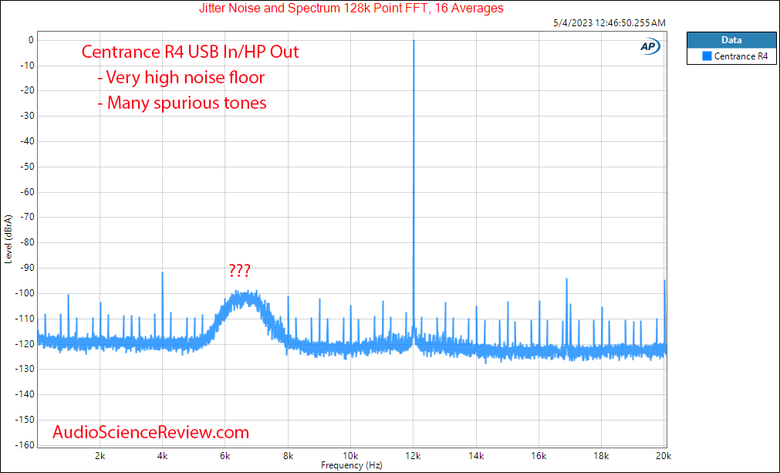
再談一下第一張圖,就如前面說的,這就是糟糕的設計導致糟糕的結果,這個是usb in,根據宅男工程師對網路線的邏輯,換別條usb線可以把???的峰值消除?
原文在此
https://www-audiosciencereview-com.translate.goog/forum/index.php?threads/centrance-r4-portable-audio-interface-review.44429/&_x_tr_sl=en&_x_tr_tl=zh-TW&_x_tr_hl=zh-TW&_x_tr_pto=sc
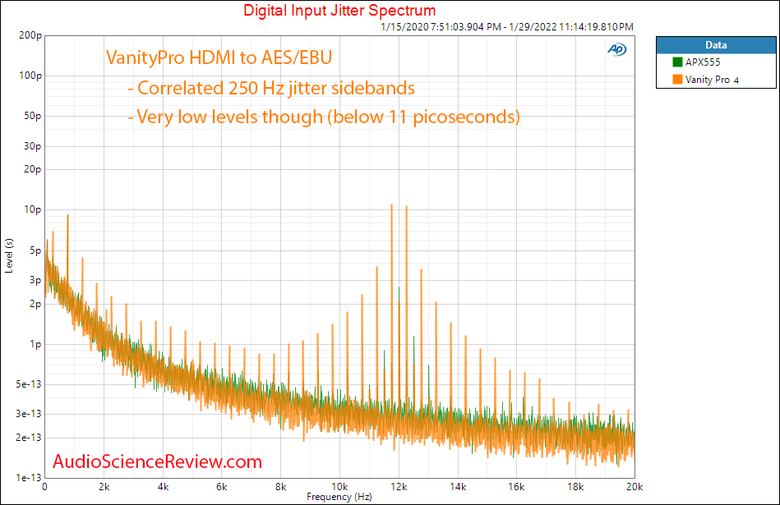
再談一下第二張圖,你看起來好像很糟糕的峰值,先看一下縱座標,然後看實際上原文內解釋:
Green is the baseline measurement of the analyzer itself. In orange we have the VanityPro spectrum of jitter. The J-test signal has a buried 250 Hz square wave which triggers jitter sidebands to show up across the full spectrum. This may seem alarming seeing how it is worse than audio analyzer itself but keep in mind that the worst case spike is just 11 picoseconds.
機器翻譯一下
綠色是分析儀本身的基準測量值。橙色部分是 VanityPro 抖動頻譜。J 測試訊號具有隱藏的 250 Hz 方波,可觸發抖動邊帶在整個頻譜中顯示。看到它比音頻分析儀本身更糟糕,這似乎令人震驚,但請記住,最壞情況的峰值僅為 11 皮秒
(小知識:根據研究論文,人類的感知極限在10ns以上,而1000皮秒=1ns)
AES 1998:Benjamin & Gannon "Theoretical and Audible Effects of Jitter on Digital Audio Quality
所以這個測試顯示,centrance r4這部分還不錯
內原文也說了"we are in vary good shape with respect to VanityPro's performance."
原文在此
https://www-audiosciencereview-com.translate.goog/forum/index.php?threads/audiopraise-vanitypro-review-hdmi-audio-extractor.30440/&_x_tr_sl=en&_x_tr_tl=zh-TW&_x_tr_hl=zh-TW&_x_tr_pto=sc
要引用文章要用功一些,別引用了東,嘴巴講的都是西