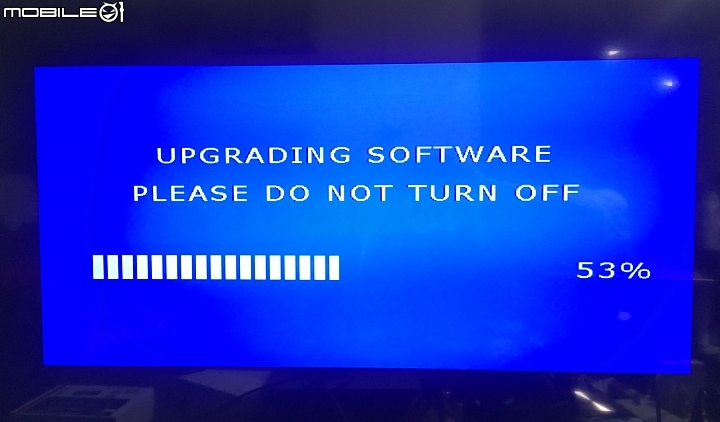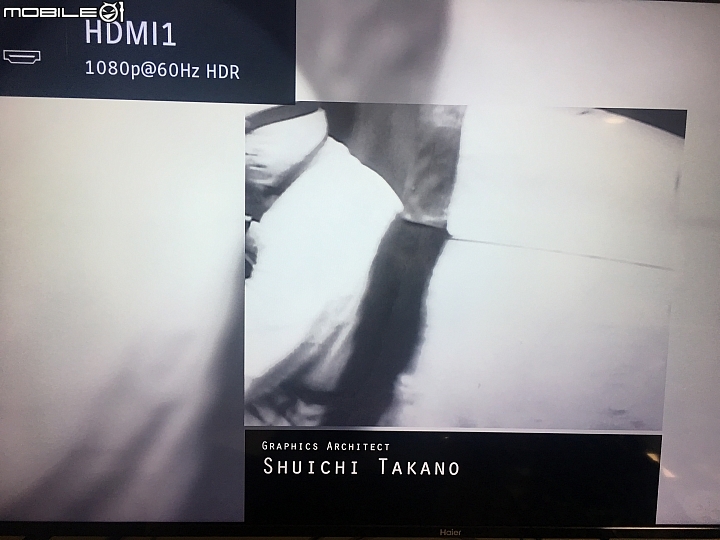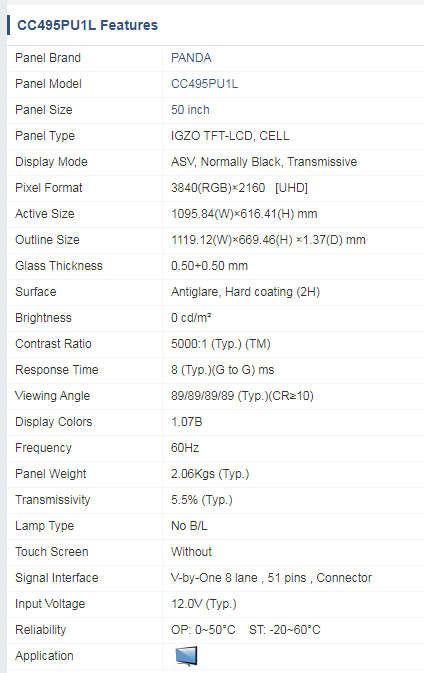Haier海爾 50型(49.5吋) 4K HDR液晶顯示器 LE50B9600U/LE50B9650U
★支援HDR
▶ 3840*2160 4K 高解析
▶ HDR高動態色階對比
▶ 178°超廣視角,色彩無視差
▶ 支援(安卓)手機鏡射
▶ AV環繞立體聲 & 杜比解碼
▶ 五種影像模式 & 五種聲音模式
▶ 節能環保模式
▶ 具飯店模式功能
▶ 兒童頻道加鎖功能
▶ USB(圖像,影片,音樂,文字)撥放功能
▶ 3組HDM端子 & 1組USB
▶ 薄邊框簡約設計
▶ 無視訊盒無法直接接第四台或數位電視.適用第四台業者提供之視訊盒
▶ 待機開機只要三秒
本機"無視訊盒"
不能連接類比(台灣已停止發送訊號)/數位天線收看
適合連接HDMI設備如下:
1、數位第四台-連接HDMI
2、電腦/筆電-連接HDMI
3、DVD/藍光-連接HDMI
4、網路電視盒 (小米盒子/OVO…等)-連接HDMI
5、遊戲機 (PS4/XBOX/WII/SWITCH)-連接HDMI
6、Google Chromecast(手機/平版投影)-連接HDMI
- 產品照
![[開箱] Haier TV LE50B9600U/LE50B9650U 開箱測試(新軟體更新)](https://attach.mobile01.com/attach/201909/mobile01-d3b8ff644404e663baa236583271db44.jpg)
- 規格表
![[開箱] Haier TV LE50B9600U/LE50B9650U 開箱測試(新軟體更新)](https://attach.mobile01.com/attach/201909/mobile01-b16dd4ca5a28d53400a6bbce3f584d2d.jpg)
-
一、外觀:開始開箱
![[開箱] Haier TV LE50B9600U/LE50B9650U 開箱測試(新軟體更新)](https://attach.mobile01.com/attach/201909/mobile01-dafada69f93ac2c14c182a2327bfad0e.jpg)
外包裝就有標示特色是4K UHD、HDR、可USB播放、有杜比數位解碼
![[開箱] Haier TV LE50B9600U/LE50B9650U 開箱測試(新軟體更新)](https://attach.mobile01.com/attach/201909/mobile01-415d0a6d55433fe4a1633f6c0d26f03d.jpg)
![[開箱] Haier TV LE50B9600U/LE50B9650U 開箱測試(新軟體更新)](https://attach.mobile01.com/attach/201909/mobile01-f853754b2c90dd67ae639b5d8ee880e2.jpg)
![[開箱] Haier TV LE50B9600U/LE50B9650U 開箱測試(新軟體更新)](https://attach.mobile01.com/attach/201909/mobile01-648db502ba188b56007f540e711ac9d5.jpg)
TV腳架在最上面
![[開箱] Haier TV LE50B9600U/LE50B9650U 開箱測試(新軟體更新)](https://attach.mobile01.com/attach/201909/mobile01-eb6776a444073407493a387ab748d094.jpg)
螢幕主體
![[開箱] Haier TV LE50B9600U/LE50B9650U 開箱測試(新軟體更新)](https://attach.mobile01.com/attach/201909/mobile01-d44c22b4818df06503e3876fc871a8a1.jpg)
內附配件,
![[開箱] Haier TV LE50B9600U/LE50B9650U 開箱測試(新軟體更新)](https://attach.mobile01.com/attach/201909/mobile01-1a8a7adbfd3efdc715eb6d9f3efa2a77.jpg)
腳架有防呆不怕裝錯
![[開箱] Haier TV LE50B9600U/LE50B9650U 開箱測試(新軟體更新)](https://attach.mobile01.com/attach/201909/mobile01-c47374124d4d8c790b0322dca4bc1b7a.jpg)
裝好了,不過有個部分要注意
這台腳架前面是向外側的,所以需要放置的位置比TV主體要再長一點,這點空間不夠的人可能要注意
![[開箱] Haier TV LE50B9600U/LE50B9650U 開箱測試(新軟體更新)](https://attach.mobile01.com/attach/201909/mobile01-c3ba7515c8e498cd73d6199283426df2.jpg)
![[開箱] Haier TV LE50B9600U/LE50B9650U 開箱測試(新軟體更新)](https://attach.mobile01.com/attach/201909/mobile01-50bb3bdb743543ddb4a792ba295d4290.jpg)
TV背面,壁掛孔是兩孔,開機鍵左下方的五向按鍵輕輕往下扳一下就開機,
相關選單也都是只用這個控制桿去選擇
![[開箱] Haier TV LE50B9600U/LE50B9650U 開箱測試(新軟體更新)](https://attach.mobile01.com/attach/201909/mobile01-f4356aff002fd4ec9cf34806918bef35.jpg)
視訊與音訊輸出入的部分,廣告文宣強調無視訊盒,定位像有影音輸入的液晶螢幕
![[開箱] Haier TV LE50B9600U/LE50B9650U 開箱測試(新軟體更新)](https://attach.mobile01.com/attach/201909/mobile01-1d2133a781b816b6c8973976ba7ad210.jpg)
二、開機設定
- 第一次開機畫面
![[開箱] Haier TV LE50B9600U/LE50B9650U 開箱測試(新軟體更新)](https://attach.mobile01.com/attach/201909/mobile01-3bc148dee8c54dae454bcb9d801dd4ec.jpg)
- 引導設定
![[開箱] Haier TV LE50B9600U/LE50B9650U 開箱測試(新軟體更新)](https://attach.mobile01.com/attach/201909/mobile01-3834cf57ab0a959892b4f56c4e4a9d69.jpg)
- 語系選擇
![[開箱] Haier TV LE50B9600U/LE50B9650U 開箱測試(新軟體更新)](https://attach.mobile01.com/attach/201909/mobile01-2e9e3c83db3a57567a1a23e504a4cd76.jpg)
- 模式選擇
![[開箱] Haier TV LE50B9600U/LE50B9650U 開箱測試(新軟體更新)](https://attach.mobile01.com/attach/201909/mobile01-5d7d46c59516fec37f1d650756f16fd8.jpg)
- 模式選擇確定
![[開箱] Haier TV LE50B9600U/LE50B9650U 開箱測試(新軟體更新)](https://attach.mobile01.com/attach/201909/mobile01-2c00111a49e134077b0ac6a6843e4cd9.jpg)
- 訊號源選擇
![[開箱] Haier TV LE50B9600U/LE50B9650U 開箱測試(新軟體更新)](https://attach.mobile01.com/attach/201909/mobile01-c8d95555e60f3fd482798b180de1631e.jpg)
- 設定完成
![[開箱] Haier TV LE50B9600U/LE50B9650U 開箱測試(新軟體更新)](https://attach.mobile01.com/attach/201909/mobile01-a5ad862b26a9e08389bdc6cfb5d79875.jpg)
進去打開遙控器上的[選單],有[設置]、[媒體]、[訊號源] 三大類,而設置下面有五個項目可調整,
分別是 [影像]、[音效]、[時間設置]、[系統]、[關於本機]
選取 [影像]進去後圖像模式有 [鮮豔]→[節能]→[標準]→[自訂]→[柔和]→[動態]
- 選單 設定
![[開箱] Haier TV LE50B9600U/LE50B9650U 開箱測試(新軟體更新)](https://attach.mobile01.com/attach/201909/mobile01-cc283d38e33e2f75fe6031c7d8393317.jpg)
- 影像 鮮豔
![[開箱] Haier TV LE50B9600U/LE50B9650U 開箱測試(新軟體更新)](https://attach.mobile01.com/attach/201909/mobile01-71277295d20721ad41dce3b60927afbc.jpg)
- 影像 節能
![[開箱] Haier TV LE50B9600U/LE50B9650U 開箱測試(新軟體更新)](https://attach.mobile01.com/attach/201909/mobile01-eecd927978f9458a3794778c0d42d493.jpg)
- 影像 標準
![[開箱] Haier TV LE50B9600U/LE50B9650U 開箱測試(新軟體更新)](https://attach.mobile01.com/attach/201909/mobile01-8e8002da2a0d751fb07229b1858041e9.jpg)
- 影像 自訂
![[開箱] Haier TV LE50B9600U/LE50B9650U 開箱測試(新軟體更新)](https://attach.mobile01.com/attach/201909/mobile01-ffe8fd7d864a70776c0ee0134f2fcb8f.jpg)
- 影像 柔和
![[開箱] Haier TV LE50B9600U/LE50B9650U 開箱測試(新軟體更新)](https://attach.mobile01.com/attach/201909/mobile01-e4fe0043dc1b44e03d182a12583b8afd.jpg)
- 影像 動態
![[開箱] Haier TV LE50B9600U/LE50B9650U 開箱測試(新軟體更新)](https://attach.mobile01.com/attach/201909/mobile01-2b04785edab6155f07b0db3daaeda8d6.jpg)
選擇[進階設定]進去可以調整色溫 [冷色] →[暖色] →[正常]
- 色溫 [冷色]
![[開箱] Haier TV LE50B9600U/LE50B9650U 開箱測試(新軟體更新)](https://attach.mobile01.com/attach/201909/mobile01-931c426d5c478e8411e4f1508da721c2.jpg)
- 色溫 [暖色]
![[開箱] Haier TV LE50B9600U/LE50B9650U 開箱測試(新軟體更新)](https://attach.mobile01.com/attach/201909/mobile01-9c41557990a02182260edf9d26a6ac18.jpg)
- 色溫[正常]
![[開箱] Haier TV LE50B9600U/LE50B9650U 開箱測試(新軟體更新)](https://attach.mobile01.com/attach/201909/mobile01-b63ca76208103e71124030ba94b280b3.jpg)
如果輸入來源是在HDR模式下的話
選取 [影像]進去後圖像模式有 [HDR動態]→[HDR標準]→ [HDR溫和]→[自訂]
- [HDR動態]
![[開箱] Haier TV LE50B9600U/LE50B9650U 開箱測試(新軟體更新)](https://attach.mobile01.com/attach/201909/mobile01-67bc83d9f4a115e6ae1e296a31161c1f.jpg)
- [HDR標準]
![[開箱] Haier TV LE50B9600U/LE50B9650U 開箱測試(新軟體更新)](https://attach.mobile01.com/attach/201909/mobile01-838fe19ac0cdd1da38a7751a014f9df3.jpg)
- [HDR溫和]
![[開箱] Haier TV LE50B9600U/LE50B9650U 開箱測試(新軟體更新)](https://attach.mobile01.com/attach/201909/mobile01-f703ce6d417068bad8e2c2051a8842a1.jpg)
- [自訂]
![[開箱] Haier TV LE50B9600U/LE50B9650U 開箱測試(新軟體更新)](https://attach.mobile01.com/attach/201909/mobile01-68358014a02c6006a079a9799550c0e4.jpg)
- 色溫 [正常]
![[開箱] Haier TV LE50B9600U/LE50B9650U 開箱測試(新軟體更新)](https://attach.mobile01.com/attach/201909/mobile01-8ef3040797175eafa002a7b8fa98969a.jpg)
- 色溫 [冷色]
![[開箱] Haier TV LE50B9600U/LE50B9650U 開箱測試(新軟體更新)](https://attach.mobile01.com/attach/201909/mobile01-a97946480eb3ce053f4bb36e379fb84c.jpg)
- 色溫 [暖色]
![[開箱] Haier TV LE50B9600U/LE50B9650U 開箱測試(新軟體更新)](https://attach.mobile01.com/attach/201909/mobile01-86385c78b410c02ad76f2f6bb7a45059.jpg)
[進階設定]進去一樣是色溫 [正常]、[冷色]、[暖色]
接著音效設定部分,
選取 [音效]進去後模式有 [標準]→[音樂]→[劇院]→[自訂] 四種
- [音效] [標準]
![[開箱] Haier TV LE50B9600U/LE50B9650U 開箱測試(新軟體更新)](https://attach.mobile01.com/attach/201909/mobile01-562ada4dc41e090c5735768ef967cb15.jpg)
- [音效] [音樂]
![[開箱] Haier TV LE50B9600U/LE50B9650U 開箱測試(新軟體更新)](https://attach.mobile01.com/attach/201909/mobile01-689167958622750beadf1d9699be5fa3.jpg)
- [音效] [劇院]
![[開箱] Haier TV LE50B9600U/LE50B9650U 開箱測試(新軟體更新)](https://attach.mobile01.com/attach/201909/mobile01-b01c76422173544fca56322f36a7f4e6.jpg)
- [音效] [自訂]
![[開箱] Haier TV LE50B9600U/LE50B9650U 開箱測試(新軟體更新)](https://attach.mobile01.com/attach/201909/mobile01-cf5359f07557c4be3cff48e32cb624b3.jpg)
- PCM
![[開箱] Haier TV LE50B9600U/LE50B9650U 開箱測試(新軟體更新)](https://attach.mobile01.com/attach/201909/mobile01-b18d8a12ada3ce0b9cd6253ec7e7cd01.jpg)
- RAW
![[開箱] Haier TV LE50B9600U/LE50B9650U 開箱測試(新軟體更新)](https://attach.mobile01.com/attach/201909/mobile01-c363ef16340af148f58c73b787ce8665.jpg)
- [進階設定] [平衡]
![[開箱] Haier TV LE50B9600U/LE50B9650U 開箱測試(新軟體更新)](https://attach.mobile01.com/attach/201909/mobile01-b89c5fc104cc3d8f8c942d39830202bc.jpg)
- 均衡器
![[開箱] Haier TV LE50B9600U/LE50B9650U 開箱測試(新軟體更新)](https://attach.mobile01.com/attach/201909/mobile01-3897bd43dc9107d76b563bdcb56e37bc.jpg)
[時間設定]進去要先設定日期與時間,一但設定好就會出現其他項目
定時開關機、睡眠定時、選單出現時間、自動待機 等
- 時間設置
![[開箱] Haier TV LE50B9600U/LE50B9650U 開箱測試(新軟體更新)](https://attach.mobile01.com/attach/201909/mobile01-7904da3b9f121a1c0c5ae7f7a5f1c086.jpg)
- 日期時間設定
![[開箱] Haier TV LE50B9600U/LE50B9650U 開箱測試(新軟體更新)](https://attach.mobile01.com/attach/201909/mobile01-d760444902ddec407502ade2840b7077.jpg)
- 選單時間
![[開箱] Haier TV LE50B9600U/LE50B9650U 開箱測試(新軟體更新)](https://attach.mobile01.com/attach/201909/mobile01-6fd267ca000e0fba6d08318a7a1861ee.jpg)
- 定時開機1
![[開箱] Haier TV LE50B9600U/LE50B9650U 開箱測試(新軟體更新)](https://attach.mobile01.com/attach/201909/mobile01-1accc8784773bbd0dd267b855f3380ce.jpg)
- 定時開機2
![[開箱] Haier TV LE50B9600U/LE50B9650U 開箱測試(新軟體更新)](https://attach.mobile01.com/attach/201909/mobile01-421986a6f25a0f1b344ff7d7401b57a8.jpg)
- 定時開機3
![[開箱] Haier TV LE50B9600U/LE50B9650U 開箱測試(新軟體更新)](https://attach.mobile01.com/attach/201909/mobile01-120f9c285d530c2c90531cc1f525335c.jpg)
- 定時關機
![[開箱] Haier TV LE50B9600U/LE50B9650U 開箱測試(新軟體更新)](https://attach.mobile01.com/attach/201909/mobile01-7c5e0c85bd83dc149d767a62583ebbf8.jpg)
- 睡眠定時 可關閉
![[開箱] Haier TV LE50B9600U/LE50B9650U 開箱測試(新軟體更新)](https://attach.mobile01.com/attach/201909/mobile01-5b86f047c43ec38b79ca4188e2e79cef.jpg)
- 睡眠定時 最長4H
![[開箱] Haier TV LE50B9600U/LE50B9650U 開箱測試(新軟體更新)](https://attach.mobile01.com/attach/201909/mobile01-35146b8860361527aa59b671744f9b80.jpg)
- 自動待機
![[開箱] Haier TV LE50B9600U/LE50B9650U 開箱測試(新軟體更新)](https://attach.mobile01.com/attach/201909/mobile01-732b677c528ab7c66193fb89e31ecad9.jpg)
[密碼鎖] 進去後才能開啟商店模式,預設密碼 0000
- 系統設置
![[開箱] Haier TV LE50B9600U/LE50B9650U 開箱測試(新軟體更新)](https://attach.mobile01.com/attach/201909/mobile01-199cc607433eea47b50d57fe798c1d5d.jpg)
- 密碼鎖
![[開箱] Haier TV LE50B9600U/LE50B9650U 開箱測試(新軟體更新)](https://attach.mobile01.com/attach/201909/mobile01-1f5060f375630c372245ee18aa0aeab9.jpg)
- HDMI設置
![[開箱] Haier TV LE50B9600U/LE50B9650U 開箱測試(新軟體更新)](https://attach.mobile01.com/attach/201909/mobile01-a4f8d6c4e835ac76ddbdba96a33ee0b6.jpg)
- EDID 2.0
![[開箱] Haier TV LE50B9600U/LE50B9650U 開箱測試(新軟體更新)](https://attach.mobile01.com/attach/201909/mobile01-f26cd35d38bda2a609f6f1d0633f3708.jpg)
設定成 商店模式 就是不定時會出現DEMO畫面
[關於本機] 就是機器的軟體版本顯示和系統日後可由隨身碟來更新
- 商店模式設定
![[開箱] Haier TV LE50B9600U/LE50B9650U 開箱測試(新軟體更新)](https://attach.mobile01.com/attach/201909/mobile01-2716bfd8db7a8e78497aab2984cddb76.jpg)
- 關於本機
![[開箱] Haier TV LE50B9600U/LE50B9650U 開箱測試(新軟體更新)](https://attach.mobile01.com/attach/201909/mobile01-59668bbe5c00ff77c2b67ce7fc040576.jpg)
- 系統資訊
![[開箱] Haier TV LE50B9600U/LE50B9650U 開箱測試(新軟體更新)](https://attach.mobile01.com/attach/201909/mobile01-c30d14b1ee5df9ef00edece05749adab.jpg)
![[開箱] Haier TV LE50B9600U/LE50B9650U 開箱測試(新軟體更新)](https://attach.mobile01.com/attach/201909/mobile01-f1329440c603b3acb80500110a663fd1.jpg)
[訊號源] 就會顯示所有輸入來源供切換,這個可由商店模式來鎖定只開放那些輸入源
若剛剛進入[密碼鎖],就會看見[飯店模式]和更改密碼
![[開箱] Haier TV LE50B9600U/LE50B9650U 開箱測試(新軟體更新)](https://attach.mobile01.com/attach/201909/mobile01-bff8e2dfe089e0b99704cafa4d59edea.jpg)
進入[飯店模式] 可由[通道鎖]去決定開放的輸入源,前陣子去飯店投宿,就發現飯店TV的按鍵都被封起來,有飯店模式功能的TV對有相關需求的旅宿業者就很方便
- 飯店模式 設定
![[開箱] Haier TV LE50B9600U/LE50B9650U 開箱測試(新軟體更新)](https://attach.mobile01.com/attach/201909/mobile01-363b3f8dd46597b30ffb1dba63bc1957.jpg)
- 可鎖定輸入源
![[開箱] Haier TV LE50B9600U/LE50B9650U 開箱測試(新軟體更新)](https://attach.mobile01.com/attach/201909/mobile01-2df671670cb6007f6d8bdcc13ad69108.jpg)
- 預設跟最大音量可設定
![[開箱] Haier TV LE50B9600U/LE50B9650U 開箱測試(新軟體更新)](https://attach.mobile01.com/attach/201909/mobile01-2cfb2032b61264f6626be60db4a93699.jpg)
最大音量設定可避免客人開太大聲吵到別的客人
三、USB硬碟播放測試
先來測試音樂播放,歌曲要標籤編輯內有寫入封面資訊才會出現,單純在同資料夾下放封面圖片是出不來的,測試後WAV、FLAC、M4A、MP3都可以播放另外韓文是可以顯示,日文卻不能,希望日後軟體可更新 日文字體應該就可以顯示。
- mp3播放
![[開箱] Haier TV LE50B9600U/LE50B9650U 開箱測試(新軟體更新)](https://attach.mobile01.com/attach/201909/mobile01-0e875843dea664c70c32c49a3ba44f9b.jpg)
- m4a播放
![[開箱] Haier TV LE50B9600U/LE50B9650U 開箱測試(新軟體更新)](https://attach.mobile01.com/attach/201909/mobile01-21bf50b26a8de215df0328eaf91f5141.jpg)
- wav播放
![[開箱] Haier TV LE50B9600U/LE50B9650U 開箱測試(新軟體更新)](https://attach.mobile01.com/attach/201909/mobile01-e9bef68bde1517d45776ce0578d83cb5.jpg)
- flac播放
![[開箱] Haier TV LE50B9600U/LE50B9650U 開箱測試(新軟體更新)](https://attach.mobile01.com/attach/201909/mobile01-317a78a115646ea65c329caccd8441bc.jpg)
![[開箱] Haier TV LE50B9600U/LE50B9650U 開箱測試(新軟體更新)](https://attach.mobile01.com/attach/201909/mobile01-aa82ad361254f9b2ca9ed699647e9bfd.jpg)
播放影片中,字幕部分算還蠻好用的,之前有的影片用他牌是無法出現,這台都抓到且可正常顯示,印象中還沒有不能掛的,就算字幕編碼不對還可以馬上使用遙控器按一下更改成相對應的語系編碼就OK,不用像以前還要進電腦修改再測試,花費很多時間。
不過印象中好像沒日文編碼,所以日文可能無法正確顯示。
- 字幕編碼調整前
![[開箱] Haier TV LE50B9600U/LE50B9650U 開箱測試(新軟體更新)](https://attach.mobile01.com/attach/201909/mobile01-52293422e606e179f6aa8e5a4a61fa09.jpg)
- 字幕編碼調整後
![[開箱] Haier TV LE50B9600U/LE50B9650U 開箱測試(新軟體更新)](https://attach.mobile01.com/attach/201909/mobile01-f299d541a0acb9bd6cf8f32e518157f9.jpg)
- 測試影片1
![[開箱] Haier TV LE50B9600U/LE50B9650U 開箱測試(新軟體更新)](https://attach.mobile01.com/attach/201909/mobile01-bd800a8a04606dbcae7e521bccfb1050.jpg)
- 測試影片2
![[開箱] Haier TV LE50B9600U/LE50B9650U 開箱測試(新軟體更新)](https://attach.mobile01.com/attach/201909/mobile01-01d8bda8cd690960a8e614a19edbafe7.jpg)
- 測試影片3
![[開箱] Haier TV LE50B9600U/LE50B9650U 開箱測試(新軟體更新)](https://attach.mobile01.com/attach/201909/mobile01-d2124cc48c80012c4de65c4b2cab2090.jpg)
- 測試影片4
![[開箱] Haier TV LE50B9600U/LE50B9650U 開箱測試(新軟體更新)](https://attach.mobile01.com/attach/201909/mobile01-0c4c45ced932098077199036b41b2c12.jpg)
- 圖片1
![點我看大圖 [開箱] Haier TV LE50B9600U/LE50B9650U 開箱測試(新軟體更新)](https://attach.mobile01.com/attach/201909/mobile01-204fc4c6a310aa59d397d5c92527753d.jpg)
- 圖片2
![點我看大圖 [開箱] Haier TV LE50B9600U/LE50B9650U 開箱測試(新軟體更新)](https://attach.mobile01.com/attach/201909/mobile01-199667458877a9ca2080ee7c407c1b4e.jpg)
- 圖片3
![點我看大圖 [開箱] Haier TV LE50B9600U/LE50B9650U 開箱測試(新軟體更新)](https://attach.mobile01.com/attach/201909/mobile01-b5ac7f3bf21e0a5fdf00200183929655.jpg)
四、測試TV CAST功能:
打開安卓手機的無線連接功能,找到 Haier TV後連線- 打開TV Cast 功能
![[開箱] Haier TV LE50B9600U/LE50B9650U 開箱測試(新軟體更新)](https://attach.mobile01.com/attach/201909/mobile01-dd7db2599faf51ae6909e603d8bbdb7b.jpg)
- 手機搜尋 Haier TV
![[開箱] Haier TV LE50B9600U/LE50B9650U 開箱測試(新軟體更新)](https://attach.mobile01.com/attach/201909/mobile01-bddf8d1e7b8b7fc6fc6051e2fa98e6dd.jpg)
- 連線中
![[開箱] Haier TV LE50B9600U/LE50B9650U 開箱測試(新軟體更新)](https://attach.mobile01.com/attach/201909/mobile01-b448c673a1352943fdb5011d7630c5a7.jpg)
- Youtobe畫質設定
![[開箱] Haier TV LE50B9600U/LE50B9650U 開箱測試(新軟體更新)](https://attach.mobile01.com/attach/201909/mobile01-267c251a269a10359944481283edc52f.jpg)
- 播放影片測試
![[開箱] Haier TV LE50B9600U/LE50B9650U 開箱測試(新軟體更新)](https://attach.mobile01.com/attach/201909/mobile01-19197de61ae729f28738be7822167f6b.jpg)
- 播放影片測試
![[開箱] Haier TV LE50B9600U/LE50B9650U 開箱測試(新軟體更新)](https://attach.mobile01.com/attach/201909/mobile01-b0bcf624054f3df95fbc47b53d288e14.jpg)
- 播放影片測試
![[開箱] Haier TV LE50B9600U/LE50B9650U 開箱測試(新軟體更新)](https://attach.mobile01.com/attach/201909/mobile01-016cbd4c2ee19a94d5ab12cc8a00f8b7.jpg)
- 播放影片測試
![[開箱] Haier TV LE50B9600U/LE50B9650U 開箱測試(新軟體更新)](https://attach.mobile01.com/attach/201909/mobile01-09a8e2cbb99e15c65c8a3a5de3655905.jpg)
五、Apple TV4測試:
一連接就自動顯示4K HDR格式![[開箱] Haier TV LE50B9600U/LE50B9650U 開箱測試(新軟體更新)](https://attach.mobile01.com/attach/201909/mobile01-0bb971ad9e0f7641829680592aa44041.jpg)
播放iTunes影片
- iTunes影片播放測試
![[開箱] Haier TV LE50B9600U/LE50B9650U 開箱測試(新軟體更新)](https://attach.mobile01.com/attach/201909/mobile01-7ae42a5ea0ddb505e897856a5c8ddb4e.jpg)
- iTunes影片播放測試
![[開箱] Haier TV LE50B9600U/LE50B9650U 開箱測試(新軟體更新)](https://attach.mobile01.com/attach/201909/mobile01-97599343c794e575be0cdd42d9612c09.jpg)
![點我看大圖 [開箱] Haier TV LE50B9600U/LE50B9650U 開箱測試(新軟體更新)](https://attach.mobile01.com/attach/201909/mobile01-3f92bbca992e0235a98b57b5221596b4.jpg)
ATV4內建Netflix
![點我看大圖 [開箱] Haier TV LE50B9600U/LE50B9650U 開箱測試(新軟體更新)](https://attach.mobile01.com/attach/201909/mobile01-b75f45659eaeb696fe77dbff1b181272.jpg)
接下來突發奇想,用ATV4 HDMI先進OPPO103 ,再透過OPPO103影音分離進TV(影)跟擴大機(音)
![點我看大圖 [開箱] Haier TV LE50B9600U/LE50B9650U 開箱測試(新軟體更新)](https://attach.mobile01.com/attach/201909/mobile01-8f9db838e4901ff4925b7b5bdc1b45bb.jpg)
自己感覺上好像色澤較立體一點
六、MOD測試
![[開箱] Haier TV LE50B9600U/LE50B9650U 開箱測試(新軟體更新)](https://attach.mobile01.com/attach/201909/mobile01-394106210c29d9f429d58974883f1d7f.jpg)
這邊一開始遇到狀況,左上角輸入源變DVI??,有影無聲,原本以為線材關係,測試半天後發現原來是HDMI EDID的問題,之前我已經把EDID都設為2.0,只要改回1.4就正常了!提供大家參考。
- MOD 1
![[開箱] Haier TV LE50B9600U/LE50B9650U 開箱測試(新軟體更新)](https://attach.mobile01.com/attach/201909/mobile01-ce1db011ff7c9da2319c77a369d322be.jpg)
- MOD 2
![[開箱] Haier TV LE50B9600U/LE50B9650U 開箱測試(新軟體更新)](https://attach.mobile01.com/attach/201909/mobile01-eac64165a12e9785488b8421d5c42655.jpg)
- MOD 3
![[開箱] Haier TV LE50B9600U/LE50B9650U 開箱測試(新軟體更新)](https://attach.mobile01.com/attach/201909/mobile01-cda8f5ad2f0a7c7213ea222bec2767b7.jpg)
七、4K安卓播放機測試
先設定顯示部分- 設定一
![[開箱] Haier TV LE50B9600U/LE50B9650U 開箱測試(新軟體更新)](https://attach.mobile01.com/attach/201909/mobile01-892685956559e419bacdce024b1bd6d3.jpg)
- 設定二
![[開箱] Haier TV LE50B9600U/LE50B9650U 開箱測試(新軟體更新)](https://attach.mobile01.com/attach/201909/mobile01-9e250d80452cfa3373860aa3653b71ca.jpg)
- 設定三
![[開箱] Haier TV LE50B9600U/LE50B9650U 開箱測試(新軟體更新)](https://attach.mobile01.com/attach/201909/mobile01-b2ec0eb3b6798257d99b7023cc6dd3cd.jpg)
- 播放測試一
![[開箱] Haier TV LE50B9600U/LE50B9650U 開箱測試(新軟體更新)](https://attach.mobile01.com/attach/201909/mobile01-2aa90edd50e7f0255061bfd4b9c8d2fa.jpg)
- 播放測試二
![[開箱] Haier TV LE50B9600U/LE50B9650U 開箱測試(新軟體更新)](https://attach.mobile01.com/attach/201909/mobile01-dd7829e91bf9684f4a0c194917984164.jpg)
- 播放測試三
![[開箱] Haier TV LE50B9600U/LE50B9650U 開箱測試(新軟體更新)](https://attach.mobile01.com/attach/201909/mobile01-c5e47cde399ce9ae0d5b00ad195e4a45.jpg)
- HDR影片測試
![點我看大圖 [開箱] Haier TV LE50B9600U/LE50B9650U 開箱測試(新軟體更新)](https://attach.mobile01.com/attach/201909/mobile01-f8e0b78d372e2670f3c95cbde09c6846.jpg)
- HDR影片測試
![點我看大圖 [開箱] Haier TV LE50B9600U/LE50B9650U 開箱測試(新軟體更新)](https://attach.mobile01.com/attach/201909/mobile01-6d49488d68cc2716567a63dd558a7307.jpg)
- HDR影片測試
![點我看大圖 [開箱] Haier TV LE50B9600U/LE50B9650U 開箱測試(新軟體更新)](https://attach.mobile01.com/attach/201909/mobile01-3bada85afae1ea6e765252641e42af08.jpg)
- 4K影片測試
![點我看大圖 [開箱] Haier TV LE50B9600U/LE50B9650U 開箱測試(新軟體更新)](https://attach.mobile01.com/attach/201909/mobile01-d6b7ebef4ef6cf797e51df950cc5f316.jpg)
八、接OPPO103測試
OPPO103最高只支援4K30Hz 不支援HDR,但畫面的細節是我喜歡的- 影片測試
![[開箱] Haier TV LE50B9600U/LE50B9650U 開箱測試(新軟體更新)](https://attach.mobile01.com/attach/201909/mobile01-82b5b7581e2b57e7320f9df6b901e4a1.jpg)
- 影片測試
![[開箱] Haier TV LE50B9600U/LE50B9650U 開箱測試(新軟體更新)](https://attach.mobile01.com/attach/201909/mobile01-1f5433fa388eb676e5bd84b494fa6eac.jpg)
- 影片測試
![[開箱] Haier TV LE50B9600U/LE50B9650U 開箱測試(新軟體更新)](https://attach.mobile01.com/attach/201909/mobile01-88038c52006baa2442e009aefb7b98a2.jpg)
九、接PC測試
線材Lindy Gold Line HDMI2.0 3M,顯卡RX480 8G一接上自動設定在4K60Hz HDR YCbCr444
![[開箱] Haier TV LE50B9600U/LE50B9650U 開箱測試(新軟體更新)](https://attach.mobile01.com/attach/201909/mobile01-d7eda4bef4c4b37c9ad7323e9267cf04.jpg)
調整像素格式為YCbCr422時,位元深度顯示為12位元
![[開箱] Haier TV LE50B9600U/LE50B9650U 開箱測試(新軟體更新)](https://attach.mobile01.com/attach/201909/mobile01-d3c55fbb36ab7c3b2416bf045c55b6f5.jpg)
簡單跑一下螢幕測試
- 測試1
![[開箱] Haier TV LE50B9600U/LE50B9650U 開箱測試(新軟體更新)](https://attach.mobile01.com/attach/201909/mobile01-112b4eaa64f97b0cad24108d070c0864.jpg)
- 測試2
![[開箱] Haier TV LE50B9600U/LE50B9650U 開箱測試(新軟體更新)](https://attach.mobile01.com/attach/201909/mobile01-b9f8d616d1560ab77814c1a1377a4204.jpg)
- 測試3
![[開箱] Haier TV LE50B9600U/LE50B9650U 開箱測試(新軟體更新)](https://attach.mobile01.com/attach/201909/mobile01-c42908a38c657c44fdf49c761ac41d50.jpg)
- 測試4
![[開箱] Haier TV LE50B9600U/LE50B9650U 開箱測試(新軟體更新)](https://attach.mobile01.com/attach/201909/mobile01-61eef0a15005750f62ef1d0daaf4493e.jpg)
- 測試5
![[開箱] Haier TV LE50B9600U/LE50B9650U 開箱測試(新軟體更新)](https://attach.mobile01.com/attach/201909/mobile01-15d5ac6d999cea853fc7f830cb5b4381.jpg)
- 測試6
![[開箱] Haier TV LE50B9600U/LE50B9650U 開箱測試(新軟體更新)](https://attach.mobile01.com/attach/201909/mobile01-c45ea291ef6586b241987587abe4819c.jpg)
- HDR自訂
![點我看大圖 [開箱] Haier TV LE50B9600U/LE50B9650U 開箱測試(新軟體更新)](https://attach.mobile01.com/attach/201909/mobile01-9644b6659f9fdd12ed216d71de19d681.jpg)
- HDR動態
![點我看大圖 [開箱] Haier TV LE50B9600U/LE50B9650U 開箱測試(新軟體更新)](https://attach.mobile01.com/attach/201909/mobile01-96f5fa94547b14abac1da88d7eeb1474.jpg)
- HDR標準
![點我看大圖 [開箱] Haier TV LE50B9600U/LE50B9650U 開箱測試(新軟體更新)](https://attach.mobile01.com/attach/201909/mobile01-0b85d8a6106a8a9af5826b6b2eba6351.jpg)
- HDR溫和
![點我看大圖 [開箱] Haier TV LE50B9600U/LE50B9650U 開箱測試(新軟體更新)](https://attach.mobile01.com/attach/201909/mobile01-a5815150b977b79004f0e30ba7ff3c65.jpg)
- 影片播放測試
![點我看大圖 [開箱] Haier TV LE50B9600U/LE50B9650U 開箱測試(新軟體更新)](https://attach.mobile01.com/attach/201909/mobile01-827c95d7e80069e61fd434d02c58c93e.jpg)
- 影片播放測試
![點我看大圖 [開箱] Haier TV LE50B9600U/LE50B9650U 開箱測試(新軟體更新)](https://attach.mobile01.com/attach/201909/mobile01-b46fa433dac7146934912ee395fe8d1e.jpg)
- 影片播放測試
![點我看大圖 [開箱] Haier TV LE50B9600U/LE50B9650U 開箱測試(新軟體更新)](https://attach.mobile01.com/attach/201909/mobile01-c64a06bb2bf5ee2cfad9f450a38bcc8a.jpg)
- 影片播放測試
![點我看大圖 [開箱] Haier TV LE50B9600U/LE50B9650U 開箱測試(新軟體更新)](https://attach.mobile01.com/attach/201909/mobile01-2130d4fe3a83fb6dc9c4e60902b2d8a9.jpg)
- 影片播放測試
![點我看大圖 [開箱] Haier TV LE50B9600U/LE50B9650U 開箱測試(新軟體更新)](https://attach.mobile01.com/attach/201909/mobile01-c6367ef633cb3c44457558bb01c42681.jpg)
用Win10 Netflix app播放,可正常開啟HDR
![點我看大圖 [開箱] Haier TV LE50B9600U/LE50B9650U 開箱測試(新軟體更新)](https://attach.mobile01.com/attach/201909/mobile01-e5367ad29d919f388e80c40ec2536650.jpg)
![點我看大圖 [開箱] Haier TV LE50B9600U/LE50B9650U 開箱測試(新軟體更新)](https://attach.mobile01.com/attach/201909/mobile01-bbae7eb47af9fdf276bf3432b7433404.jpg)
之前原本對電腦播放Netflix沒有期待,因為年初換了EX3203R之後,電腦播放Netflix時,若Win10開啟HDR,總是有奇怪的色階出現(如下圖),原以為是作業系統Win10跟Netflix程式或AMD顯卡驅動沒完全相容的關係,但用這台TV播放Netflix時,開啟HDR效果卻沒這個狀況,不曉得之前問題到底是在哪?這可能要再請教客服了。
![[開箱] Haier TV LE50B9600U/LE50B9650U 開箱測試(新軟體更新)](https://attach.mobile01.com/attach/201909/mobile01-be3fee627b5836e49b832350556dbab4.jpg)
用Potplay搭配madVR播放
- madVR設定
![[開箱] Haier TV LE50B9600U/LE50B9650U 開箱測試(新軟體更新)](https://attach.mobile01.com/attach/201909/mobile01-ebe1421c4f228dde4780f8e91c4aed43.jpg)
- 播放測試
![[開箱] Haier TV LE50B9600U/LE50B9650U 開箱測試(新軟體更新)](https://attach.mobile01.com/attach/201909/mobile01-3d328ecd4b6caeaecba4b877cd95869e.jpg)
- 播放測試
![[開箱] Haier TV LE50B9600U/LE50B9650U 開箱測試(新軟體更新)](https://attach.mobile01.com/attach/201909/mobile01-9cebd0b8b789776a0c55edec840b926e.jpg)
- F1 2018
![點我看大圖 [開箱] Haier TV LE50B9600U/LE50B9650U 開箱測試(新軟體更新)](https://attach.mobile01.com/attach/201909/mobile01-40a75edf874401c487210935566f7582.jpg)
- F1 2018
![點我看大圖 [開箱] Haier TV LE50B9600U/LE50B9650U 開箱測試(新軟體更新)](https://attach.mobile01.com/attach/201909/mobile01-be6dfda21d92c5bbf7fdb298fbaf32fe.jpg)
十、接PS4測試
原本接PS4看設定是有顯示支援HDR(自動),但進遊戲後發現,有支援HDR的部分沒正常啟動,這時再回到設定HDR的選項時,卻出現無法支援HDR,可能要請廠商再測試看看是否有軟體有改進或是單機個案問題 (2019/9/12最新版軟體已解決)![[開箱] Haier TV LE50B9600U/LE50B9650U 開箱測試(新軟體更新)](https://attach.mobile01.com/attach/201909/mobile01-142146212c3fd40d9687acf4f63b5899.jpg)
![[開箱] Haier TV LE50B9600U/LE50B9650U 開箱測試(新軟體更新)](https://attach.mobile01.com/attach/201909/mobile01-0a86f143c86d94532a169d9dcb448cc5.jpg)
第一次覺得這草皮很漂亮,玩實況野球沒有覺得有延遲感覺
![[開箱] Haier TV LE50B9600U/LE50B9650U 開箱測試(新軟體更新)](https://attach.mobile01.com/attach/201909/mobile01-143491d0452e7e5f0c8ecd7bba817bfd.jpg)
GT Sport 進遊戲發現無法開啟HDR ,退出後進設定去看

![[開箱] Haier TV LE50B9600U/LE50B9650U 開箱測試(新軟體更新)](https://attach.mobile01.com/attach/201909/mobile01-83a53ad651727660e1cacf927d2e4043.jpg)
接上EX3203R測試,進GT Sport可正常開啟HDR
![[開箱] Haier TV LE50B9600U/LE50B9650U 開箱測試(新軟體更新)](https://attach.mobile01.com/attach/201909/mobile01-eb1573dc7439f0e1890e8bfe27b27975.jpg)
總結: 優點 – 1.有飯店模式,除了商用,個人在家怕小朋友或長輩誤操作,
可鎖定只留需要功能
2.內建USB播放,功能算實用且可外掛字幕切換與語系編碼
3.接PC搭配好顯示設定,放影片畫質好
4.CP值佳
缺點 – 1.TV腳架須注意擺放空間
2.說明書部分可以再詳細點
3.同軸聲音輸出時,只要遇到DTS音訊格式,也無法用RAW模式輸出
以上提供給大家參考,也希望缺點部分期待廠商有機會可以透過軟體來改善,謝謝收看。
===============================================================
新增工程模式
![[開箱] Haier TV LE50B9600U/LE50B9650U 開箱測試(新軟體更新)](https://attach.mobile01.com/attach/201909/mobile01-1ba73fdcd8231b8c5b44ec2b663e861b.jpg)
![[開箱] Haier TV LE50B9600U/LE50B9650U 開箱測試(新軟體更新)](https://attach.mobile01.com/attach/201909/mobile01-675a32cd0d971d2450bca221378eb6a8.jpg)

![[開箱] Haier TV LE50B9600U/LE50B9650U 開箱測試(新軟體更新)](https://attach.mobile01.com/attach/201909/mobile01-bbe70bc37aba2cf467d67fbb03ced9a4.jpg)
![[開箱] Haier TV LE50B9600U/LE50B9650U 開箱測試(新軟體更新)](https://attach.mobile01.com/attach/201909/mobile01-34d8afcfd8b811ec45d9b005e0d52104.jpg)
![[開箱] Haier TV LE50B9600U/LE50B9650U 開箱測試(新軟體更新)](https://attach.mobile01.com/attach/201909/mobile01-9e7415bf5c584dfd5ef648ba6a4dd2ff.jpg)
![[開箱] Haier TV LE50B9600U/LE50B9650U 開箱測試(新軟體更新)](https://attach.mobile01.com/attach/201909/mobile01-85ca859df1814f55597459b7e8da80d7.jpg)