斯巴拉系大公 wrote:
基本上照舊就行了,新版刪除了其他解析度的測試,然後在舊有的基礎上提高標準跟新的評分機制
https://www.rtings.com/tv/tests/picture-quality/upscaling-sharpness-processing
UPSCALING: SHARPNESS PROCESSING

Full resolution 4k reference image
Our Upscaling: sharpness processing test determines how well a TV can upscale content with a lower resolution than the native resolution of the panel.
Upscaling mainly consists of two parts: the TV first has to scale the image to match the native resolution of the panel. For example, if a 4k TV is displaying a 1080p source, then it needs to increase the total resolution of the image by a factor of four. Once the TV has scaled the image, the TV's image processor goes over the image and applies extra filters, like noise reduction, antialiasing, and sharpness processing, to improve the image. The focus of this test is on the latter of those: the sharpness processing, as it's one of the most immediately noticeable aspects of picture quality.
Our test uses a 480p video with a non-square (anamorphic) pixel aspect ratio. Even though we're using a 480p signal, the results of this test are valid for any low-resolution or low-bitrate source, like DVDs or cable TV channels. As the quality of the signal increases, the sharpness processing of the TV is less important, though, as the TV doesn't have to work as hard to produce a nice image. Even going up to 1080p can make a huge difference, as most modern TVs do very little processing on 1080p signals like Blu-rays, so issues that are exposed with a 480p signal aren't as obvious.
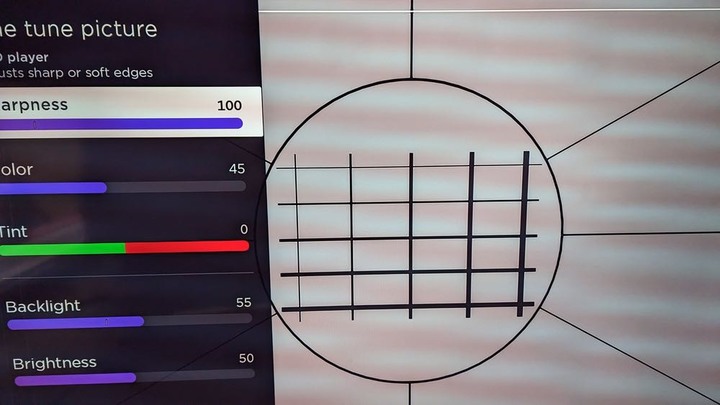
The sharpness test pattern used to determine the optimal sharpness setting on each TV.
The first step in our upscaling test is to determine the ideal sharpness setting for each TV. We use a sharpness test image from the Spears and Munsil HD Benchmark 2nd Edition Bonus DVD and adjust the sharpness setting on the TV to find the maximum setting that introduces the least amount of artifacts or errors in the image. This ensures that straight lines remain straight and text is easy to read. We start by setting the sharpness setting to its maximum, introducing artifacts like digital noise and white padding around lines. We then lower the sharpness setting until those issues are no longer noticeable at a comfortable viewing distance.
Once we've determined the optimal sharpness setting for the TV, our next step is to evaluate the sharpness processing of the TV with our test video clip. We connect the TV to a PC and set the computer to send a 720x480 resolution with the output color format set to YCbCr, with 4:2:0 chroma subsampling, as this is the color format used by most DVD and low-resolution sources. We use MPC-HC to play our upscaling video on the TV in a loop and take multiple pictures.
The score is subjectively assigned based on the sharpness of the image and the quality of the upscaling. There are a few different points of comparison in the test clip that make it easy to see the differences in a TV's upscaling. The roof shingles should be clearly visible on a TV with good upscaling, whereas low-quality upscaling causes the shingles to blend together. Next, there's some text throughout the scene, including the names of the boats. Again, on a TV with good upscaling, the names should be easy to read. Finally, there's an overlay that closely mimics how well a TV can upscale hardcoded subtitles. Since each line is progressively smaller, it's easy to see where a TV starts to struggle so we can objectively score their performance. Most TVs begin to struggle at around the third line, where the "T" starts to be difficult to read and the "I" and "N" combine.

Cropped reference image.

Sony X90K - Fantastic 480p upscaling.

TCL 6 Series/R646 2021 QLED - Bad 480p upscaling.
It’s important to note that because the quality of 480p is so low, even top performers on this test won't produce an amazing picture. Above, compare a TV that delivers fantastic upscaling (center) with one that produces a softer image and isn’t as good (right). You can see some detail is lost in the softer picture, but also that neither looks great. Fine details on the TCL are hard to see, and text, especially the RTINGS text in the bottom-right of the image, isn't well defined, and edges appear soft.
...(恕刪)
Related Tests
Low-Quality Content Smoothing:
Whereas sharpness and upscaling look at a TV's ability to scale a lower-resolution image and display it cleanly, smoothing looks at how well a TV can process that image to smooth out rough areas of the content and reduce banding and macro-blocking caused by a low-bitrate signal. Whereas upscaling is mainly important for low-resolution content, smoothing is mainly important for low-bitrate content. Although many people believe that streaming services are generally high-quality, they usually aren't. Even if you have the highest tier available with your streaming platform, and even if it's still sending a 4k signal, almost all streaming services use compression algorithms to reduce the amount of bandwidth used, as bandwidth is expensive. This results in noticeable compression artifacts, such as black blocks in near-black scenes.
所以發個問題問他們
結果被刪除了 呵呵
https://www.rtings.com/discussions/HMDkQE7uzOPWhGi-/rtx-video-super-resolution-on-monitor
可能是偏離主題吧 呵呵
內文搜尋
X





























































































