這台

(借用原廠連結,非廣告)
使用Realtek的RTS5161晶片,在Windows 7上無法正確的驅動,裝置管理員會有下圖的錯誤產生
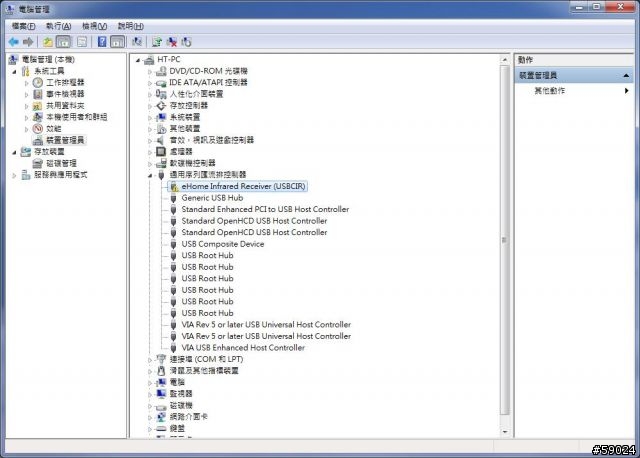
與Realtek聯絡後得知以下的解決方式,
在此先謝謝Realtek的WilliamWang幫忙測試解決,並回報給微軟以便在下一版本中可以解掉這個問題
以下小弟個人解決問題的步驟(on Windows 7 7127, 7137),雖然有效可是沒有官方保證,也不敢保證在其他人的電腦也有效,有需要的朋友可以自行試試看
1. 在eHome Infrared Receiver (USBCIR)上按右鍵選“更新驅動程式軟體”

2. 選擇“瀏覽電腦上的驅動程式軟體”

3. 選擇 “讓我從電腦上的裝置驅動程式清單中挑選”

4. 選擇“USB Composite Device”
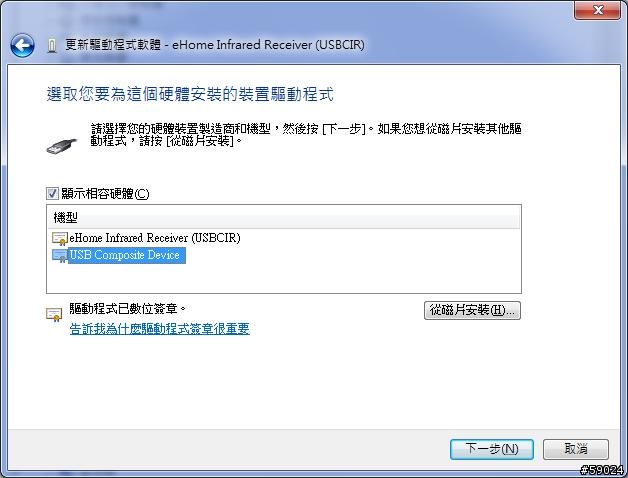
接著下一步安裝成功後就會跳Smart Card、Card Reader、IR這些硬體需要安裝驅動程式
讓Windows 7自動安裝就可以正常使用了
下面節錄William提供抓不到正確驅動程式的原因,有興趣的可以參考看看 :)
RTS5161 work properly in Vista system, you will find a USB root device(with USB composite device driver) and 3 interface in registry: 00 interface is Smart Card (with WUDFRd driver), 01 interface is card reader (with USBSTOR driver) and 02 interface is IR (with usbcir driver).
But in Win7 system, the root device is loaded the IR driver ( usbcir ), and you can’t find any interface.
That cause the RTS5161 function can’t work normally.
-------------
090618 更新 友人於7127測試成功

































































































