小弟安裝XP使用下面兩個方法,但是都會有兩個未知的裝置,不知道有沒有高手可以幫忙解答,已經花了兩天時間了.
方法一
1.關閉bios ahci
2.安裝xp
3.安裝7.intel rapid storage technology driver 9.5.7.1002[未知裝置14]需要重開
4.啟動bios ahci.選擇手動指定位置[未知裝置13]
5.安裝13.intel wifi and wimax 6250 13.2.0000-2.02.0001(可選擇安裝driver不含utility)[未知裝置12]需要重開
6.安裝16.intel hd graphics driver 6.14.10.5273[未知裝置9]需要重開
7.安裝5.modem 7.80.5.50[未知裝置8]
8.安裝2.audio 4.95.43.52-3.66.144.0[未知裝置7]會提示需要安裝.Net 3.0
9.安裝12.intel pro1000 11.5.10.0[未知裝置6]
10.安裝9.ultranav-track+touchpad 15.0.24.0[未知裝置6]需要重開
11.安裝1.intel amt 6.0.0.1179[未知裝置4]會提示需要安裝.Net 3.5
12.安裝3.communications-bluetooth 5.5.0.9100[未知裝置4]
13.安裝6.pc doctor thinkvantage toolbox 6.0.5514.61[未知裝置4]需要.Net 3.5.1
14.安裝thinkpad vantage system update 3.14.0024[未知裝置4]
15.安裝ThinkVantage Fingerprint Software 5.8.5.6014[未知裝置3]重開機
16.安裝ThinkVantage Active Protection System 1.71[未知裝置3]重開機
17.安裝Intel 3-4-5-800-900-3400 Series Chipsets 9.1.1.1027[未知裝置3]重開機
18.安裝ThinkPad Wireless LAN (11b/g/n) for Windows XP[未知裝置3]重開機
19.使用system update先安裝wifi driver for kilmer peak(for windows xp 32bit)13.2.0000[未知裝置3]重開機
20.使用system update安裝wimax driver for kilmer peak(for windows xp 32bit)2.02.0001[未知裝置3]重開機
21.使用system update安裝建議的更新,一共有
thikpad ultranav utility
thankpad power manager
thinkvantage communcations utility
thinkpad hotkey features integration package setup
thinkpad power management driver[未知裝置2]重開機..但不知以上五個那個是正確的驅動了未知裝置
22.使用system update安裝選用的更新,一共有
thinkvantage productivity center for thinkpad
stmicro tpm driver for winxp 32bit
訊息中心
conexant audio software for windows7,vista,and xp
help center
thinkvantage access connections for windows xp
thinkpad easyeject utility
presentation director[未知裝置2]重開機..但安裝到一半就重開機..忘記看安裝到那個程式了..
23.重複第22步驟,卻出現exception no expected was encountered!
到此,放棄這個安裝驅動的方式
方法二
1-5同上,先安裝13.intel wifi and wimax 6250 13.2.0000-2.02.0001
6.直接安裝安裝thinkpad vantage system update 3.14.0024[未知裝置13]需要.Net 3.5.1
7.線上安裝驅動,結果跟上面一樣都會有兩個未知的裝置

剛裝好xp,未安裝驅動
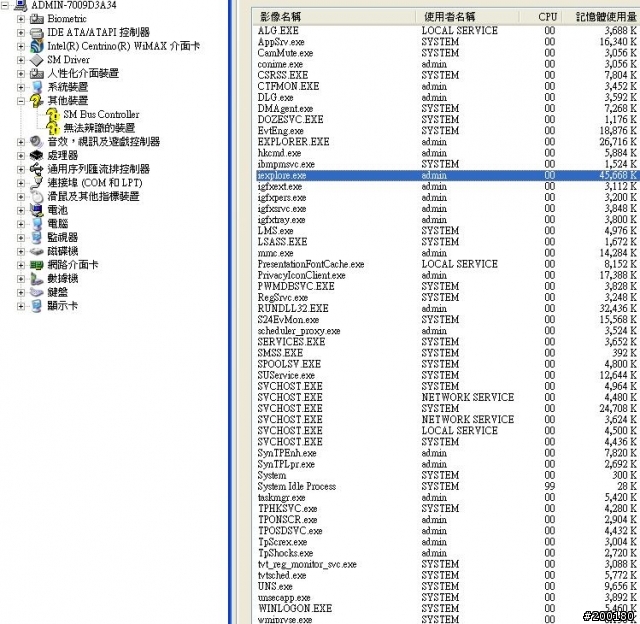
安裝完驅動
安裝驅動程式前與安裝驅動程式後所多出的37個程序
appsrv.exe
cammute.exe
conime.exe
dlg.exe
dmagent.exe
dozesvc.exe
evteng.exe
hkcmd.exe
ibmpmsvc.exe
igfxext.exe
igfxpers.exe
igfxsrvc.exe
igfxtray.exe
lms.exe
presentationfontcache.exe
privacyiconclient.exe
pwmdbsvc.exe
regsrvc.exe
rundll32.exe
s24evmon.exe
scheduler_proxy.exe
suservice.exe
多一個svchost.exe
syntpenh.exe
syntplpr.exe
tphksvc.exe
tponscr.exe
tposdsvc.exe
tpscrex.exe
tpshocks.exe
tvt_reg_monitor_svc.exe
tvtsched.exe
uns.exe
unsecapp.exe
wmiprvse.exe共兩個
wuauclt.exe共兩個
不知道這些程序是否有免用的地方?





























































































