文章越來越長,越來越不簡單了...
想偷懶都不行...
Dell Inspiron 15 7000
=======================================================================
使用三個月後,在左手部分出現腐蝕問題想說只是髒污
沒有理會
但是一年後卻變成一整片= =
詢問過原廠,是不保固
(除了手汗..實在想不出來為何會變成這樣)
看來Dell也開始走下坡了
轉戰MSI看看吧...
![[簡單分享] Dell Inspiron 15 7000](http://attach.mobile01.com/attach/201409/mobile01-b753224e71ca7dc87774cd26eb5a2982.jpg)
![[簡單分享] Dell Inspiron 15 7000](http://attach.mobile01.com/attach/201409/mobile01-f30e45d347fc72c04964e9ed9edd557f.jpg)
![[簡單分享] Dell Inspiron 15 7000](http://attach.mobile01.com/attach/201409/mobile01-b619c0ed75b246996c2c1a29a35a3755.jpg)
![[簡單分享] Dell Inspiron 15 7000](http://attach.mobile01.com/attach/201409/mobile01-630467d40f132f3da417c8bd0d9fc889.jpg)
![[簡單分享] Dell Inspiron 15 7000](http://attach.mobile01.com/attach/201409/mobile01-bc4ec07b1a81299fcf0be8441dd491f5.jpg)
![[簡單分享] Dell Inspiron 15 7000](http://attach.mobile01.com/attach/201409/mobile01-b1554c78c988fa270d5a1abf278a849a.jpg)
=======================================================================
!!注意!!Warn!!
本機種跟三星Samsung SSD可能會有衝突請注意!!
還有本機種的Dell™的90瓦交流電源適配器
可能改為其他!!低階版本!!...不推薦購買(拒買抗議)
!!注意!!Warn!!
連這$1000也要省..
原本的這個
換成這樣
Dell Inspiron 7xxx SSD Issue
感謝n_photo提供跟seabox的實際悲劇..
=======================================================================
專業站務Bryan.S給Dell Inspiron 15 7000開箱文
對了!關於自行升級SSD與記憶體
[保固方面]
還是存在,不會任意判定失去保固,
特約維修中心的說法
比起其他牌子...算有誠意多了...自己知道在說哪牌子
=======================================================================
Dell Inspiron 15 7000
INS15HR-1528TW
大陸方面的內部拆解圖
Arthur.su大大提供
看完覺得...誰敢給這麼好的規格..
規格如下
第 4 代英特爾® 酷睿™ i5-4200U 處理器
(3M 快取記憶體, 快達 2.6 GHz 含獨立顯卡Base)
Windows 8, 繁體中文 (64 位元)
15.6 吋 LED 背光顯示器,搭載 True Life 及 HD 解析度 (1366 x 768)
6GB 雙通道 DDR3L 1600MHz (4GBx1 + 2GBx1)
500GB 5400RPM SATA 硬碟
NVIDIA® GeForce® GT 750M 2GB DDR5
2 年有限硬體保固,遠端診斷后到府服務
2.6 公斤
說真的原本的N85JV實在有點無力了
想說換台電腦看看
所以就買這台
只是沒想到...
Win 8 搭配上省電的CPU...
真的有點不習慣
如果要買這台請注意去NV的官網下載驅動更新喔
不然很多軟體會有問題
這幾天有點懶惰
請看圖說故事吧
DELL 比較偏向商用
所以因該比較適合最近變文書的老貓...
PS:鍵盤發光模式有兩種and音效真的不錯...
=======================================================================
不得不說最近Dell的外觀越來越正....
把眼光都吸走了....
幾乎全鋁製一體成形的外觀
配合上菱角拋光切邊
真的會捨不得有任何刮傷
越來越不想帶出門..
一買來就要開始更新軟體...
=======================================================================
檢查至2014/02/24
注意!!!請至NVIDIA官網更新驅動喔
GeForce GT 750M
GeForce R331 Game Ready Driver
版本 334.89 - WHQL
發佈日期 2014.2.18
作業系統 Windows 7 64-bit
Windows 8.1 64-bit
Windows 8 64-bit
語言 Chinese (Traditional)
檔案大小 276.00 MB
-----------------------------------------------------------------------
檢查至2014/02/24
注意!!!請至Intel® 官網更新內顯驅動喔
Intel® Iris™ and HD graphics Driver
Intel® Iris™ and HD graphics Driver
版本 15.33.8.64.3345
發行日 2013/11/20
作業系統 Windows 7 64-bit
Windows 8.1 64-bit
Windows 8 64-bit
語言 Chinese (Traditional)
檔案大小 136.11 MB
-----------------------------------------------------------------------
![[簡單分享] Dell Inspiron 15 7000](http://attach.mobile01.com/attach/201402/mobile01-e7ab666bda7fff4cb4795d1a0e152d89.png)
![[簡單分享] Dell Inspiron 15 7000](http://attach.mobile01.com/attach/201402/mobile01-f4045a1e404527e47d7eade7a6321f25.png)
=======================================================================
超不習慣Win 8
果真需要開始列...
Start8 v1.2
至於你們下載什麼版本..別宣傳
用 Windows 8 卻懷念「開始」按鈕?6個小工具幫你變出來!
![[簡單分享] Dell Inspiron 15 7000](http://attach.mobile01.com/attach/201312/mobile01-9dcd9a9eeb716dbd5ecdee4d0023317d.png)
![[簡單分享] Dell Inspiron 15 7000](http://attach.mobile01.com/attach/201312/mobile01-d2a2bc203367f5501b3a7c2a689a6483.png)
=======================================================================
![[簡單分享] Dell Inspiron 15 7000](http://attach.mobile01.com/attach/201310/mobile01-8e6bcbb081ec184bca9f8fcd3b4f4d3a.jpg)
![[簡單分享] Dell Inspiron 15 7000](http://attach.mobile01.com/attach/201310/mobile01-2a710392f3a8f3ceec0a9251bcd22d2c.jpg)
![[簡單分享] Dell Inspiron 15 7000](http://attach.mobile01.com/attach/201310/mobile01-f6fcb5f1e941d5fc728da8d68fe63ad8.jpg)
![[簡單分享] Dell Inspiron 15 7000](http://attach.mobile01.com/attach/201310/mobile01-7758a5474a683a09f3231ee16dba630a.jpg)
![[簡單分享] Dell Inspiron 15 7000](http://attach.mobile01.com/attach/201310/mobile01-96cf4ed5fea345636c45f9e2b6b45843.jpg)
![[簡單分享] Dell Inspiron 15 7000](http://attach.mobile01.com/attach/201310/mobile01-3818c5b1ffa7856cd068022ea7b64cad.jpg)
![[簡單分享] Dell Inspiron 15 7000](http://attach.mobile01.com/attach/201310/mobile01-1b6876fb04906bde7d38a37233da865f.jpg)
![[簡單分享] Dell Inspiron 15 7000](http://attach.mobile01.com/attach/201310/mobile01-a83782c5c68144ab9f9e4c007de2195e.jpg)
![[簡單分享] Dell Inspiron 15 7000](http://attach.mobile01.com/attach/201310/mobile01-dd671cb77fe7faf0bf02e31482f52d0b.jpg)
![[簡單分享] Dell Inspiron 15 7000](http://attach.mobile01.com/attach/201310/mobile01-fef9e79ae3c49f8f23f1040dcc2295a2.jpg)
![[簡單分享] Dell Inspiron 15 7000](http://attach.mobile01.com/attach/201310/mobile01-79c59286772d75a3de1a7ad8f3a69663.jpg)
![[簡單分享] Dell Inspiron 15 7000](http://attach.mobile01.com/attach/201310/mobile01-851bd57465a70654a8d792280d46689c.jpg)
![[簡單分享] Dell Inspiron 15 7000](http://attach.mobile01.com/attach/201310/mobile01-0677d2aa2a4ac8542c2923b83374333c.jpg)
![[簡單分享] Dell Inspiron 15 7000](http://attach.mobile01.com/attach/201310/mobile01-43a397152d2395195ee4feb6d93c0467.jpg)
![[簡單分享] Dell Inspiron 15 7000](http://attach.mobile01.com/attach/201310/mobile01-ace7c0107d170ce40a0c957250d76d64.jpg)
![[簡單分享] Dell Inspiron 15 7000](http://attach.mobile01.com/attach/201310/mobile01-56a9c84ee3e83b23953817bb46b484b9.jpg)
![[簡單分享] Dell Inspiron 15 7000](http://attach.mobile01.com/attach/201310/mobile01-3a32914cc206c786ce654cb9ddc90d7f.jpg)
![[簡單分享] Dell Inspiron 15 7000](http://attach.mobile01.com/attach/201310/mobile01-3482f84ed896152c77b4f616ff338d7d.jpg)
![[簡單分享] Dell Inspiron 15 7000](http://attach.mobile01.com/attach/201310/mobile01-10fd74b57604663bcbcf3c35b9d0ade6.jpg)
![[簡單分享] Dell Inspiron 15 7000](http://attach.mobile01.com/attach/201310/mobile01-38dbb1e7606eb977b5b2a805f9b34582.jpg)
![[簡單分享] Dell Inspiron 15 7000](http://attach.mobile01.com/attach/201310/mobile01-efdeb688f336d9ebc3e19a2d31790984.jpg)
![[簡單分享] Dell Inspiron 15 7000](http://attach.mobile01.com/attach/201310/mobile01-6f9bea2ca52f0a053950f5ef15428472.jpg)
![[簡單分享] Dell Inspiron 15 7000](http://attach.mobile01.com/attach/201310/mobile01-efbbe7f2e8d909a3bfea0300b6c4c201.jpg)
![[簡單分享] Dell Inspiron 15 7000](http://attach.mobile01.com/attach/201310/mobile01-4c83547561980e85fa2d1e7381ea96dc.jpg)
補充圖片
![[簡單分享] Dell Inspiron 15 7000](http://attach.mobile01.com/attach/201310/mobile01-303748088fad1bdaf2a544ca50c52eb2.jpg)
![[簡單分享] Dell Inspiron 15 7000](http://attach.mobile01.com/attach/201310/mobile01-90a6cdfb778cee9303992300537f75ba.jpg)
![[簡單分享] Dell Inspiron 15 7000](http://attach.mobile01.com/attach/201310/mobile01-fc1f9e1e7001b6ee6db1d1a39e4755e9.jpg)
![[簡單分享] Dell Inspiron 15 7000](http://attach.mobile01.com/attach/201310/mobile01-5abd2bbd047d722f6a4356ea0e8f0210.jpg)
![[簡單分享] Dell Inspiron 15 7000](http://attach.mobile01.com/attach/201310/mobile01-e4c9c96707892b97c8cd63dbdd5f9579.jpg)
![[簡單分享] Dell Inspiron 15 7000](http://attach.mobile01.com/attach/201310/mobile01-74eb7ffa1bb78284b3effd13c55e7df5.jpg)
![[簡單分享] Dell Inspiron 15 7000](http://attach.mobile01.com/attach/201310/mobile01-4d02f3408a026759edeb40791697861a.jpg)
![[簡單分享] Dell Inspiron 15 7000](http://attach.mobile01.com/attach/201310/mobile01-e5b55e731d762530c592f8267b57a24c.jpg)
![[簡單分享] Dell Inspiron 15 7000](http://attach.mobile01.com/attach/201310/mobile01-f9aaa5b47d6336ed8ca1b5c366366ed5.jpg)
![[簡單分享] Dell Inspiron 15 7000](http://attach.mobile01.com/attach/201310/mobile01-34e567ab52c6768b1cd5e5098b6d8668.jpg)
![[簡單分享] Dell Inspiron 15 7000](http://attach.mobile01.com/attach/201310/mobile01-fe96d16f9ec9be6d24930ef77807aa4c.png)
![[簡單分享] Dell Inspiron 15 7000](http://attach.mobile01.com/attach/201310/mobile01-9391d2b24b6b5a6fa2c54f8952195c1c.png)
![[簡單分享] Dell Inspiron 15 7000](http://attach.mobile01.com/attach/201310/mobile01-ab105405a3a5b13d08e40772bfa07ed4.png)
![[簡單分享] Dell Inspiron 15 7000](http://attach.mobile01.com/attach/201310/mobile01-8746075aba47d255f757b1f67623ecec.png)
![[簡單分享] Dell Inspiron 15 7000](http://attach.mobile01.com/attach/201310/mobile01-7cbba57d7d1741e0aedb27f88cd499ec.png)
![[簡單分享] Dell Inspiron 15 7000](http://attach.mobile01.com/attach/201310/mobile01-7881e378768c5f2dadce04d61ed289a5.png)
![[簡單分享] Dell Inspiron 15 7000](http://attach.mobile01.com/attach/201310/mobile01-61488731cd80b266fb3ece15ceea20e8.png)
![[簡單分享] Dell Inspiron 15 7000](http://attach.mobile01.com/attach/201310/mobile01-e2871779d4f7218bb2259c671cbf2aae.png)
![[簡單分享] Dell Inspiron 15 7000](http://attach.mobile01.com/attach/201310/mobile01-c996ed05391b26486c2eef2b1a45d0da.png)
![[簡單分享] Dell Inspiron 15 7000](http://attach.mobile01.com/attach/201310/mobile01-82ff409da7e23e0aabace3add009e178.png)
=======================================================================
![[簡單分享] Dell Inspiron 15 7000](http://attach.mobile01.com/attach/201310/mobile01-ed941883a62f2a90acfde282918cc0dd.png)
![[簡單分享] Dell Inspiron 15 7000](http://attach.mobile01.com/attach/201310/mobile01-188493766217ddf5d2fa5b7e53b874ba.png)
![[簡單分享] Dell Inspiron 15 7000](http://attach.mobile01.com/attach/201310/mobile01-31456a6c2d46ad8de97714be998b550f.png)
![[簡單分享] Dell Inspiron 15 7000](http://attach.mobile01.com/attach/201310/mobile01-12b7f2c9bd57cf5ab5f00164c36b191c.png)
=======================================================================
轉貼戴爾論壇
=======================================================================
補充一下
最近買的配件...
主要是搭配
moshi ShieldPad兩用滑鼠墊
跟
藍牙立體聲耳機麥克風組
ATH-CKS99BT
感覺配件越來越多了..
![[簡單分享] Dell Inspiron 15 7000](http://attach.mobile01.com/attach/201310/mobile01-cf17895721c914fd7592c986c658e5f4.jpg)
![[簡單分享] Dell Inspiron 15 7000](http://attach.mobile01.com/attach/201310/mobile01-d50bd240b65adc4df2d26603fb67eb56.jpg)
![[簡單分享] Dell Inspiron 15 7000](http://attach.mobile01.com/attach/201310/mobile01-b5bcc9c53e68cdf59521f3686ca24ef0.jpg)
![[簡單分享] Dell Inspiron 15 7000](http://attach.mobile01.com/attach/201310/mobile01-a0b1a5f873bd293b84c8e885049ed2d0.jpg)
![[簡單分享] Dell Inspiron 15 7000](http://attach.mobile01.com/attach/201310/mobile01-c6c03f0db7d5795de590c501dce9a0e2.jpg)
![[簡單分享] Dell Inspiron 15 7000](http://attach.mobile01.com/attach/201310/mobile01-6f6ac23512f3d46e07f0f723aa1fd081.jpg)
![[簡單分享] Dell Inspiron 15 7000](http://attach.mobile01.com/attach/201310/mobile01-16ca0b27dfb75973e691cb0d18678c05.jpg)
=======================================================================
買了張記憶卡作為ReadyBoost來用看看...
TOSHIBA 64GB EXCERIA TYPE2 SDXC Class10 R95 W60
讀取速度 95MB/s
寫入速度 60MB/s
UHS Speed Class1 規格
![[簡單分享] Dell Inspiron 15 7000](http://attach.mobile01.com/attach/201310/mobile01-33b8875753cf18da60fdee4bb7be2823.jpg)
![[簡單分享] Dell Inspiron 15 7000](http://attach.mobile01.com/attach/201310/mobile01-aeaa66c4dddaba0fd45852d3a6c75dab.png)
![[簡單分享] Dell Inspiron 15 7000](http://attach.mobile01.com/attach/201310/mobile01-977a7e95e95e280cf196db9be194ded1.png)
![[簡單分享] Dell Inspiron 15 7000](http://attach.mobile01.com/attach/201310/mobile01-e4d42902ab32922a970f5165d3708d9e.png)
感覺速度有快一點...
且把BT的下載點設定在這邊好了...
=======================================================================
終於收到這次活動的滑鼠了...
等超久20號處理現在才收到
型號是這款
Dell™ WM514 無線雷射滑鼠
收到之後
別忘了可以使用Dell Unifying Software (by Logitech)來跟其他羅技的配備配合喔
很特別的滑鼠設計
人家都是卡榫
他適用磁鐵吸住...
一樣老規矩
看圖說故事
![[簡單分享] Dell Inspiron 15 7000](http://attach.mobile01.com/attach/201310/mobile01-28918910532efd584704c1ce892f2c04.jpg)
![[簡單分享] Dell Inspiron 15 7000](http://attach.mobile01.com/attach/201310/mobile01-5c9c238540a456caa46cb9e77a3ab87b.jpg)
![[簡單分享] Dell Inspiron 15 7000](http://attach.mobile01.com/attach/201310/mobile01-b3a75132991954b179db2fb3b8caf797.jpg)
![[簡單分享] Dell Inspiron 15 7000](http://attach.mobile01.com/attach/201310/mobile01-307de7c13b7f44a5279d860e1e994947.jpg)
![[簡單分享] Dell Inspiron 15 7000](http://attach.mobile01.com/attach/201310/mobile01-bdd6748bd54d1ced37b9353079bb1d5f.jpg)
![[簡單分享] Dell Inspiron 15 7000](http://attach.mobile01.com/attach/201310/mobile01-374536d92f4e5aaa9cc59bb360139198.jpg)
![[簡單分享] Dell Inspiron 15 7000](http://attach.mobile01.com/attach/201310/mobile01-0175f82a9c3c98cfce20a1006185a3cc.jpg)
![[簡單分享] Dell Inspiron 15 7000](http://attach.mobile01.com/attach/201310/mobile01-3aa5b609dc02d28a10373301e36d8bb7.jpg)
![[簡單分享] Dell Inspiron 15 7000](http://attach.mobile01.com/attach/201310/mobile01-a9676087033125c379f882b884cf6fe9.jpg)
![[簡單分享] Dell Inspiron 15 7000](http://attach.mobile01.com/attach/201310/mobile01-cdadb85141f45e0d47bd7c9c0e8eeae4.jpg)
![[簡單分享] Dell Inspiron 15 7000](http://attach.mobile01.com/attach/201310/mobile01-e5ac4a658bca0722d404100749e37370.jpg)
![[簡單分享] Dell Inspiron 15 7000](http://attach.mobile01.com/attach/201310/mobile01-b0c5df4062371f03bb073b829940809b.jpg)
![[簡單分享] Dell Inspiron 15 7000](http://attach.mobile01.com/attach/201310/mobile01-535b73faa18ad9bd9ce3ccea713462e8.jpg)
![[簡單分享] Dell Inspiron 15 7000](http://attach.mobile01.com/attach/201310/mobile01-9bc67f7e3c8217540b9b450c54177fd3.jpg)
![[簡單分享] Dell Inspiron 15 7000](http://attach.mobile01.com/attach/201310/mobile01-877743b22f54c585a9c56b39e67b37a1.jpg)
=======================================================================
Win8打英雄聯盟LoL發現會打完會自動關閉 大廳客戶端...
且很久才能跳出遊戲
現在捉摸出如何解決方案
找到這幾個檔案
確定都加入相容性WinXP SP3
![[簡單分享] Dell Inspiron 15 7000](http://attach.mobile01.com/attach/201310/mobile01-05db5a9db718a0eb54af2c3e62141f82.png)
![[簡單分享] Dell Inspiron 15 7000](http://attach.mobile01.com/attach/201310/mobile01-a6acc13614e3379692541e06de97834f.png)
![[簡單分享] Dell Inspiron 15 7000](http://attach.mobile01.com/attach/201310/mobile01-b0b3142e7e00427fe3af0c7791b69785.png)
![[簡單分享] Dell Inspiron 15 7000](http://attach.mobile01.com/attach/201310/mobile01-6122224a1cb6588e12da4150ddd9c667.png)
![[簡單分享] Dell Inspiron 15 7000](http://attach.mobile01.com/attach/201310/mobile01-fa386714710e21128e2a8bd3c5815d43.png)
再來
在控制台
![[簡單分享] Dell Inspiron 15 7000](http://attach.mobile01.com/attach/201310/mobile01-74330678e9a49d6b4f297b2e7efa45b6.png)
把所有關於LOL的都打勾不管是私人還是公共網路
最後一個步驟
安裝superf4
![[簡單分享] Dell Inspiron 15 7000](http://attach.mobile01.com/attach/201310/mobile01-ec72803ae58db20e478935229944bca9.png)
看你系統是X86還是X64
在遊戲打贏或者輸
如果卡畫面在那邊
就可以使用Ctrl+Alt+F4 來強制關閉
就會跳出來到勝負畫面
![[簡單分享] Dell Inspiron 15 7000](http://attach.mobile01.com/attach/201311/mobile01-9ecc5dcff5030825c5699abb062bede0.png)
![[簡單分享] Dell Inspiron 15 7000](http://attach.mobile01.com/attach/201311/mobile01-0336fed22d092d6f08c00dd78a132a95.png)
![[簡單分享] Dell Inspiron 15 7000](http://attach.mobile01.com/attach/201310/mobile01-60b633c29cf3a83decb9d03ebdff8cb7.png)
希望對大家有幫助
原廠的 Intel® 雙頻 Wireless-N 7260 2x2 AGN + Bluetooth 4.0..2T2R已經滿足不了我了
雖然是最新最好的...但是
想換"Dell Wireless 1550"OR"Killer DoubleShot"...來玩看看
希望他是半卡..
=======================================================================
覺得螢幕會忽暗忽亮嗎?
解決方案在此
在電源選項中有一個“dell延長電池使用壽命選項“
將dell智慧顯示關掉就不會自動調整了
[感謝seabox提供資訊]
=======================================================================
順手推薦個螢幕保護程式
翻頁式時鐘螢幕保護程式
感覺很有質感的翻頁鐘
MAC跟PC都可以用
![[簡單分享] Dell Inspiron 15 7000](http://attach.mobile01.com/attach/201311/mobile01-5cb100ef2f6f9d50beeec38bbac0acda.png)
=======================================================================
DELL完美保固說明
!!!很重要!!!
=======================================================================
“NumLock”的指示燈解決方案
*,.*♫___________________________♪____________________________♫*,.*
方案一
鍵盤燈號setup.rar
下載後安裝好了會在你的螢幕右下角出現一個常駐軟體
會有三個選項
![[簡單分享] Dell Inspiron 15 7000](http://attach.mobile01.com/attach/201311/mobile01-4f6bb5e62ff231516cbd2850a19b7632.png)
第一個是紅色圖案
第二個是綠色圖案
第三個是如果勾選那提示出現在螢幕正中央(那常駐區圖示就會變成一個)
![[簡單分享] Dell Inspiron 15 7000](http://attach.mobile01.com/attach/201311/mobile01-a737d23963920b66791d9b558c732048.png)
這是沒勾選第三個的時候
![[簡單分享] Dell Inspiron 15 7000](http://attach.mobile01.com/attach/201311/mobile01-427b10eb057d15dfcc75aa802229e94c.png)
沒勾選三且選擇紅色
![[簡單分享] Dell Inspiron 15 7000](http://attach.mobile01.com/attach/201311/mobile01-faef3d490e935fcbbf2c270a650abb0d.png)
勾選三出現在螢幕中央的提示
![[簡單分享] Dell Inspiron 15 7000](http://attach.mobile01.com/attach/201311/mobile01-b5d205c539687a518995265a1f66e8e3.png)
勾選三出現在螢幕中央的提示持續0.5秒
附加壓縮檔: 201311/mobile01-f4f704b2b056a568949aba1f87163c08.zip
*,.*♫___________________________♪____________________________♫*,.*
方案二
這個就比較複雜點
讓鍵盤的燈號能顯示在螢幕上的小程式Keyboard LEDs
*,.*♫___________________________♪____________________________♫*,.*
方案三
另一個工程師設計的中文介面(常駐在你的螢幕角落)
鍵盤燈號(Num Lock、Caps lock、Scroll Lock)顯示與控制軟體
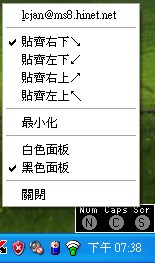
1. 程式啟動時,預設會在主螢幕的右下角。
2. 程式永遠最上層。
3. 可切換黑,白兩種面板。
4. 可以滑鼠點擊燈號控制Num Lock、Caps Lock、Scroll Lock的開關。
5. 沒有使用Tray-Icon,因為我的Icon區已經滿滿的。
6. 沒有使用hook。
=======================================================================
又敗家了...
官方網站介紹規格
AP-U6
USB 3.0
Color: Silver
Capacity: 32GB / 64GB
Dimension: 17.6 * 17.1 * 5.4 mm
Weight: 2g
Aluminum body
Waterproof
![[簡單分享] Dell Inspiron 15 7000](http://attach.mobile01.com/attach/201312/mobile01-5e48ea4e349b093f0c14fffd2708877d.jpg)
![[簡單分享] Dell Inspiron 15 7000](http://attach.mobile01.com/attach/201312/mobile01-0cac0da010a807750663ecad5ff2c60f.jpg)
![[簡單分享] Dell Inspiron 15 7000](http://attach.mobile01.com/attach/201312/mobile01-31a5ca8fac867f6f4d61505dc1813037.jpg)
![[簡單分享] Dell Inspiron 15 7000](http://attach.mobile01.com/attach/201312/mobile01-dfba196e0580f92fd4f4c3bcddbcf3cc.jpg)
![[簡單分享] Dell Inspiron 15 7000](http://attach.mobile01.com/attach/201312/mobile01-f35e2239d6f5c3a02ae81cf9c3609eb4.jpg)
![[簡單分享] Dell Inspiron 15 7000](http://attach.mobile01.com/attach/201312/mobile01-99439e9ab5d4e7456953f2a380d71167.jpg)
![[簡單分享] Dell Inspiron 15 7000](http://attach.mobile01.com/attach/201312/mobile01-a6bc6c05f14174b878735f1cff02580b.jpg)
![[簡單分享] Dell Inspiron 15 7000](http://attach.mobile01.com/attach/201312/mobile01-9ef4407cc0d97da7e2a1797e5a0a8921.jpg)
![[簡單分享] Dell Inspiron 15 7000](http://attach.mobile01.com/attach/201312/mobile01-bda08da8fd37928af0e44c2391789ad3.jpg)
![[簡單分享] Dell Inspiron 15 7000](http://attach.mobile01.com/attach/201312/mobile01-d9dfb96072f0e2e00214521a8693f22d.jpg)
![[簡單分享] Dell Inspiron 15 7000](http://attach.mobile01.com/attach/201312/mobile01-53fc6c10c8c93a59465755cbd82c7b17.jpg)
![[簡單分享] Dell Inspiron 15 7000](http://attach.mobile01.com/attach/201312/mobile01-63144ea06214d034b6a0adbf9832883e.png)
=======================================================================
教學一下如何把內建的硬碟換裝成超高速SSD跟優化
先看看內建的速度多少
![[簡單分享] Dell Inspiron 15 7000](http://attach.mobile01.com/attach/201312/mobile01-1da3acb493f58076a90defd1fa27ca8f.png)
Toshiba 東芝 256G SSD/讀552/寫501/同步/三年保
![[簡單分享] Dell Inspiron 15 7000](http://attach.mobile01.com/attach/201312/mobile01-d4bba01d78b50bb088ec4a0d225e6863.jpg)
![[簡單分享] Dell Inspiron 15 7000](http://attach.mobile01.com/attach/201312/mobile01-b335dcef3b46aec840ed55aad4d3d56b.jpg)
![[簡單分享] Dell Inspiron 15 7000](http://attach.mobile01.com/attach/201312/mobile01-c8fb223285b9b211b6edbbb3fd2f52b2.jpg)
![[簡單分享] Dell Inspiron 15 7000](http://attach.mobile01.com/attach/201312/mobile01-63da2e5354585fb22a1f03d2da267e03.jpg)
![[簡單分享] Dell Inspiron 15 7000](http://attach.mobile01.com/attach/201312/mobile01-f88e42860b846fba064560ea84475937.jpg)
首先將SSD裝到外接硬碟盒來讀取
再用"WIN"+"R" 打開啟動 輸入"CMD"
![[簡單分享] Dell Inspiron 15 7000](http://attach.mobile01.com/attach/201312/mobile01-d4d097c723d48ca40aaa4001abf14e81.png)
輸入diskpart
![[簡單分享] Dell Inspiron 15 7000](http://attach.mobile01.com/attach/201312/mobile01-e756f09d7d2ae7c13afb0f353eb2a9d5.png)
可以看到開啟了diskpart程式
![[簡單分享] Dell Inspiron 15 7000](http://attach.mobile01.com/attach/201312/mobile01-11775430ce0c6d9aa576811188e30881.png)
輸入list disk 顯示有哪些磁碟機找出你的外接磁碟
![[簡單分享] Dell Inspiron 15 7000](http://attach.mobile01.com/attach/201312/mobile01-0ae31fbde4841e20fc96c3ed27463a52.png)
輸入select disk 3 (找出自己的磁碟機代號)
![[簡單分享] Dell Inspiron 15 7000](http://attach.mobile01.com/attach/201312/mobile01-100d557d760f974316d7931fab7e55a7.png)
輸入clean
![[簡單分享] Dell Inspiron 15 7000](http://attach.mobile01.com/attach/201312/mobile01-add74a5bb9c04c5c2bc80956392caa26.png)
開始建立4K對齊順序
輸入create partition primary align=1024
![[簡單分享] Dell Inspiron 15 7000](http://attach.mobile01.com/attach/201312/mobile01-4fad7457d93953f70ba3b6f3044f0a7f.png)
輸入list partition
來檢查是否成功
![[簡單分享] Dell Inspiron 15 7000](http://attach.mobile01.com/attach/201312/mobile01-4e0219f6d4b732d0eb820d5532ef8274.png)
輸入select partition 1
選擇分割區
![[簡單分享] Dell Inspiron 15 7000](http://attach.mobile01.com/attach/201312/mobile01-7873956564ce731964d5af9b61eef314.png)
輸入active
改為使用中
![[簡單分享] Dell Inspiron 15 7000](http://attach.mobile01.com/attach/201312/mobile01-cb4ffe863da558f37cd18182be1aefe5.png)
輸入format fs=ntfs unit=4096 quick
來格式化磁碟區
![[簡單分享] Dell Inspiron 15 7000](http://attach.mobile01.com/attach/201312/mobile01-fd7f0d196234c2d0d00c1a49c7c99c7e.png)
開啟AS SSD Benchmark來檢測外接磁碟機是否有4K
![[簡單分享] Dell Inspiron 15 7000](http://attach.mobile01.com/attach/201312/mobile01-f6d2d168cb95be2e9cdb205ef8114bd1.png)
下載EASEUS Todo Backup Free
選擇Clon
選擇Disk Clon
將整顆複製過去
![[簡單分享] Dell Inspiron 15 7000](http://attach.mobile01.com/attach/201312/mobile01-00e720583ccf3b8ebb7ac80e84b7ab45.png)
上面是disk 1 複製標的
下面是disk 2 複製地點
勾選Optimize for SSD
等待複製完成後
將原本主機硬碟換下
換上外接SSD硬碟
開機
![[簡單分享] Dell Inspiron 15 7000](http://attach.mobile01.com/attach/201312/mobile01-46a5254ff469f1f964c3f3d0c0d3b5ee.png)
在開機後測試結果
![[簡單分享] Dell Inspiron 15 7000](http://attach.mobile01.com/attach/201312/mobile01-4e6b78f6596f9e53be19dc00bd28e0e9.png)
Win 8正常啟用..
![[簡單分享] Dell Inspiron 15 7000](http://attach.mobile01.com/attach/201312/mobile01-414ebc9629c0d4c7d3106131bfb748b7.png)
1.選擇AHCI,請確認
2.重開機後即正常.....
![[簡單分享] Dell Inspiron 15 7000](http://attach.mobile01.com/attach/201312/mobile01-8fec4ae96fab32a2e93df9d352e0a7fe.png)
3.無法識別裝置是Intel® Smart Connect Technology技術
需要到這個頁面下載
Intel® Smart Connect Technology
4.確認SSD硬碟,別裝錯
![[簡單分享] Dell Inspiron 15 7000](http://attach.mobile01.com/attach/201312/mobile01-471146b8ce9ce8f6b4d0c3832c2ce568.png)
確認WIN分數..
結束...確認
![[簡單分享] Dell Inspiron 15 7000](http://attach.mobile01.com/attach/201312/mobile01-c9390ca39a1c1f21ca993e0563533385.png)
第一次升級為SSD...感覺
真的很快..開機到開網頁只要10幾秒...(手速還不夠快...)
重開機影片
再來是SSD優化方面
![[簡單分享] Dell Inspiron 15 7000](http://attach.mobile01.com/attach/201312/mobile01-20f4c15af741e864454ec32793be8c0d.png)
![[簡單分享] Dell Inspiron 15 7000](http://attach.mobile01.com/attach/201312/mobile01-cf7693d03bd205e269cb7b47359ecdb6.png)
使用軟體是
AS SSD Benchmark
EaseUS Todo Backup Free輸入Mail在下載
SSD Fresh 2014
分享給各位
=======================================================================
如何在系統已經安裝後做4K對齊
這只是其中一種方法
解壓縮兩次後
![[簡單分享] Dell Inspiron 15 7000](http://attach.mobile01.com/attach/201312/mobile01-d95962a77fe76643de6e070a53a432d6.png)
打開該軟體
![[簡單分享] Dell Inspiron 15 7000](http://attach.mobile01.com/attach/201312/mobile01-45465789f77eb97e05a1894a8343eed6.png)
選擇分割區塊
![[簡單分享] Dell Inspiron 15 7000](http://attach.mobile01.com/attach/201312/mobile01-d8e4b39260af316efe8e4007079f1405.png)
點選分割對齊
![[簡單分享] Dell Inspiron 15 7000](http://attach.mobile01.com/attach/201312/mobile01-fc9ae9f99b10d6cc78fec8e296945743.png)
選擇SSD優化的
附加壓縮檔: 201312/mobile01-1d07835daa6b37160b4ba245ec3f5e4e.zip
=======================================================================
Toshiba 東芝 256G SSD/讀552/寫501/同步/三年保
![[簡單分享] Dell Inspiron 15 7000](http://attach.mobile01.com/attach/201401/mobile01-156cc11d0430444d885d5121fb056496.png)
![[簡單分享] Dell Inspiron 15 7000](http://attach.mobile01.com/attach/201401/mobile01-1455d5dc1784fdeb3b84d3e0c6421141.png)
忽然發覺使用一堆奇怪的外接...
![[簡單分享] Dell Inspiron 15 7000](http://attach.mobile01.com/attach/201401/mobile01-cafb8b53498ad5d19cd0dd54b2421614.png)
![[簡單分享] Dell Inspiron 15 7000](http://attach.mobile01.com/attach/201401/mobile01-bf854bccda40552e6f8a0d17bdc02da2.png)
=======================================================================
又買了新東西...(接收器)
![[簡單分享] Dell Inspiron 15 7000](http://attach.mobile01.com/attach/201401/mobile01-e5c781f7d9c0ebef00f110cb006a363f.jpg)
![[簡單分享] Dell Inspiron 15 7000](http://attach.mobile01.com/attach/201401/mobile01-394139eeddd99e9a863c5b1fae396012.jpg)
![[簡單分享] Dell Inspiron 15 7000](http://attach.mobile01.com/attach/201401/mobile01-b048007483ec5a9c3abd22fd2e751268.jpg)
![[簡單分享] Dell Inspiron 15 7000](http://attach.mobile01.com/attach/201401/mobile01-87717d838e89287c2f680bea8d5d6a88.jpg)
![[簡單分享] Dell Inspiron 15 7000](http://attach.mobile01.com/attach/201401/mobile01-63bef4304568b69de452b86d7de7025d.png)
![[簡單分享] Dell Inspiron 15 7000](http://attach.mobile01.com/attach/201401/mobile01-9e8ce95bf09383d136b63483432e91e5.png)
![[簡單分享] Dell Inspiron 15 7000](http://attach.mobile01.com/attach/201401/mobile01-89cddb607e341bdf8cee4f286c723529.png)
![[簡單分享] Dell Inspiron 15 7000](http://attach.mobile01.com/attach/201401/mobile01-0de72b89b67eb98f469a8cf6e4c87c06.png)
![[簡單分享] Dell Inspiron 15 7000](http://attach.mobile01.com/attach/201401/mobile01-761702a43c3ca7232b35822ed15cfad8.png)
![[簡單分享] Dell Inspiron 15 7000](http://attach.mobile01.com/attach/201401/mobile01-7d9666896cc4903aa8bb8c5fcb1b8975.png)
只是為了縮小一點點空間
在此
願各位有個順心如意的一天

![[簡單分享] Dell Inspiron 15 7000](http://attach.mobile01.com/attach/201401/mobile01-0691d350030f6d85c35a6c405a84f605.jpg)
![[簡單分享] Dell Inspiron 15 7000](http://attach.mobile01.com/attach/201401/mobile01-ed15d7f2ee86d398c1c730b53cecbbf8.jpg)






























































































