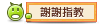因工作是軟體開發,平常使用MSI的GE60-2OE(自購)
 跟GE62-6QD(公司配)
跟GE62-6QD(公司配) 筆電。
筆電。但有時只是要進無塵室Debug或改個小功能,不想搬一大台15"筆電還跟個拖油瓶大變壓器

所以想買台符合需求的小筆電,上網找了一下資料後,就決定選擇Acer R3-13T

<規格>
機型:R3-131T-P4QQ
螢幕:11.6"HD 觸控螢幕(LED背光)
處理器:Intel Pentium N3700
記憶體:4GB DDR3L-1600 MHz
硬碟:500GB HDD
![[開箱]ACER R3-131T 360度翻轉觸控筆電](http://attach.mobile01.com/attach/201601/mobile01-9b8393bad7db18e69c5e900d2c915f23.jpg)
買來就自行將記憶體改成8G,硬碟換240G SSD,所以原規格使用如何就不知道了

直接來個箱子~
![[開箱]ACER R3-131T 360度翻轉觸控筆電](http://attach.mobile01.com/attach/201601/mobile01-68e3489ebf99b072df48fd7c816f89a2.jpg)
藍色整體質感不錯,組裝也很扎實!
![[開箱]ACER R3-131T 360度翻轉觸控筆電](http://attach.mobile01.com/attach/201601/mobile01-9474b9c205cc214d431714406c58a9e3.jpg)
NOTEBOOK
![[開箱]ACER R3-131T 360度翻轉觸控筆電](http://attach.mobile01.com/attach/201601/mobile01-f66305301e177affd911dcb39c5caeb5.jpg)
DISPLAY
![[開箱]ACER R3-131T 360度翻轉觸控筆電](http://attach.mobile01.com/attach/201601/mobile01-c7e977d80f630701e84d9511eed14fce.jpg)
TENT
![[開箱]ACER R3-131T 360度翻轉觸控筆電](http://attach.mobile01.com/attach/201601/mobile01-10235592cac4b1cd441a54121a2cbd37.jpg)
PAD
![[開箱]ACER R3-131T 360度翻轉觸控筆電](http://attach.mobile01.com/attach/201601/mobile01-84d9133a56b8341a25f50944905c7b7f.jpg)
![[開箱]ACER R3-131T 360度翻轉觸控筆電](http://attach.mobile01.com/attach/201601/mobile01-5cdec8434689c157504ac505ac5ac72f.jpg)
拆機蠻容易的
![[開箱]ACER R3-131T 360度翻轉觸控筆電](http://attach.mobile01.com/attach/201601/mobile01-67c7f78421a3dc90a7fa31264da7833f.jpg)
![[開箱]ACER R3-131T 360度翻轉觸控筆電](http://attach.mobile01.com/attach/201601/mobile01-19617937b3467ffe29d0fc620559cb90.jpg)
換記憶體跟SSD
![[開箱]ACER R3-131T 360度翻轉觸控筆電](http://attach.mobile01.com/attach/201601/mobile01-3e33abedbfa2bf77fa2c7938c858b0dd.jpg)
與MSI GE60-2OE比較一下
![[開箱]ACER R3-131T 360度翻轉觸控筆電](http://attach.mobile01.com/attach/201601/mobile01-34a5806b67dc96dd5c5a1701e1caf943.jpg)
![[開箱]ACER R3-131T 360度翻轉觸控筆電](http://attach.mobile01.com/attach/201601/mobile01-9ca24f05621896a7c42d7a81122cd818.jpg)
![[開箱]ACER R3-131T 360度翻轉觸控筆電](http://attach.mobile01.com/attach/201601/mobile01-09d8fc08c7d3f23eafc0014a12442518.jpg)
右MSI GE60-2OE
左Acer R3-131T
左下Acer R3-131T 壓住的是Acer 5740G
![[開箱]ACER R3-131T 360度翻轉觸控筆電](http://attach.mobile01.com/attach/201601/mobile01-39bc111a78448e8d92190ef4b3ada7ee.jpg)
左MSI GE62-6QD
右MSI GE60-2OE
中Acer R3-131T
![[開箱]ACER R3-131T 360度翻轉觸控筆電](http://attach.mobile01.com/attach/201601/mobile01-c746cd588fd023b7f8fb53dec2952eb9.jpg)
Windows 10 的系統基本資訊
![[開箱]ACER R3-131T 360度翻轉觸控筆電](http://attach.mobile01.com/attach/201601/mobile01-312103e0f69661421ab46d9421b20157.jpg)
CPU
![[開箱]ACER R3-131T 360度翻轉觸控筆電](http://attach.mobile01.com/attach/201601/mobile01-f54991bb98ea2d5ad42bf3b7e646af6d.jpg)
Windows 10 開發沒有問題
![[開箱]ACER R3-131T 360度翻轉觸控筆電](http://attach.mobile01.com/attach/201601/mobile01-14eb2110008f453b6b69371a21ab5d62.jpg)
使用Visualbox虛擬機器安裝Windows 7
![[開箱]ACER R3-131T 360度翻轉觸控筆電](http://attach.mobile01.com/attach/201601/mobile01-3211ca65803bb179d2f65c9902398e22.jpg)
使用Visualbox虛擬機器啟動Windows 7
![[開箱]ACER R3-131T 360度翻轉觸控筆電](http://attach.mobile01.com/attach/201601/mobile01-a1bb79987e0b597f658be4c625298efc.jpg)
在Visualbox虛擬機器Windows 7 開發程式
![[開箱]ACER R3-131T 360度翻轉觸控筆電](http://attach.mobile01.com/attach/201601/mobile01-cfe4ea9422e351f94e5817f98a704656.jpg)
![[開箱]ACER R3-131T 360度翻轉觸控筆電](http://attach.mobile01.com/attach/201601/mobile01-fe41e069f32e6e5aff7410dba92053cb.jpg)
開啟AUTOCAD 2016
![[開箱]ACER R3-131T 360度翻轉觸控筆電](http://attach.mobile01.com/attach/201601/mobile01-fbe6690b5eaf40c4b0bb61a5b7a30349.jpg)
![[開箱]ACER R3-131T 360度翻轉觸控筆電](http://attach.mobile01.com/attach/201601/mobile01-436864ad3e206a83f43110703cce8a64.jpg)
心得:
1.用來Debug或改個小功能攜帶上很方便,即使VisualBox虛擬機器下效能也算夠用。
2.不要奢求有飛快的效能速度,真的只是方便的替代品,不可能取代原本開發的大筆電。
3.當小筆電攜帶方便,當平板就不適合1.5kg太重了,Windows 10 也不如 Android 好用。
4.有平板模式但沒有內建GPS,要導航可能要USB外接GPS或用藍芽連GPS設備。
5.躺在床上看電影上網很方便,螢幕可觸控,不過我還是習慣用滑鼠。
6.單純寫程式上網查資料,不看影片跟外接2.5吋硬碟,續航力八小時沒問題。
7.安裝AutoCAD 2016 使用上也OK,但應該沒人會想在11.6"螢幕畫圖吧。
以上給大家參考~