首先還是要先謝謝大大做了一個這麼好的ROM來造褔大眾, 感恩啦...
但我遇到了一個問題.
我想用附贈的OneNote來同步我的一些筆記, 原廠的我試過同步沒問題.
但在裝了您的ROM後再安裝OneNote後, 就沒法同步資料了.
我查了一下, 發現之後安裝的OneNote所用的檔案是在\Application Data\Microsoft\OneNote Mobile
而原廠所附的OneNote就會用\My Documents\OneNote中的資料庫.
還有, 資料庫的格式和PC版的也不同.
PC版同步的檔案是 .one
而之後安裝的檔案格式卻是 .sp1
請問您是否可以將從ROM中移除的OneNote釋放出來可以下載讓我安裝看看?
或您有什麼解決之道呢?
先謝謝了..
Jackson wrote:
首先還是要先謝謝大大做了一個這麼好的ROM來造褔大眾, 感恩啦...
但我遇到了一個問題.
我想用附贈的OneNote來同步我的一些筆記, 原廠的我試過同步沒問題.
但在裝了您的ROM後再安裝OneNote後, 就沒法同步資料了.
我查了一下, 發現之後安裝的OneNote所用的檔案是在\Application Data\Microsoft\OneNote Mobile
而原廠所附的OneNote就會用\My Documents\OneNote中的資料庫.
還有, 資料庫的格式和PC版的也不同.
PC版同步的檔案是 .one
而之後安裝的檔案格式卻是 .sp1
請問您是否可以將從ROM中移除的OneNote釋放出來可以下載讓我安裝看看?
或您有什麼解決之道呢?
先謝謝了..
您好,我目前PC上使用的是Office 2007的OneNote 2007,然後從OneNote 2007中的內建功能去安裝OneNote Mobile 2007,不知道您的PC與手機所使用的OneNote是否都是2007版的?
從OneNote 2007來安裝OneNote Mobile 2007的方法如下:
1.先將手機與電腦同步連線
2.開啟Office 2007的OneNote 2007 >工具>選項>OneNote Mobile
3.然後點選安裝OneNote Mobile>選擇安裝到Storage Card中
4.將手機與PC的連線拔除,然後重新連線,在Active Sync或Mobile Device Center中勾選OneNote 2007同步
如此即大功告成啦!!
使用Cab安裝檔的話,請安裝到Storage Card,其他步驟同上。
同步後,在OneNote 2007左側頁籤中會多一個OneNote Mobile,點進去後就可以看到~來自XXX的Touch Pro T7272的筆記。如圖所示~
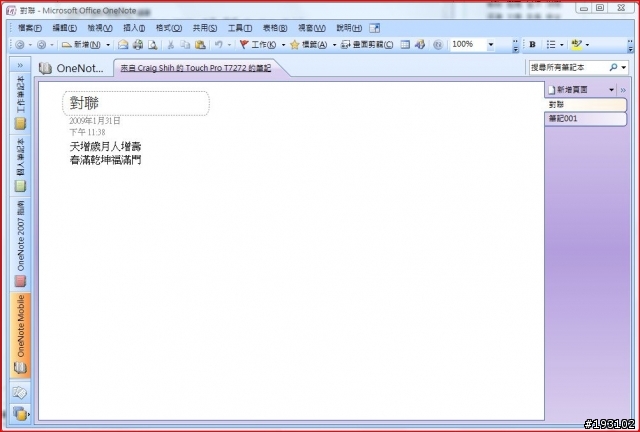
為何我會建議將OneNote Mobile 2007安裝到Storage Card中呢? 因為OneNote Mobile做的筆記可以插入錄音、圖片或照相,這些可能都會佔用很多空間,如果將OneNote Mobile安裝到Storage Card,則這些插件都會儲存在Storage Card\Application Data\Microsoft\OneNote Mobile中,而筆記檔則仍然建立在主記憶體的Application Data\Microsoft\OneNote Mobile中,但筆記檔都只有純文字而已,不會佔用太多主記憶體。
只要您使用的是OneNote Mobile 2007,不論是透過Office 2007或Cab檔來安裝,其儲存路徑一定是如上所述,這是沒有任何疑問的唷!
至於您提到的檔案格式問題,存在PC上的副檔名一定是*.one,存在手機上的副檔名一定是*.1sp,這個本來就是如此,也沒有任何問題,請您再試看看囉!
OneNote Mobile 2007的Cab安裝檔我放在二樓,請自行前往下載。
Craig Shih
E-mail:craig0934149319@gmail.com
Jokercyrus wrote:
no .. i mean in the landscape menu,(when you slide open your keyboard) . i was trying to go to the E-mail,but it just went to somewhere else,in my case it went to the message menu... so when i go to the e-mail, it will show me my messages....which is wrong..
In landscape mode, when you click on the e-mail button, it goes to message center. You can select which account you want to enter ~ SMS\MMS , Outlook E-mail or any e-mail account that has been set up. But if you haven't setup any active e-mail account, you can just see the SMS\MMS account and Setup new e-mail account menu.
Please see the attached pictures here~

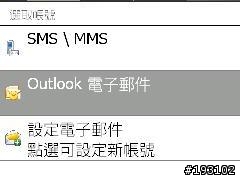
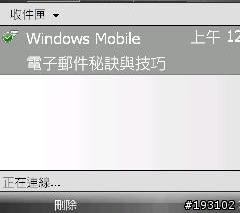
Craig Shih
E-mail:craig0934149319@gmail.com
Jokercyrus wrote:
yea i know, but i have my hotmail account already!it jusy wont stay as my email in box after i use ur ROM,(because it works just fine when i was using the english POM), after i click on the message center icon then click back to the e-mail button,it will just change to the message center..
As I know, Microsoft has stopped providing "hotmail service on outlook". Instead, they now provide new service that is so-called "Windows Live". Windows Live service integrates Windows Live Messenger, Windows Live Mail (Hotmail) and many other online services. From now on you can only use hotmail on web mail method.
As you can see in the attached pictures below, the E-mail account setup genie will direct you to the Windows Live web site to login the Windows Live ID. Then after you login, you can click on the hotmail link to enter Hotmail web mail site.
But there is a problem with the hotmail web mail system. The hotmail web mail system is incompatible with opera mobile browser. Maybe Microsoft don't allow people to use hotmail service via the browser made by other provider.
As a result, if you are a hotmail user, you can skip the above steps and use the following step to easily access hotmail.
1.Open Pocket IE
2.Enter "mobile.live.com" in the web address list, and then you can login the windows live ID
(Like the 9th picture show)
3.Click hotmail link to view hotmail web mail .
picture 1
Slide out the physical keyboard to enter landscape mode as you mentioned and press the e-mail label.

picture 2
Select new e-mail account setup.
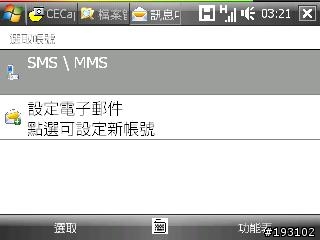
picture 3
Enter your hotmail user name and passsword.
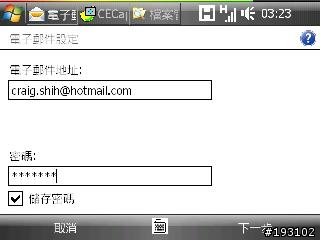
picture 4
Hotmail setting has been found and tell you to press next step.

picture 5
It opens the default web browser to view the windows live service.
Opera Mobile Browser is launched but the result is that opera mobile browser is incompatible with hotmail web mail system.

picture 6
You can still view the windows live service via opera mobile browser.
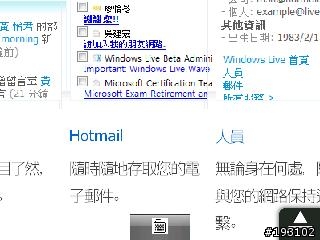
picture 7
After press the hotmail label, it shows the web link of hotmail service.
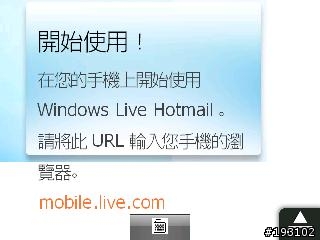
picture 8

picture 9

It's a pity that if you login hotmail via opera mobile browser, the browser will refresh again and again. We can't view hotmail with opera.
I advise you to login windows live hotmail with Pocket IE like the below pictures shows.
picture 10
Close opera mobile browser and open Pocket IE to link to "mobile.live.com".
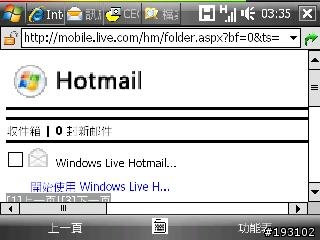
picture 11
View the hotmail with Pocket IE.
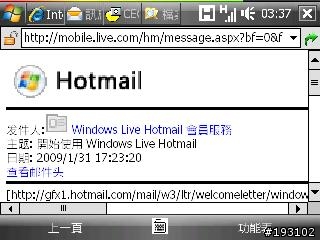
Craig Shih
E-mail:craig0934149319@gmail.com
Jokercyrus wrote:
no i mean.. when i click on the e-mail button, it will show me the sms/mms !! i just wonder what is wrong with that.
Sorry, I misunderstand again. I provide another advice and you can try it once again.
Maybe your problem is just caused by a simple step you took before you use message center. I guess maybe you have unchecked "開啟訊息中心時顯示帳號選擇器". If you uncheck this, you will enter the account you used last time automatically when you enter message center again.
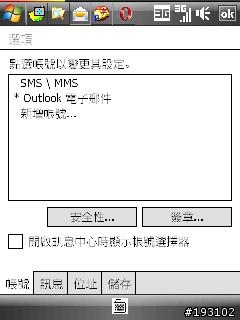
All you need to do is press the upper left menu to switch to other account.
If you want to show the account selection menu, make sure you have checked it~ Shown below
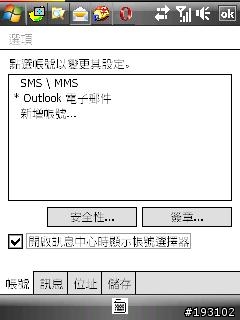
The path is 訊息中心>功能表>工具>選項.
I 'm very glad that you can give my ROM a test and feed back to me. Please tell me if you find any other problem in this ROM. Thanks a lot.
Craig Shih
E-mail:craig0934149319@gmail.com
內文搜尋
X





























































































