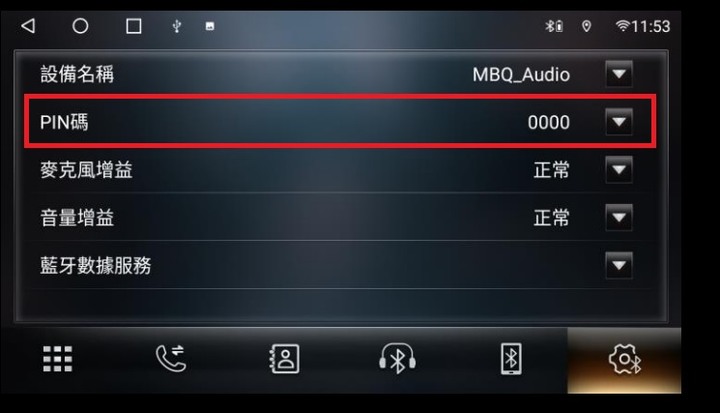今天終於搞定,他無法被配對我猜想大致上是這樣。
BLE 4.0的機制沒辦法被安卓機認到。
VGATE的裝置我透過Bluetooth pair的app查到Device.name: noname 沒有裝置名字
1.安裝Xposed Module Repository的install framework, 裝好重開機
de.robv.android.xposed.installer_v33_36570c.apk
連結點:https://repo.xposed.info/module/de.robv.android.xposed.installer
2. BLE的網路MAC要自己記下來 (可以用藍芽的app配對,看到MAC)
或是用Bluetooth pair進行配對MAC對應的裝置,然後配對成功後,就可以用。
但是這每次都要透過這個app配對,就不是很方便。
![[方法]Vgate ICAR PRO 藍牙4.0 OBD 配對 安卓機 (OBD無法被安卓機認到的解決方案)](https://attach.mobile01.com/attach/202109/mobile01-55d1029e9915f067ce0415aaf6d3e981.jpg)
![[方法]Vgate ICAR PRO 藍牙4.0 OBD 配對 安卓機 (OBD無法被安卓機認到的解決方案)](https://attach.mobile01.com/attach/202109/mobile01-b942884137e3748723a62141933f8426.jpg)
3. 利用市集裡的bluetooth scanner - bluetooth finder - pairing 進行裝置的改名
(BLE的網路MAC要自己記下來)建議改名:Android-Vlink 或是V-Link
![[方法]Vgate ICAR PRO 藍牙4.0 OBD 配對 安卓機 (OBD無法被安卓機認到的解決方案)](https://attach.mobile01.com/attach/202109/mobile01-2575f990c917138e9e8889446730dd02.jpg)
![[方法]Vgate ICAR PRO 藍牙4.0 OBD 配對 安卓機 (OBD無法被安卓機認到的解決方案)](https://attach.mobile01.com/attach/202109/mobile01-6c1ef78c42bd983e100c4fb2ffd5bd4f.jpg)
4. 回到配對的藍芽app,就可以發現他被配對成功。
![[方法]Vgate ICAR PRO 藍牙4.0 OBD 配對 安卓機 (OBD無法被安卓機認到的解決方案)](https://attach.mobile01.com/attach/202109/mobile01-c5e1b731de0ee7ddbacdf526b6881158.jpg)
有買OBD2的人,如果配對不了,都可以自己嘗試這流程。
![[方法]Vgate ICAR PRO 藍牙4.0 OBD 配對 安卓機 (OBD無法被安卓機認到的解決方案)](https://attach.mobile01.com/attach/202109/mobile01-4b3e5e34007382bb46a618f354e6a473.jpg)