所以寫了個小程式可以自動選號
跟大家分享一下
依照下面步驟操作
1. 使用桌機, 打開Chrome開啟登入畫面
2. 跳到選號碼畫面, 打上你想要的號碼(建議不要太長, 四個數字就夠了)
3. 按下F12, 此時會跳出一個視窗, 在這個視窗中, 找到Console這個頁籤
4. 將底下的程式碼(紅色字)複製貼上(請參考圖), 然後按下enter
5. 當找到號碼的時後, 程式就會自動停止
6. 如果想要停止, 請按X關掉就好了
6. 如果一直都找不到的話(次數超過200), 就請放棄吧
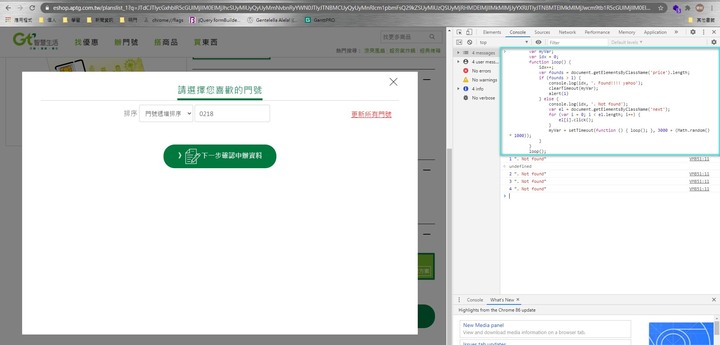
var myVar;
var idx = 0;
function loop() {
idx++;
var founds = document.getElementsByClassName('price').length;
if (founds > 1) {
console.log(idx, '. Found!!!! yahoo');
clearTimeout(myVar);
alert(1)
} else {
console.log(idx, '. Not found');
var el = document.getElementsByClassName('next');
for (var i = 0; i < el.length; i++) {
el[i].click();
}
myVar = setTimeout(function () { loop(); }, 3000 + (Math.random() * 1000));
}
}
loop()





























































































