因為小弟剛剛好在美國也跟朋友借了一台KINDLE PAPERWHITE來測試漫畫,
所以就貼一張我剛剛轉成的漫畫檔給大家看一下,
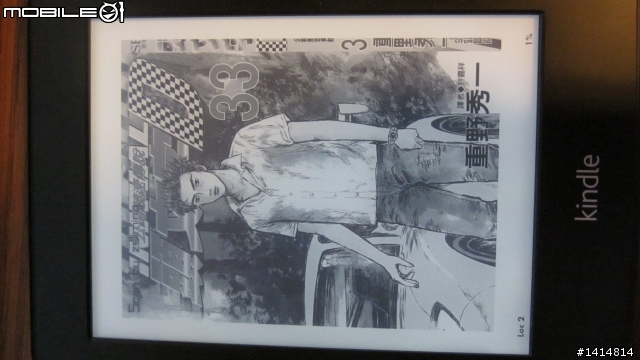
我是覺得還可以接受,
原始圖檔的圖高是 2500 pixel,
轉換是直接用Calibre對rar作轉換,
設定只有在漫畫輸入的地方選了保持長寬比跟由右至左。
最大的缺點真的就是主記憶體太小了..
2GB根本連一套高畫質的頭文字D都放不進去..
不然可能就是得要自己再轉一次檔案.. 把圖檔弄小一點..
希望這訊息對大家有用~~

danielchuo wrote:
都得要翻好幾頁之後才能看下一本,
還是說其實KINDLE有"下一本"的指令只是我不知道?
有人會有一樣的問題嗎?...(恕刪)
