搭配witerface使用的today weather
如下圖icon 設定為degrees時 顯示於today

進入畫面 自動update

可設多個城市 找不到紐約? 只好找鄰近的Boston


溫度顯示於today

設定為icons時 顯示於today

注意: 使用nodata+wifi免費update 避免連上收費的3G網路
下載:http://www.mobile01.com/topicdetail.php?f=129&t=450184&last=8675768
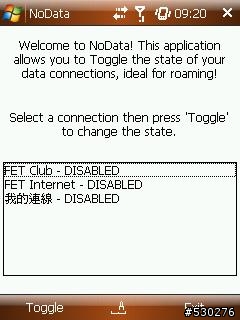
1.0 VERSION
附加壓縮檔: 200810/mobile01-10863699257e812d72ebdbcfcdb4ad44.zip
































































































