標籤機這種滿固定的產品~出蠻多年了~這台好像沒人提過,來方放圖
因工作順便買了,在生活上也方便,貼很多想貼的XD
買了幾捲會用到~1~2捲特殊可能用到機率少~
01. LW-1000P包裝內容物
02. LW-1000P 本體
03. 色帶
04. Windows 軟體安裝
A.Network Configuration Tool
B.Label Editor
05. Android 軟體-手機
A.Epson iLabel
B.Epson Datacom
06. 操作-圓角器插
07. 短心得
![點我看大圖 [開箱] Epson LW-1000P [標籤機] 6mm~36mm](https://attach.mobile01.com/attach/202105/mobile01-37f04596a80d5dbdc8bbce409a3afb9a.jpg)
![點我看大圖 [開箱] Epson LW-1000P [標籤機] 6mm~36mm](https://attach.mobile01.com/attach/202105/mobile01-e9b279d7d7d2fd2b0e0dfbfdc9387448.jpg)
官網連結: 商用系列 → 標籤機 → LW-1000P
主要特色
高效產能
LW-1000P為Epsons LabelWorks系列中最高速的標籤印表機,高達35mm/sec,列印時極為安靜,最大支援寬36mm的標籤,列印解析度為360dpi。‧
多種連接方式
可透過Wi-Fi、路由器或裝置與裝置間通訊連接印表機,在辦公環境供多人使用,甚至有專屬的乙太網路LAN插槽,可即時進行網路連線。
使用靈活
支援iOS與Android裝置專用的智慧型手機應用程式,可選擇各式客製化標籤與標籤帶,讓您輕鬆並隨心所欲地製作標籤。
輕鬆管理大小事,工作更有效率
不管是辦公室、公共設施、工廠或醫療管理等工作環境的應用,Epson LW-1000P標籤機滿足您商業/工業的各式需求!連結電腦即需即印,標籤設計更多元,專業美觀的標籤,有助於物品分類、設備識別、資產管理、或訊息標示,隨時隨地幫你輕鬆管理所有事,提升工作效率。
變化無窮的標籤帶
LW-1000P採用頂裝式設計,使用上極為便利,從材質、尺寸、色彩到黏度,提供多達96種標籤選擇,最大支援寬36mm的標籤帶,無論你想黏貼在任何物件上,都能找到最合適使用的標籤帶,讓你愛怎麼貼就怎麼貼。
連接PC,製作更方便快速
LW-1000P搭載的Epson Label Editor軟體可於Windows與Mac電腦上作業,提供無數個人化選擇。建立、分隔與重新叫用先前的設計、選擇各式字型與符號,並自眾多耀眼的設計中挑選完美的範本。透過Epson Label Editor,您可創造各式專業與充滿 創意的文字效果、邊框、表格、樣式、條碼選項、邊界,也可匯入XLS、XLSX、TEXT與CSV檔案。
支援條碼列印、內建圓角器
支援13種國際條碼與2D條碼(QR Code)標籤列印,便於資產管理或是商品標示。 LW-1000P更內建圓角器,還可幫助標籤黏得更漂亮、服貼又牢固 。
具有全切/半裁切功能
LW-1000P內建的自動裁切器具有全裁切、半裁切等功能。選擇全裁切,標籤帶印出後將自動裁切,只需撕下標籤底紙,即可貼在任何地方,若需大量列印製標籤,可選擇半裁切,方便標籤紙的撕與貼。
適合多種用途,適用各種場合,滿足多變需求
創造業界第一個螢光安全標籤帶,可於黑暗的環境中(如樓梯與緊急出口)顯示長達8小時。其他新款標籤帶包含可供弱光源環境及長距離條碼掃描使用的新型反光帶。LabelWorks另推出燙印標籤帶,可將姓名牌固定於衣服,非常適合醫療保健、餐飲與維修產業。不需額外的織物或保護套,可直接燙印在衣物上。
工業應用
用於整理工作設備!提醒省電節能!製造更安全的工作環境!
辦公應用
實現整齊的辦公環境!提升工作效率!管理備品並節省經費!
回首頁
01. LW-1000P 包裝內容物
![點我看大圖 [開箱] Epson LW-1000P [標籤機] 6mm~36mm](https://attach.mobile01.com/attach/202105/mobile01-464330765be0f49226caf57ff853f4bf.jpg)
盒內包裝物項目
![點我看大圖 [開箱] Epson LW-1000P [標籤機] 6mm~36mm](https://attach.mobile01.com/attach/202105/mobile01-45839cd9517cb959fe11735fae703291.jpg)
這台LW-1000P能用的標籤大小為6~36mm,還有最大的50mm是LW-Z5000。
![點我看大圖 [開箱] Epson LW-1000P [標籤機] 6mm~36mm](https://attach.mobile01.com/attach/202105/mobile01-5d2f2b803466857521e07cebdae49783.jpg)
盒包裝外圍的各國注意事項說明
![點我看大圖 [開箱] Epson LW-1000P [標籤機] 6mm~36mm](https://attach.mobile01.com/attach/202105/mobile01-870636b41aa225473c1c8ae70ac0db3a.jpg)
![點我看大圖 [開箱] Epson LW-1000P [標籤機] 6mm~36mm](https://attach.mobile01.com/attach/202105/mobile01-1e7915bcac876c3d55af70de1d266f2a.jpg)
開盒內第一層為供電器/線材
![點我看大圖 [開箱] Epson LW-1000P [標籤機] 6mm~36mm](https://attach.mobile01.com/attach/202105/mobile01-de30f7eff0665abda58bb03a139423ff.jpg)
開盒內第二層為本體/說明書/標籤1卷
![點我看大圖 [開箱] Epson LW-1000P [標籤機] 6mm~36mm](https://attach.mobile01.com/attach/202105/mobile01-76c8cd2fbbe5c323a3ea2d99f0e62fce.jpg)
取出後,簡易說一下周邊物
![點我看大圖 [開箱] Epson LW-1000P [標籤機] 6mm~36mm](https://attach.mobile01.com/attach/202105/mobile01-a10e968f62260a2f81b57af29c91752a.jpg)
附一捲白色 12mm,這卷量好像不多~當作練習用!
![點我看大圖 [開箱] Epson LW-1000P [標籤機] 6mm~36mm](https://attach.mobile01.com/attach/202105/mobile01-33ebd7dd90ced5e52bb4b8179aaff08a.jpg)
![點我看大圖 [開箱] Epson LW-1000P [標籤機] 6mm~36mm](https://attach.mobile01.com/attach/202105/mobile01-4fbf0b0e47f16fd25753b5189d06edf8.jpg)
![點我看大圖 [開箱] Epson LW-1000P [標籤機] 6mm~36mm](https://attach.mobile01.com/attach/202105/mobile01-21c14a4bb81ae285e1dfbd39b5cc55bb.jpg)
![點我看大圖 [開箱] Epson LW-1000P [標籤機] 6mm~36mm](https://attach.mobile01.com/attach/202105/mobile01-c66c15a1bc2dd877a3912e3f442298b8.jpg)
說明書以及光碟,喵一下後丟一旁~(軟體上網抓)
![點我看大圖 [開箱] Epson LW-1000P [標籤機] 6mm~36mm](https://attach.mobile01.com/attach/202105/mobile01-c2d0bb03833aa2505ced5b20696b32b1.jpg)
USB A to B 印表機多功能傳輸線
![點我看大圖 [開箱] Epson LW-1000P [標籤機] 6mm~36mm](https://attach.mobile01.com/attach/202105/mobile01-edadaedea520a8abae66ea69e36dffb2.jpg)
變壓器本體~尾端連接採8字型插頭
![點我看大圖 [開箱] Epson LW-1000P [標籤機] 6mm~36mm](https://attach.mobile01.com/attach/202105/mobile01-abf84944500cd5d381167d2c3e1c601a.jpg)
![點我看大圖 [開箱] Epson LW-1000P [標籤機] 6mm~36mm](https://attach.mobile01.com/attach/202105/mobile01-fb457c9dd1ec4d0d64bf588fe7356f93.jpg)
![點我看大圖 [開箱] Epson LW-1000P [標籤機] 6mm~36mm](https://attach.mobile01.com/attach/202105/mobile01-20cc5bd7c2e7a439ad425a86a206e058.jpg)
大致安規等等細項滿滿參考,輸出電壓為 15V-2.7A.....40.5W
![點我看大圖 [開箱] Epson LW-1000P [標籤機] 6mm~36mm](https://attach.mobile01.com/attach/202105/mobile01-0291600001cc9a9e2a1f827ea38f8d75.jpg)
回首頁
02. LW-1000P 本體
本體深入規格細項:
![點我看大圖 [開箱] Epson LW-1000P [標籤機] 6mm~36mm](https://attach.mobile01.com/attach/202105/mobile01-76eeccfbe76e10da8d47fe4b3cbf8f93.jpg)
重量不重約1公斤,一隻手可拿
![點我看大圖 [開箱] Epson LW-1000P [標籤機] 6mm~36mm](https://attach.mobile01.com/attach/202105/mobile01-37cbd1fb24500ad1f3d669b60e323442.jpg)
![點我看大圖 [開箱] Epson LW-1000P [標籤機] 6mm~36mm](https://attach.mobile01.com/attach/202105/mobile01-9caabc4d1a63465c11bf0901e62372fa.jpg)
清潔外觀部分,請用柔軟的乾布擦拭標籤機
禁止使用溶劑或化學劑例如石油醚化、油漆稀釋劑或酒精。也禁止化學清潔布
![點我看大圖 [開箱] Epson LW-1000P [標籤機] 6mm~36mm](https://attach.mobile01.com/attach/202105/mobile01-6ca1584fc7cfc5405c4d2eb30d31b055.jpg)
![點我看大圖 [開箱] Epson LW-1000P [標籤機] 6mm~36mm](https://attach.mobile01.com/attach/202105/mobile01-8b51ad179803d40e71de7ef14c4dd59b.jpg)
底部~標籤
![點我看大圖 [開箱] Epson LW-1000P [標籤機] 6mm~36mm](https://attach.mobile01.com/attach/202105/mobile01-82d08677c544a264b7c0c0c1347d5849.jpg)
右邊底下,有個 圓角器費屑集中盒。
1.拉出圓角器集屑盒
2.以市售的棉花棒等物品清除碎屑,再將集屑盒裝回標籤機
![點我看大圖 [開箱] Epson LW-1000P [標籤機] 6mm~36mm](https://attach.mobile01.com/attach/202105/mobile01-87c0c7cb43e1fc018eb13f899c150986.jpg)
![點我看大圖 [開箱] Epson LW-1000P [標籤機] 6mm~36mm](https://attach.mobile01.com/attach/202105/mobile01-2061bb9b80669b04f9f42f88290f4ae6.jpg)
![點我看大圖 [開箱] Epson LW-1000P [標籤機] 6mm~36mm](https://attach.mobile01.com/attach/202105/mobile01-5d85f23d81daf7463933c2399768fd34.jpg)
![點我看大圖 [開箱] Epson LW-1000P [標籤機] 6mm~36mm](https://attach.mobile01.com/attach/202105/mobile01-66e8b90c0f3bdba10d266451741d6c26.jpg)
背後連接介面~ WPS / USB B 孔 / 網路孔 / 電源孔
後面三樣不多說~
WPS是Wi-Fi Protected Setup的簡稱,中文譯義:Wi-Fi安全防護設置,WPS是由Wi-Fi安全聯盟推出的一種無線加密認證方式。
WPS有2種方式連線,一種對手機/筆電,另一種對無線分享器,能夠自動搜索到無線路由器的WiFi訊號,
第一種,在需要進行連接時,只需按下路由器上的WPS按鈕,就可以完成無線路由器與無線設備之間的wps連接和認證。
第二種,需要連接時,就輸入PIN碼進行,以此來完成WPS的加密認證。一般情況下預設的PIN碼在路由器底部貼的標籤上面都有標識,稍微找一找。
不過上面幾種~基本上不用加密~正常常使用都WIFI或接網路線。
![點我看大圖 [開箱] Epson LW-1000P [標籤機] 6mm~36mm](https://attach.mobile01.com/attach/202105/mobile01-4927dd89d9f839aeb2c8eefe1c4d60cc.jpg)
![點我看大圖 [開箱] Epson LW-1000P [標籤機] 6mm~36mm](https://attach.mobile01.com/attach/202105/mobile01-a018f94af3f62bbc762cf02f0c1522e6.jpg)
左邊緣電源燈和右下方的燈號指示狀態意義
![點我看大圖 [開箱] Epson LW-1000P [標籤機] 6mm~36mm](https://attach.mobile01.com/attach/202105/mobile01-96a9e0f170a9319b2e64fe70f2a8d8b7.jpg)
![點我看大圖 [開箱] Epson LW-1000P [標籤機] 6mm~36mm](https://attach.mobile01.com/attach/202105/mobile01-9bca3a9f1b9f0dee2858499b04ac0d73.jpg)
本體前方功能說明
![點我看大圖 [開箱] Epson LW-1000P [標籤機] 6mm~36mm](https://attach.mobile01.com/attach/202105/mobile01-f8122be43e2df47e95cebf2d260e26cb.jpg)
右邊開啟標籤機上蓋
![點我看大圖 [開箱] Epson LW-1000P [標籤機] 6mm~36mm](https://attach.mobile01.com/attach/202105/mobile01-dd7cb0456b6e7a74723d877c802e1b8b.jpg)
![點我看大圖 [開箱] Epson LW-1000P [標籤機] 6mm~36mm](https://attach.mobile01.com/attach/202105/mobile01-a05a1502512b7c0ae859bba170f62ca4.jpg)
標籤機內艙,安置標籤卡匣指示及如何清潔磁頭
![點我看大圖 [開箱] Epson LW-1000P [標籤機] 6mm~36mm](https://attach.mobile01.com/attach/202105/mobile01-5cf0864b1cfda866968f5c06519d13c7.jpg)
如果列印出現條紋或污斑,用棉花棒或類似工具將列印頭的髒污擦掉。
![點我看大圖 [開箱] Epson LW-1000P [標籤機] 6mm~36mm](https://attach.mobile01.com/attach/202105/mobile01-e05b5b079cd41fce93a715e348cef3b0.jpg)
![點我看大圖 [開箱] Epson LW-1000P [標籤機] 6mm~36mm](https://attach.mobile01.com/attach/202105/mobile01-6e63bef6a1b847fd5ea07036585cdf4e.jpg)
安置標籤卡匣,開啟標籤機上蓋,放入新的或是更換卡匣,壓下兩邊的卡榫取下標籤帶,最後蓋蓋上。
![點我看大圖 [開箱] Epson LW-1000P [標籤機] 6mm~36mm](https://attach.mobile01.com/attach/202105/mobile01-cce43b1d8f491d97659279edc6f544ec.jpg)
![點我看大圖 [開箱] Epson LW-1000P [標籤機] 6mm~36mm](https://attach.mobile01.com/attach/202105/mobile01-bc0f82aa91891e9d74b0e2294aac6c96.jpg)
![點我看大圖 [開箱] Epson LW-1000P [標籤機] 6mm~36mm](https://attach.mobile01.com/attach/202105/mobile01-915061891e6dfe6bcf32ec49d9fda948.jpg)
![點我看大圖 [開箱] Epson LW-1000P [標籤機] 6mm~36mm](https://attach.mobile01.com/attach/202105/mobile01-09eb5a15202142e5c808f79f1ba82eb5.jpg)
以上硬體介紹完!
![點我看大圖 [開箱] Epson LW-1000P [標籤機] 6mm~36mm](https://attach.mobile01.com/attach/202105/mobile01-e13280e73e595ba5c216724840ce5381.jpg)
回首頁
03. 色帶
EPSON 耗材 ,LW-1000P能用很多規格,非常方便
![點我看大圖 [開箱] Epson LW-1000P [標籤機] 6mm~36mm](https://attach.mobile01.com/attach/202105/mobile01-dad07fe63cc9f08f7c3b5285c27ce425.jpg)
![點我看大圖 [開箱] Epson LW-1000P [標籤機] 6mm~36mm](https://attach.mobile01.com/attach/202105/mobile01-cd82682832f34ae167129eb384528bee.jpg)
![點我看大圖 [開箱] Epson LW-1000P [標籤機] 6mm~36mm](https://attach.mobile01.com/attach/202105/mobile01-39fe33d4b7976ba9d9f842136e526f30.jpg)
![點我看大圖 [開箱] Epson LW-1000P [標籤機] 6mm~36mm](https://attach.mobile01.com/attach/202105/mobile01-f19949e053c4141f3ab13ae8394a48cd.jpg)
下面生活上會使用到的標籤帶,黑底白字;透明黑字,寬度為12mm或9mm
其他就看需求,如商品設備或是公共設施會弄到的銀底黑字
個別喜好~黑底金字
![點我看大圖 [開箱] Epson LW-1000P [標籤機] 6mm~36mm](https://attach.mobile01.com/attach/202105/mobile01-75d7b5db5793255b562c556f35e57ed2.jpg)
挑幾個分享
LC-7WBC S628005 線材標籤(白底黑字/36mm)
![點我看大圖 [開箱] Epson LW-1000P [標籤機] 6mm~36mm](https://attach.mobile01.com/attach/202105/mobile01-112f3e620af3f62fcd32821b0f761d33.jpg)
![點我看大圖 [開箱] Epson LW-1000P [標籤機] 6mm~36mm](https://attach.mobile01.com/attach/202105/mobile01-3272e885fc80d23129efbdf6b6d4ef12.jpg)
實作範例:
![點我看大圖 [開箱] Epson LW-1000P [標籤機] 6mm~36mm](https://attach.mobile01.com/attach/202105/mobile01-8759f8eedc72a263ea9fe585f2cfbf17.jpg)
![點我看大圖 [開箱] Epson LW-1000P [標籤機] 6mm~36mm](https://attach.mobile01.com/attach/202105/mobile01-e51eeec517e986ba773b71568728cd49.jpg)
LK-4BWV S654415 標籤帶(黑底系列)黑底白字12mm
![點我看大圖 [開箱] Epson LW-1000P [標籤機] 6mm~36mm](https://attach.mobile01.com/attach/202105/mobile01-f9c19e73886ad8fb43be74956a89ca9b.jpg)
LK-6SBE C53S656409 資產管理系列銀底黑字標籤帶(寬度24mm)
![點我看大圖 [開箱] Epson LW-1000P [標籤機] 6mm~36mm](https://attach.mobile01.com/attach/202105/mobile01-e4442228ae4c6c21ab5527b33ca2a9c0.jpg)
LK-4BKP S654407 標籤帶(粉彩系列)黑底金字12mm
![點我看大圖 [開箱] Epson LW-1000P [標籤機] 6mm~36mm](https://attach.mobile01.com/attach/202105/mobile01-c6ef6faf37e93cc5c7c47bc0d17bf438.jpg)
LK-3WBW S653410標籤帶(高黏性系列)白底黑字9mm
![點我看大圖 [開箱] Epson LW-1000P [標籤機] 6mm~36mm](https://attach.mobile01.com/attach/202105/mobile01-048c0c43cd49c3feac3f44a25760db10.jpg)
LK-4TBN S654408標籤帶(透明系列)透明底黑字12mm
![點我看大圖 [開箱] Epson LW-1000P [標籤機] 6mm~36mm](https://attach.mobile01.com/attach/202105/mobile01-b2b6ec2f206ed917aa1133abe5162510.jpg)
LK-4WBA5 S654904 標籤帶(熱縮套管系列)白底黑字
![點我看大圖 [開箱] Epson LW-1000P [標籤機] 6mm~36mm](https://attach.mobile01.com/attach/202105/mobile01-a92e1a87882cb55743e4f78c93f769f6.jpg)
回首頁
04. Windows 軟體-電腦
到EPSON官網,下載軟體:
支援服務-LW-1000P
![點我看大圖 [開箱] Epson LW-1000P [標籤機] 6mm~36mm](https://attach.mobile01.com/attach/202105/mobile01-6f58d7d74fa226e8b1b95b42ec64973f.jpg)
下載最新版本: Epson Label Editor軟體及驅動程式 中文版 v2.02
79.1 MBLE_V202_Setup_TC.zip
解壓縮後安裝SetUp.exe,選擇 安裝應用程式與驅動程式
![點我看大圖 [開箱] Epson LW-1000P [標籤機] 6mm~36mm](https://attach.mobile01.com/attach/202105/mobile01-26a7c6779afb1185133a552e651f1d59.jpg)
![點我看大圖 [開箱] Epson LW-1000P [標籤機] 6mm~36mm](https://attach.mobile01.com/attach/202105/mobile01-eed05acf0ccfe57cd5dd1e3df92c8df1.jpg)
![點我看大圖 [開箱] Epson LW-1000P [標籤機] 6mm~36mm](https://attach.mobile01.com/attach/202105/mobile01-ab1e93d8e7ba5c064ec84e02dc492aa3.jpg)
![點我看大圖 [開箱] Epson LW-1000P [標籤機] 6mm~36mm](https://attach.mobile01.com/attach/202105/mobile01-e4f2d5bdcab11ffc2a82b3d8035e7faa.jpg)
![點我看大圖 [開箱] Epson LW-1000P [標籤機] 6mm~36mm](https://attach.mobile01.com/attach/202105/mobile01-ca34693911a59acc1d0680e9adef1401.jpg)
![點我看大圖 [開箱] Epson LW-1000P [標籤機] 6mm~36mm](https://attach.mobile01.com/attach/202105/mobile01-0ab52055f91d2c8f8d62a335070bb50c.jpg)
![點我看大圖 [開箱] Epson LW-1000P [標籤機] 6mm~36mm](https://attach.mobile01.com/attach/202105/mobile01-6dbc4ee4373e3a2c373457ad5466717c.jpg)
驅動與軟體,安裝好了~等一會跳出連線設定畫面
選擇目前現有的機種,LW-1000P
![點我看大圖 [開箱] Epson LW-1000P [標籤機] 6mm~36mm](https://attach.mobile01.com/attach/202105/mobile01-7df897f4e8f340030d9ec4e0b891982d.jpg)
連接方式,看個人! 本文採網路,選擇 有線LAN、無線LAN連接
![點我看大圖 [開箱] Epson LW-1000P [標籤機] 6mm~36mm](https://attach.mobile01.com/attach/202105/mobile01-e8f845e15d715866b653700920f0d9bf.jpg)
選擇 設定LAN的設定值
![點我看大圖 [開箱] Epson LW-1000P [標籤機] 6mm~36mm](https://attach.mobile01.com/attach/202105/mobile01-771d388ba72de65a3239768ebfe58b91.jpg)
選擇 自動取的IP位址
![點我看大圖 [開箱] Epson LW-1000P [標籤機] 6mm~36mm](https://attach.mobile01.com/attach/202105/mobile01-81eaaf17bc3d54a0a769e025912f493e.jpg)
選擇 無線LAN
![點我看大圖 [開箱] Epson LW-1000P [標籤機] 6mm~36mm](https://attach.mobile01.com/attach/202105/mobile01-995a1c59ff29d931031441e9cd749c79.jpg)
![點我看大圖 [開箱] Epson LW-1000P [標籤機] 6mm~36mm](https://attach.mobile01.com/attach/202105/mobile01-ce15087f4001415d367917b1818c9f1c.jpg)
![點我看大圖 [開箱] Epson LW-1000P [標籤機] 6mm~36mm](https://attach.mobile01.com/attach/202105/mobile01-cefde29afe448d981a36da2ee5ae6306.jpg)
![點我看大圖 [開箱] Epson LW-1000P [標籤機] 6mm~36mm](https://attach.mobile01.com/attach/202105/mobile01-07fa2e92e7f493529021306fb069c470.jpg)
![點我看大圖 [開箱] Epson LW-1000P [標籤機] 6mm~36mm](https://attach.mobile01.com/attach/202105/mobile01-d9962ab5e5fb235d1c141b0df0fad1ce.jpg)
勾選 註冊至 Windows防火牆
![點我看大圖 [開箱] Epson LW-1000P [標籤機] 6mm~36mm](https://attach.mobile01.com/attach/202105/mobile01-310ed9c9fecd0079d99ce5411b623b7b.jpg)
自動抓到 LW-1000P
![點我看大圖 [開箱] Epson LW-1000P [標籤機] 6mm~36mm](https://attach.mobile01.com/attach/202105/mobile01-8ab2e314d0af5b1407d3d2d6513bd85b.jpg)
全部就完成安裝!
![點我看大圖 [開箱] Epson LW-1000P [標籤機] 6mm~36mm](https://attach.mobile01.com/attach/202105/mobile01-0b2f4dc063fe4e15f0b1efe2254b15c9.jpg)
![點我看大圖 [開箱] Epson LW-1000P [標籤機] 6mm~36mm](https://attach.mobile01.com/attach/202105/mobile01-d4add750cc6691b51a0dcbc53705b711.jpg)
PS-1. USB連線~插上去後偵測,跳到上面完成畫面!
![點我看大圖 [開箱] Epson LW-1000P [標籤機] 6mm~36mm](https://attach.mobile01.com/attach/202105/mobile01-6539c752551b18e4a7f03cc3144a968a.jpg)
![點我看大圖 [開箱] Epson LW-1000P [標籤機] 6mm~36mm](https://attach.mobile01.com/attach/202105/mobile01-633048385aa8cd4d0325dd3e60cc99f7.jpg)
PS-2. 如果第一次安裝是選擇 有線 設定 ,事後Label Editor抓不到WIFI網路是無法連上喔。Label Editor只會顯示有線的"EPSON LW-1000P"!
必須再做一次安裝針對 無線設定,這樣Label Editor事後會多一個"EPSON LW-1000P(Network)",如下圖。
![點我看大圖 [開箱] Epson LW-1000P [標籤機] 6mm~36mm](https://attach.mobile01.com/attach/202105/mobile01-8b7d8e8c2b2e298a766f23558e0cf273.jpg)
若要事後調整設定,要使用Network Configuration Tool,這軟體必須透過 USB連線才可以!!
![點我看大圖 [開箱] Epson LW-1000P [標籤機] 6mm~36mm](https://attach.mobile01.com/attach/202105/mobile01-42eacb95f39f28003bf3161d39caa842.jpg)
![點我看大圖 [開箱] Epson LW-1000P [標籤機] 6mm~36mm](https://attach.mobile01.com/attach/202105/mobile01-bf10c480a021b41caf6c6890a7343d09.jpg)
![點我看大圖 [開箱] Epson LW-1000P [標籤機] 6mm~36mm](https://attach.mobile01.com/attach/202105/mobile01-236971e147fc50f2754f1ffcd0157995.jpg)
![點我看大圖 [開箱] Epson LW-1000P [標籤機] 6mm~36mm](https://attach.mobile01.com/attach/202105/mobile01-9e0c36e6572b55d161d34d5c94c25706.jpg)
![點我看大圖 [開箱] Epson LW-1000P [標籤機] 6mm~36mm](https://attach.mobile01.com/attach/202105/mobile01-21a8fe4532ec66751230657395e2c6f7.jpg)
![點我看大圖 [開箱] Epson LW-1000P [標籤機] 6mm~36mm](https://attach.mobile01.com/attach/202105/mobile01-6e491e78b2bd715904ae76815223da6a.jpg)
![點我看大圖 [開箱] Epson LW-1000P [標籤機] 6mm~36mm](https://attach.mobile01.com/attach/202105/mobile01-47e6af6a52651026fa270d00b79b39b6.jpg)
![點我看大圖 [開箱] Epson LW-1000P [標籤機] 6mm~36mm](https://attach.mobile01.com/attach/202105/mobile01-5642b0838cc6881afa2abd9fbb9e3a3d.jpg)
調整好就按 傳送 到LW-1000P,即可完成!
回首頁
Label Editor
開啟Label Editor,介面如下
![點我看大圖 [開箱] Epson LW-1000P [標籤機] 6mm~36mm](https://attach.mobile01.com/attach/202105/mobile01-06378a061dc027bd23156bb2bfe15b99.jpg)
![點我看大圖 [開箱] Epson LW-1000P [標籤機] 6mm~36mm](https://attach.mobile01.com/attach/202105/mobile01-719afa9f2fa0b5f98c2be4ea8fa5e703.jpg)
![點我看大圖 [開箱] Epson LW-1000P [標籤機] 6mm~36mm](https://attach.mobile01.com/attach/202105/mobile01-2191463f62e3e4605071db0b226d876d.jpg)
![點我看大圖 [開箱] Epson LW-1000P [標籤機] 6mm~36mm](https://attach.mobile01.com/attach/202105/mobile01-0991821ecc9feb616ecdf2cfac3ff952.jpg)
列印成品
![點我看大圖 [開箱] Epson LW-1000P [標籤機] 6mm~36mm](https://attach.mobile01.com/attach/202105/mobile01-b06d31392be189f544fed75c3d7b4ee5.jpg)
下方則是舊版本介面
![點我看大圖 [開箱] Epson LW-1000P [標籤機] 6mm~36mm](https://attach.mobile01.com/attach/202105/mobile01-9a2a2b05577809bf394be6aa75a713c0.jpg)
![點我看大圖 [開箱] Epson LW-1000P [標籤機] 6mm~36mm](https://attach.mobile01.com/attach/202105/mobile01-232c129235a937c540a47b75e0fd8923.jpg)
![點我看大圖 [開箱] Epson LW-1000P [標籤機] 6mm~36mm](https://attach.mobile01.com/attach/202105/mobile01-066e1a6dc61a8ad871bb9480b3a2d91e.jpg)
回首頁
05. Android 軟體-手機
手機部分到 google pley,搜尋輸入 標籤、EPSON、Epson iLabel,即可找到!
安裝完後,連上標籤機就可以使用!
![點我看大圖 [開箱] Epson LW-1000P [標籤機] 6mm~36mm](https://attach.mobile01.com/attach/202105/mobile01-f03122d2295c40ea2fa6528159199f43.png)
![點我看大圖 [開箱] Epson LW-1000P [標籤機] 6mm~36mm](https://attach.mobile01.com/attach/202105/mobile01-2a07e56d68342b77ee054d418d009c1b.png)
![點我看大圖 [開箱] Epson LW-1000P [標籤機] 6mm~36mm](https://attach.mobile01.com/attach/202105/mobile01-37f7530f45cb1eca50648408db5849c0.png)
![點我看大圖 [開箱] Epson LW-1000P [標籤機] 6mm~36mm](https://attach.mobile01.com/attach/202105/mobile01-f9461ab4930f7bf193610b869d886072.png)
![點我看大圖 [開箱] Epson LW-1000P [標籤機] 6mm~36mm](https://attach.mobile01.com/attach/202105/mobile01-f62af809055a352409f62823d7bde033.png)
![點我看大圖 [開箱] Epson LW-1000P [標籤機] 6mm~36mm](https://attach.mobile01.com/attach/202105/mobile01-22bc09652adb271e3d5eae5c5501a761.png)
![點我看大圖 [開箱] Epson LW-1000P [標籤機] 6mm~36mm](https://attach.mobile01.com/attach/202105/mobile01-d1d41771ca8a7b56d6581c8c90122fce.png)
![點我看大圖 [開箱] Epson LW-1000P [標籤機] 6mm~36mm](https://attach.mobile01.com/attach/202105/mobile01-357ead2b1dffab768d27dff55e683651.png)
![點我看大圖 [開箱] Epson LW-1000P [標籤機] 6mm~36mm](https://attach.mobile01.com/attach/202105/mobile01-a8c15d788d0b3a10723fe6f560ee30f2.png)
![點我看大圖 [開箱] Epson LW-1000P [標籤機] 6mm~36mm](https://attach.mobile01.com/attach/202105/mobile01-06a27b0e6b9416cf62d5f65b6b6ca187.png)
![點我看大圖 [開箱] Epson LW-1000P [標籤機] 6mm~36mm](https://attach.mobile01.com/attach/202105/mobile01-7601a01f86de3e44fcb515299922aac1.png)
![點我看大圖 [開箱] Epson LW-1000P [標籤機] 6mm~36mm](https://attach.mobile01.com/attach/202105/mobile01-cdb81ab124ad69f1f5d0670e25a4f432.png)
![點我看大圖 [開箱] Epson LW-1000P [標籤機] 6mm~36mm](https://attach.mobile01.com/attach/202105/mobile01-ef23c79bee65911441694d5fc39df52d.png)
![點我看大圖 [開箱] Epson LW-1000P [標籤機] 6mm~36mm](https://attach.mobile01.com/attach/202105/mobile01-5803e206ecc3c5c4989c4130635e3077.png)
![點我看大圖 [開箱] Epson LW-1000P [標籤機] 6mm~36mm](https://attach.mobile01.com/attach/202105/mobile01-fffe29cee812ea482553b4ad40d634f4.png)
![點我看大圖 [開箱] Epson LW-1000P [標籤機] 6mm~36mm](https://attach.mobile01.com/attach/202105/mobile01-8c1259a28b48774f65f4e59f5a2d32b9.png)
![點我看大圖 [開箱] Epson LW-1000P [標籤機] 6mm~36mm](https://attach.mobile01.com/attach/202105/mobile01-26e21ac6b2accbdbb6951eb5be3ab65a.png)
![點我看大圖 [開箱] Epson LW-1000P [標籤機] 6mm~36mm](https://attach.mobile01.com/attach/202105/mobile01-258dd79e15945ca4affd65375fd142cf.png)
![點我看大圖 [開箱] Epson LW-1000P [標籤機] 6mm~36mm](https://attach.mobile01.com/attach/202105/mobile01-3ed1538fedabfd778eed885e65b16971.png)
![點我看大圖 [開箱] Epson LW-1000P [標籤機] 6mm~36mm](https://attach.mobile01.com/attach/202105/mobile01-471dc32a7e8ef88f5f87790bb1c930b5.png)
列印出來成品,大概這樣~測試
![點我看大圖 [開箱] Epson LW-1000P [標籤機] 6mm~36mm](https://attach.mobile01.com/attach/202105/mobile01-a4a290b93a973940f29ba7d970c29e73.jpg)
回首頁
除了Epson iLabel,還有 Epson Datacom。
這個APP是用在網路設備建置標籤、可以搭配LinkWare Live是雲式服務,任何Versiv用戶可以在任何設備上隨時隨地管理佈線認證工作。
![點我看大圖 [開箱] Epson LW-1000P [標籤機] 6mm~36mm](https://attach.mobile01.com/attach/202105/mobile01-d61bdb3455e1d628b141091212dd6029.jpg)
操作方式一樣,手機部分到 google pley,搜尋輸入 標籤、EPSON、Epson iLabel、Epson Datacom,即可找到!
以下大概弄一弄~
![點我看大圖 [開箱] Epson LW-1000P [標籤機] 6mm~36mm](https://attach.mobile01.com/attach/202105/mobile01-27c2f26325a1ab40624eca7a4c285a3f.png)
![點我看大圖 [開箱] Epson LW-1000P [標籤機] 6mm~36mm](https://attach.mobile01.com/attach/202105/mobile01-7b501c4b4c691a677f25e9cdc5d99621.png)
![點我看大圖 [開箱] Epson LW-1000P [標籤機] 6mm~36mm](https://attach.mobile01.com/attach/202105/mobile01-6cf6c38e1e79d5b9b389c655c2cd80ba.png)
![點我看大圖 [開箱] Epson LW-1000P [標籤機] 6mm~36mm](https://attach.mobile01.com/attach/202105/mobile01-52f3a27a25d44f84b987c5aa61ef70ef.png)
![點我看大圖 [開箱] Epson LW-1000P [標籤機] 6mm~36mm](https://attach.mobile01.com/attach/202105/mobile01-a513357bbec693035b45c537a7b61cf6.png)
![點我看大圖 [開箱] Epson LW-1000P [標籤機] 6mm~36mm](https://attach.mobile01.com/attach/202105/mobile01-76dbd9ec7fe9bd83e1f1fda83aaa04a4.png)
![點我看大圖 [開箱] Epson LW-1000P [標籤機] 6mm~36mm](https://attach.mobile01.com/attach/202105/mobile01-a2c93c2c3220de0753e814fe3446a1cf.png)
![點我看大圖 [開箱] Epson LW-1000P [標籤機] 6mm~36mm](https://attach.mobile01.com/attach/202105/mobile01-f4ad01d6b55da9f8d93df7e499be55a3.png)
![點我看大圖 [開箱] Epson LW-1000P [標籤機] 6mm~36mm](https://attach.mobile01.com/attach/202105/mobile01-b77195b772ae058eefa09620d47b72b0.png)
![點我看大圖 [開箱] Epson LW-1000P [標籤機] 6mm~36mm](https://attach.mobile01.com/attach/202105/mobile01-fa1a1ae582ffbe6c610dad51beca9bcd.png)
![點我看大圖 [開箱] Epson LW-1000P [標籤機] 6mm~36mm](https://attach.mobile01.com/attach/202105/mobile01-e13152ec1621f367ed6534a6ad5cbcc1.png)
![點我看大圖 [開箱] Epson LW-1000P [標籤機] 6mm~36mm](https://attach.mobile01.com/attach/202105/mobile01-aec0015d83cba9dbc85f5df1f2b81cf9.png)
![點我看大圖 [開箱] Epson LW-1000P [標籤機] 6mm~36mm](https://attach.mobile01.com/attach/202105/mobile01-b1680b2545fab1bdb8955c4041760b02.jpg)
回首頁
06. 操作-圓角器插
印出來標籤,按照綠色標示,左角靠左邊;右角靠右邊,推到底一下就好!
![點我看大圖 [開箱] Epson LW-1000P [標籤機] 6mm~36mm](https://attach.mobile01.com/attach/202105/mobile01-8e0a0a7d43ed5e4b723cb9a70b0fdebd.jpg)
依照箭頭指示
![點我看大圖 [開箱] Epson LW-1000P [標籤機] 6mm~36mm](https://attach.mobile01.com/attach/202105/mobile01-e5cd27100356563a8f169b6b1e507b0e.jpg)
回首頁
07. 短心得
使用上非常滿意~缺點上好像沒遇到@@,很單純印製標籤!
另外問過原廠,到刀片部分,如果壞了~是沒有維修,必須整台換掉(重買)。不過要壞應該不容易~!!
能夠換刀片機型是LW-Z5000,選購品: 自動回帶裝置可節省作業時間。輕鬆自行更換裁刀
額外補充資訊:
發現這台,應該猜算EPSON貼牌,代理。上面標籤袋包裝印有日本 TEPRA錦宮。
EPSON LW-1000P = TEPRA錦宮 SR5900P
![點我看大圖 [開箱] Epson LW-1000P [標籤機] 6mm~36mm](https://attach.mobile01.com/attach/202105/mobile01-12cab18c0a9bcba8a67023e5227eaa9e.jpg)
所以在耗材方面是通用,另外訂看看!!
副廠~應該是非認證包裝有分,大陸就算副廠如下
![點我看大圖 [開箱] Epson LW-1000P [標籤機] 6mm~36mm](https://attach.mobile01.com/attach/202105/mobile01-5aad934e123e3cb84e75c3b151921e18.jpg)
![點我看大圖 [開箱] Epson LW-1000P [標籤機] 6mm~36mm](https://attach.mobile01.com/attach/202105/mobile01-80985b2365337a5f282d6b673b36c4f9.jpg)
外觀比對~左邊EPSON,右邊大陸
![點我看大圖 [開箱] Epson LW-1000P [標籤機] 6mm~36mm](https://attach.mobile01.com/attach/202105/mobile01-0ecb59b152979e237bcd888e53c33e58.jpg)
![點我看大圖 [開箱] Epson LW-1000P [標籤機] 6mm~36mm](https://attach.mobile01.com/attach/202105/mobile01-0aef7e4b86f3f2d97f8792d5e38737a8.jpg)
![點我看大圖 [開箱] Epson LW-1000P [標籤機] 6mm~36mm](https://attach.mobile01.com/attach/202105/mobile01-e1eb5988b21074f07982ffc08db6fb72.jpg)
用料上有差別,左邊EPSON,右邊大陸
![點我看大圖 [開箱] Epson LW-1000P [標籤機] 6mm~36mm](https://attach.mobile01.com/attach/202105/mobile01-90a5c3ae82bfb6ccfebdd41ec27be44e.jpg)
日本原廠TEPRA錦宮
![點我看大圖 [開箱] Epson LW-1000P [標籤機] 6mm~36mm](https://attach.mobile01.com/attach/202105/mobile01-84a0de811c216e376d37757b103da3af.jpg)
![點我看大圖 [開箱] Epson LW-1000P [標籤機] 6mm~36mm](https://attach.mobile01.com/attach/202105/mobile01-b388e1b191825ed9b4b2a106718ac40f.jpg)
![點我看大圖 [開箱] Epson LW-1000P [標籤機] 6mm~36mm](https://attach.mobile01.com/attach/202105/mobile01-2096ede3c2c85be2569d0d949f3d94fa.jpg)
TEPRA錦宮的標籤表
台灣的沒出4mm色帶~可以找錦宮。目錄和包裝真是漂亮

![點我看大圖 [開箱] Epson LW-1000P [標籤機] 6mm~36mm](https://attach.mobile01.com/attach/202105/mobile01-1e9d6d1533294bca9be649200cc04e88.jpg)
![點我看大圖 [開箱] Epson LW-1000P [標籤機] 6mm~36mm](https://attach.mobile01.com/attach/202105/mobile01-e3b5c40b6ca815d6735d34717951c299.jpg)
![點我看大圖 [開箱] Epson LW-1000P [標籤機] 6mm~36mm](https://attach.mobile01.com/attach/202105/mobile01-5607954483d95518615742131fc0cf79.jpg)
![點我看大圖 [開箱] Epson LW-1000P [標籤機] 6mm~36mm](https://attach.mobile01.com/attach/202105/mobile01-6eeec40b8f7623baf66e9ec4d587e207.jpg)
感謝看完文章~照片最多

回首頁
用途地方:
![點我看大圖 [開箱] Epson LW-1000P [標籤機] 6mm~36mm](https://attach.mobile01.com/attach/202105/mobile01-c1db04647350d24fa164f34725126f37.jpg)
![點我看大圖 [開箱] Epson LW-1000P [標籤機] 6mm~36mm](https://attach.mobile01.com/attach/202105/mobile01-596a66437650b3f71c661a203a196ee8.jpg)
![點我看大圖 [開箱] Epson LW-1000P [標籤機] 6mm~36mm](https://attach.mobile01.com/attach/202105/mobile01-bcf3eb3cefcd69eddd8436291a427577.jpg)






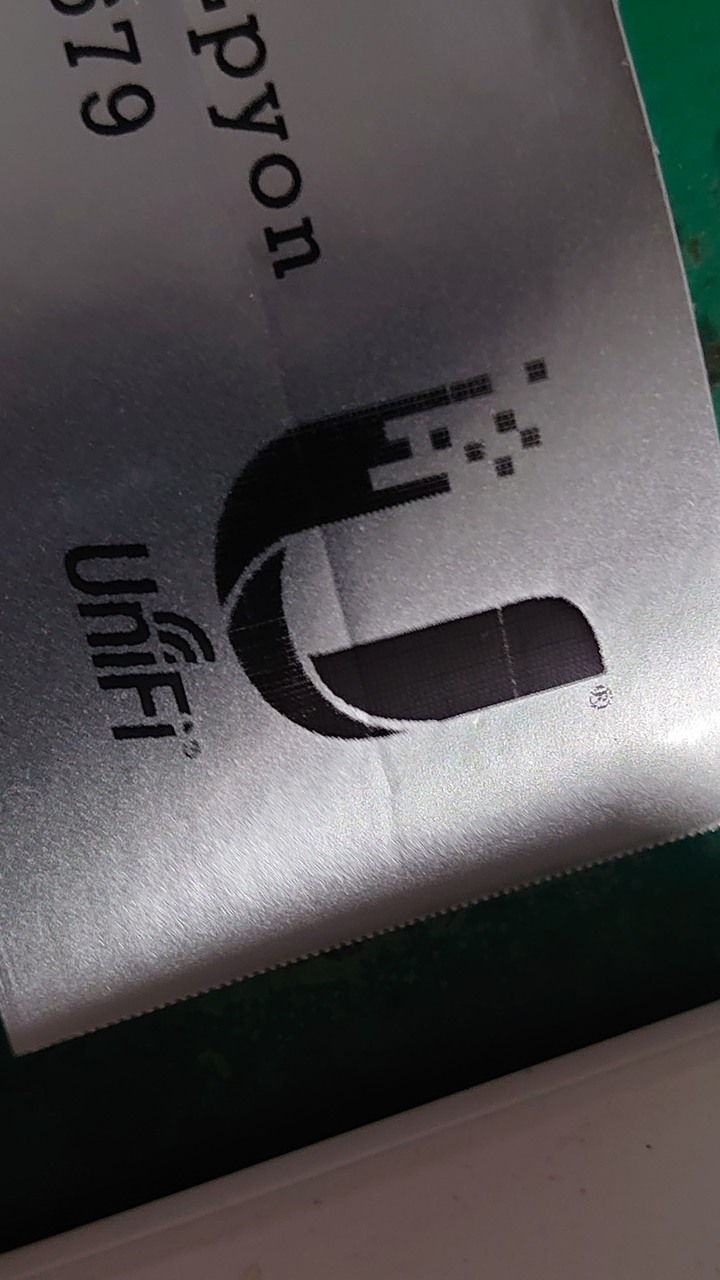

 非常值得
非常值得

























































































