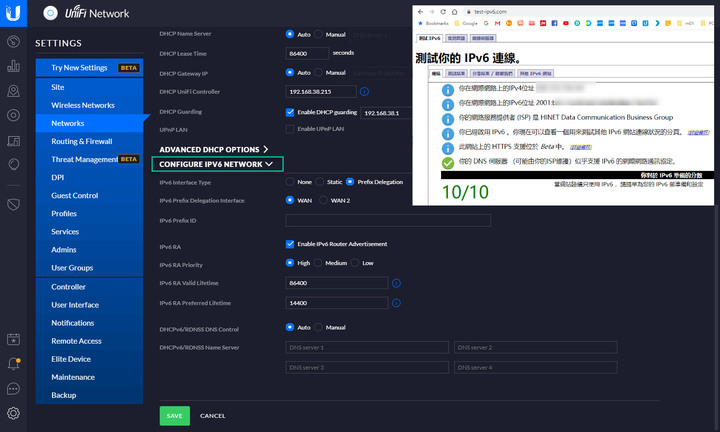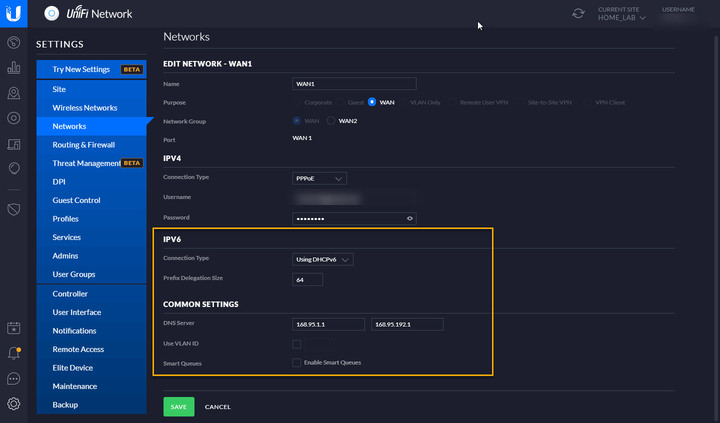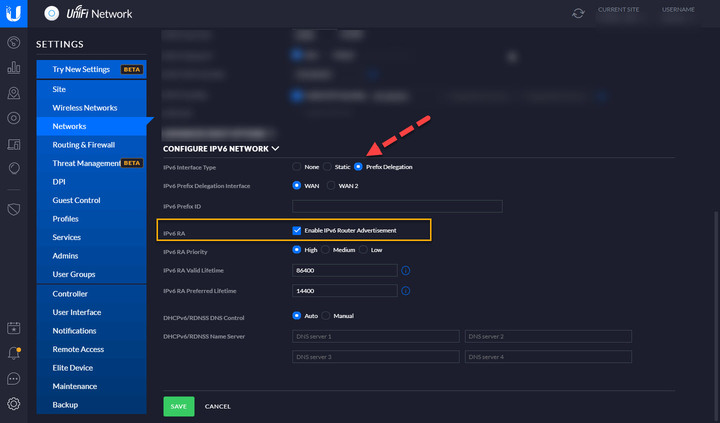USG-P3 的UPnP 功能預設是關閉的, 有不少網友家中有 NAS 等, 不想手動設置 Port Forwarding, 就直接開 UPnP, 由 NAS 去協助開 port, 這是比較簡單的做法. 但安全性上仍建議手動設 port forwarding 為佳.
於此處啟用.
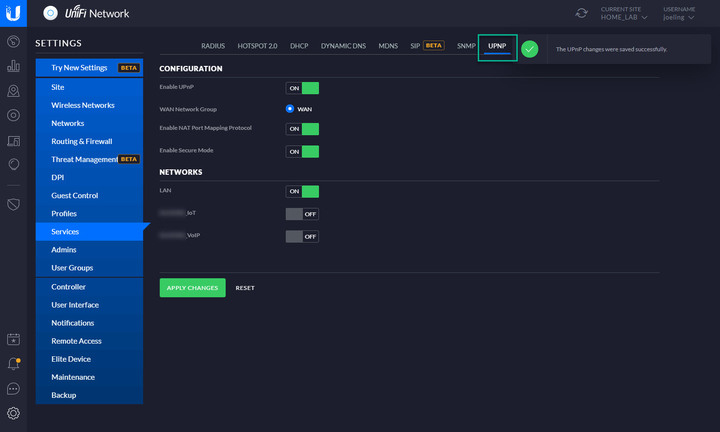
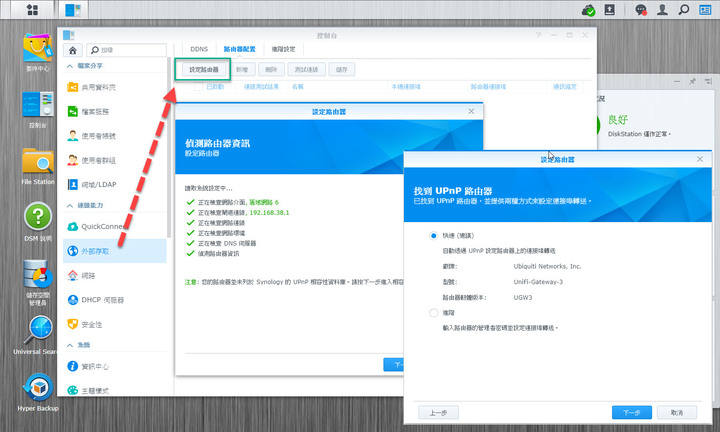
FB: Pctine
可能也修復了第一次 setup 時 PPPoE 偵測失敗的問題.
https://community.ui.com/releases/UniFi-Dream-Machine-Firmware-1-6-5/a68643e6-86f9-49c4-b8c9-349f8f471e3f?page=2
Features
- Add SFP+ speed configuration.
- Add UniFi-OS support file.
Improvements
- Improved switch stability.
- Improved filesystem reliability.
- Improved response time for LAN subnet change when it conflicts with WAN.
- Improved storage status UI.
- Improved internet detection on setup.
- LCM improvements.
- Allow 2FA field to be auto-filled.
Bugfixes
- Fix upload of large images on a remote connection.
- Fix support for fallback DNS (1.1.1.1).
- Fix issue with CPU load gauge.
- Fix the issue that displayed invalid CPU temperature.
- Fix PPPoE with DHCPv6.
- Fix updating status on LCM.
- Fix PPPoE issue caused by invalid credentials.
- Fix NAT hairpin interface matching.
- Fix timezone sync between container and host.
- Fix disconnects from the Network Controller during cloud outage.
- Fix the issue causing network loss and missed heartbeat for UDM.
- Various firmware bug fixes and enhancements.
- Minor Network controller fixes.
- Minor UI fixes and updates.
Known issues
- With user-defined firewall rules on both IPv4 and IPv6, a commit error will result from duplicate rule IDs. Those with only IPv4 or only IPv6 user-added rules, or who have not added any custom firewall rules, are not impacted.
- Login page UI does not display any errors when using invalid credentials.
- You might experience some UI issues on Chrome 80 ( Chrome Canary v82.x resolves this ).
- Some systems will see an Error on LCM which is not clickable.
- Statistics are inverted on Safari.
- Use of
/in the pre-auth list can cause commit errors. - Temperatures statistics are different on LCM and in the UI.
- Memory statistics are different on LCM and in the UI.
- Radius Authentication with dynamic assigned VLANs is not working.
FB: Pctine
之前有轉貼過 UI 最新的 ios beta app 提供 AR demo 影片, 利用 AR 輔助網路的故障排除, 官網現也更新了. 看來是玩真的!
其他如 multi-site, floor design 似乎都有新的軟體推出.
https://www.ui.com/
 按這裡檢視外部影片 (按這裡在新視窗中開啟影片)
按這裡檢視外部影片 (按這裡在新視窗中開啟影片)(官網影片)
FB: Pctine
willyyen wrote:
看了這篇後立馬去下單一台
解決了原本只能買8 port的 switch難題
畢竟是家用,再不夠的就用AC-M來橋接!!
USW-Flex-Mini 確實便宜且實用.
另外想問一下,因為目前是用ac68u來當取代USG的角色
若改為USG除了使用體驗之外,不知道用起來USG是否較ac68u穩定?(恕刪)
近年來 Asus 分享器據使用的朋友分享, 穩定性並不差. 自己過去是使用 Draytek Vigor 2925, 整體功能面上, Vigor 2925 比較多, 但由於自己是家用, 所需功能原本就不多, 所以替換為 USG-3P 並沒有遇到什麼問題, 穩定性上 USG-3P 也不錯.
至於你所提 USG 是否較 AC68U 穩定?, 自己的看法是, UniFi Network 下, 以 USG+USW+UAP 這樣的架構, UniFi Controller 提供了更詳細的統計數據, 其中有一項所謂的 'Experience Score', 估且就稱為 '體驗分數'.
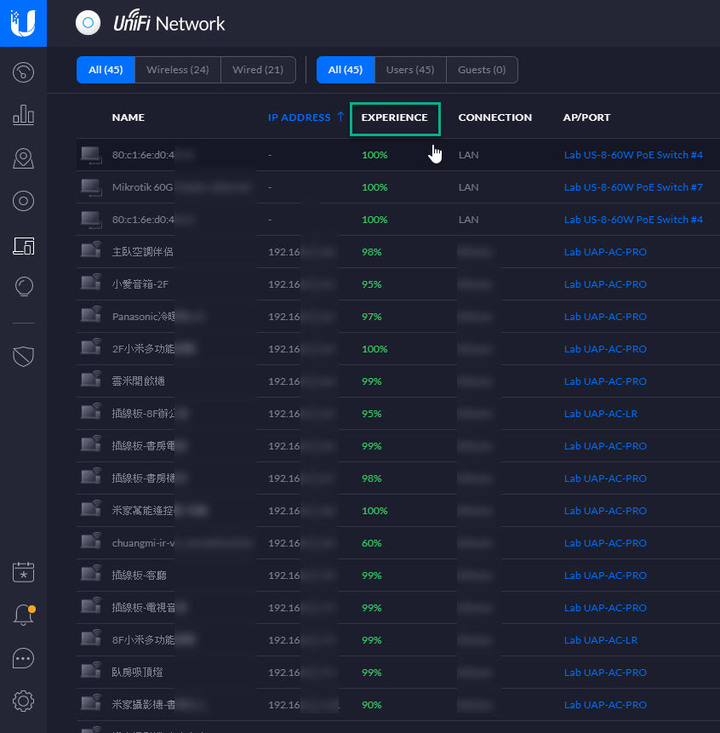
就是你會非常清楚各個用戶端以及設備端它的 '穩定度', wifi 訊號不好, 它的體驗分數就會降低 , 網路連線品質好壞, 它也會影響分數, 所以在 UniFi Network 下, 很清楚知道到底問題出在那, 知道如何去改善它. 這在一般的家用分享器上面如 Asus 是沒有的功能.
經由 UniFi Network 所反饋的資訊不斷的去優化網路, 尋求改善, 自然 Experience Score 不斷在提高, 就會有了更好的使用體驗. 所以 UniFi 設備並非功能更多, 或者訊號更強, 而是在建置初期就能透過 floor design 模擬, 大致知道建置的方向, 而在實際上線後透過不斷的收集連線數據, 提供 user 做為改進的參考.
FB: Pctine
內文搜尋
X